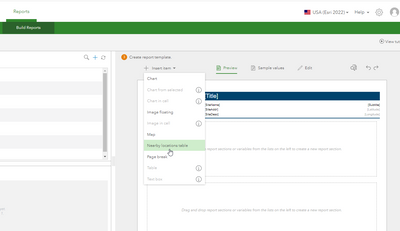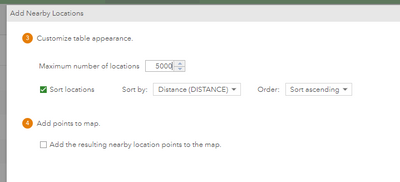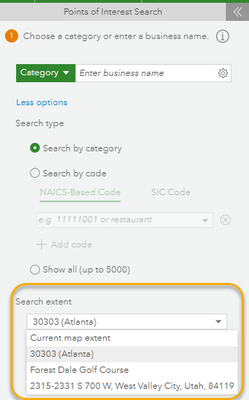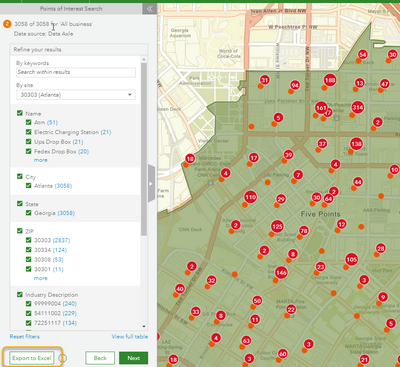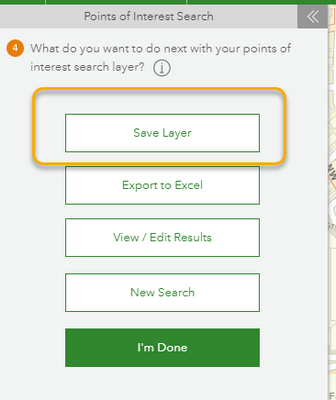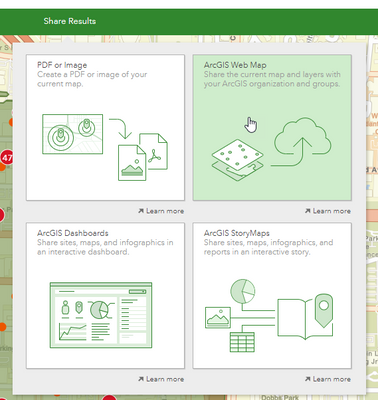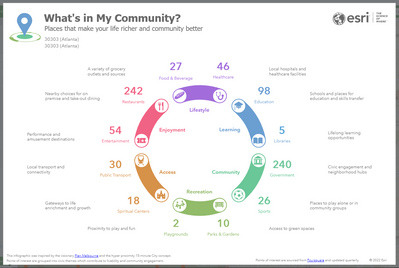- Home
- :
- All Communities
- :
- Products
- :
- ArcGIS Community Analyst
- :
- ArcGIS Community Analyst Ques.
- :
- Business Locator report of maximum 250 records
- Subscribe to RSS Feed
- Mark Topic as New
- Mark Topic as Read
- Float this Topic for Current User
- Bookmark
- Subscribe
- Mute
- Printer Friendly Page
Business Locator report of maximum 250 records
- Mark as New
- Bookmark
- Subscribe
- Mute
- Subscribe to RSS Feed
- Permalink
Hi, Can any one help with Community Analyst question. I am trying to find out a list of Business within my study area. I used create report for Business Locator but there is 250 records maximum on the report.
Is it possible to get all records ? In addition, is there a way to get a GIS point data from this ? Thanks.
Da-Wei
Solved! Go to Solution.
Accepted Solutions
- Mark as New
- Bookmark
- Subscribe
- Mute
- Subscribe to RSS Feed
- Permalink
Hi @Da-WeiLiou Great, glad to hear these details helped anwser your questions!
With Community Analyst, you have access to the same workflows that are available through Business Analyst Web App. For training resources, we have a few different options that you can check out:
- Guided Tours - these are accessed directly in Community Analyst and walk you through workflows with context and tips. After logging in, just go to the drop down in the upper right with your name and select Guided Tours. You will also find links to blogs, videos and lessons through the Guided Tours interface.
- Learn Lessons - Check out resources available through Learn ArcGIS here.
- Blogs - https://community.esri.com/t5/arcgis-business-analyst-blog/bg-p/arcgis-business-analyst-blog
- Esri Academy - Learning plans for Business Analyst can be found here. You will see there is info for both the desktop and web app versions of the software, but there is useful info in there that you can apply to Community Analyst.
- Mark as New
- Bookmark
- Subscribe
- Mute
- Subscribe to RSS Feed
- Permalink
Hi @Da-WeiLiou, thank you for reaching out with your questions. Although the Business Locator report has a limit of 250 locations, there are a couple of options that you can use in Community Analyst if your analysis requires a larger number of locations.
1. Build your own Business Locator report - Go to Reports > Build Reports to create your own report template. In the blank report, go to +Insert item and use the option for Neaby locations table.
Go through the steps to create the Nearby locations table and when you reach step 3, you can cusomize the number of locations with a limit of 5000.
Once you have saved your report template, you can find it to run from a site under My reports.
Help documention for Add a Nearby locations table
2. Use Points of Interest Search - Go to Create Maps > Points of Interest Search to explore business locations on the map with a limit of 5000 locations. This option also includes the point data for the locations and if you click More options, you can limit the search to your study area.
After displaying the locations, there is an option to Export to Excel
With this workflow, you can save the point data in a couple of ways :
- Save the layer to your project contents. On the final step of the Points of Interest Search workflow, you will see an option to Save Layer. This will save the layer to your project so that you can use it again at any time.
- Share the web map and layer of business locations as an ArcGIS Web Map. When sharing the map, I recommended using the option to Export map layers in a new hosted feature layer for the most flexibility in using the point data.
Help documentation for Map points of interest
3. Infographics - We also have options through infographics for looking at Business Locations. There are 2 ready to use templates under Standard infographics for business locations - Eating Places/Nearby Restaurants and What's in My Community?. You can also create your own Nearby tables for infographics, similar to reports.
Help documenation for work with maps and Nearby tables in infographics
I hope these options help with your goal! Please let us know if you have any further quesitons.
- Mark as New
- Bookmark
- Subscribe
- Mute
- Subscribe to RSS Feed
- Permalink
Hi Cheryl,
Thank you so much! This is so great and exactly what I need.
I think I am not familiar with the Community Analyst and need more training. Do you know where can I get training for this ? We have Community Analyst license but not the Business Analyst. Thanks.
Da-Wei
- Mark as New
- Bookmark
- Subscribe
- Mute
- Subscribe to RSS Feed
- Permalink
Hi @Da-WeiLiou Great, glad to hear these details helped anwser your questions!
With Community Analyst, you have access to the same workflows that are available through Business Analyst Web App. For training resources, we have a few different options that you can check out:
- Guided Tours - these are accessed directly in Community Analyst and walk you through workflows with context and tips. After logging in, just go to the drop down in the upper right with your name and select Guided Tours. You will also find links to blogs, videos and lessons through the Guided Tours interface.
- Learn Lessons - Check out resources available through Learn ArcGIS here.
- Blogs - https://community.esri.com/t5/arcgis-business-analyst-blog/bg-p/arcgis-business-analyst-blog
- Esri Academy - Learning plans for Business Analyst can be found here. You will see there is info for both the desktop and web app versions of the software, but there is useful info in there that you can apply to Community Analyst.