- Home
- :
- All Communities
- :
- Products
- :
- ArcGIS Collector
- :
- ArcGIS Collector Questions
- :
- Web maps show in ArcGIS Online, but not in Collect...
- Subscribe to RSS Feed
- Mark Topic as New
- Mark Topic as Read
- Float this Topic for Current User
- Bookmark
- Subscribe
- Mute
- Printer Friendly Page
Web maps show in ArcGIS Online, but not in Collector for ArcGIS
- Mark as New
- Bookmark
- Subscribe
- Mute
- Subscribe to RSS Feed
- Permalink
Ever signed into your ArcGIS Online organization and seen two web maps, yet you sign into Collector for ArcGIS on your mobile device and only one shows up?
If you are the owner of the web map, this could be due to only one of the web maps being editable; if a web map is editable, the "Edit" pencil will show up in ArcGIS Online or Portal for ArcGIS. If the web map is not editable, the "Edit" pencil will not show up - meaning the web map will not show up in Collector for ArcGIS.
Web map without editing enabled:
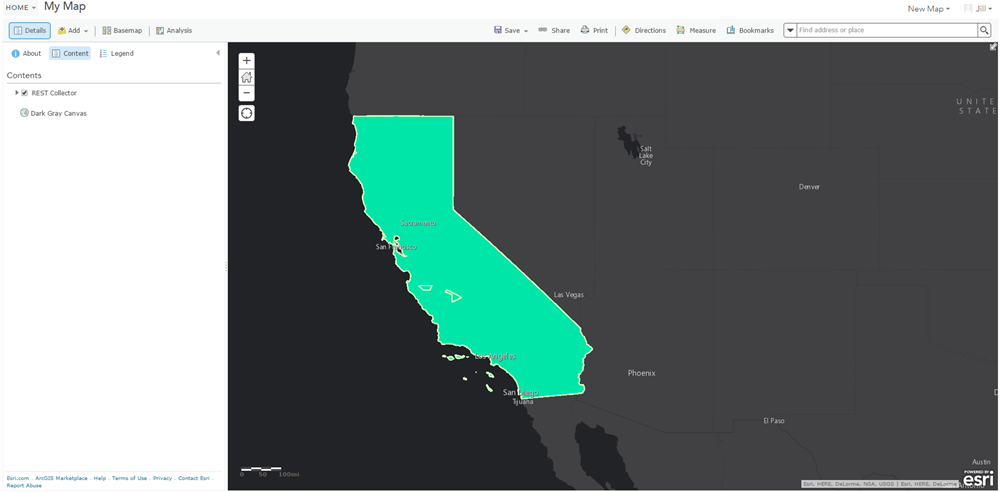
Web map with editing enabled:
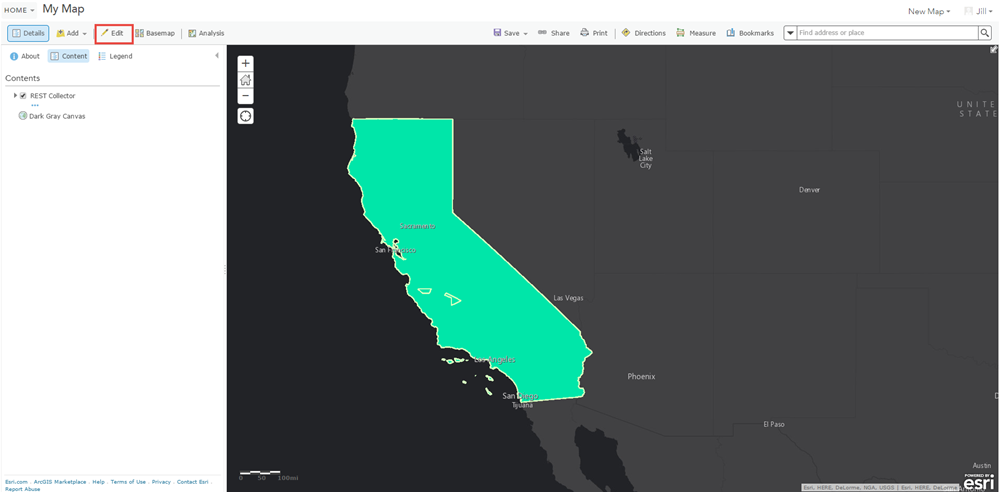
(Note the "Edit" pencil)
What makes a web map editable? In order for a web map to be editable, it will need an editable feature service. The feature service can be hosted in ArcGIS Online or Portal for ArcGIS, it can also be coming directly from ArcGIS for Server.
If hosted in ArcGIS Online or Portal for ArcGIS, you can check this in the item details and then edit the properties. Make sure the box for "Enable editing and allow editors to:" is checked.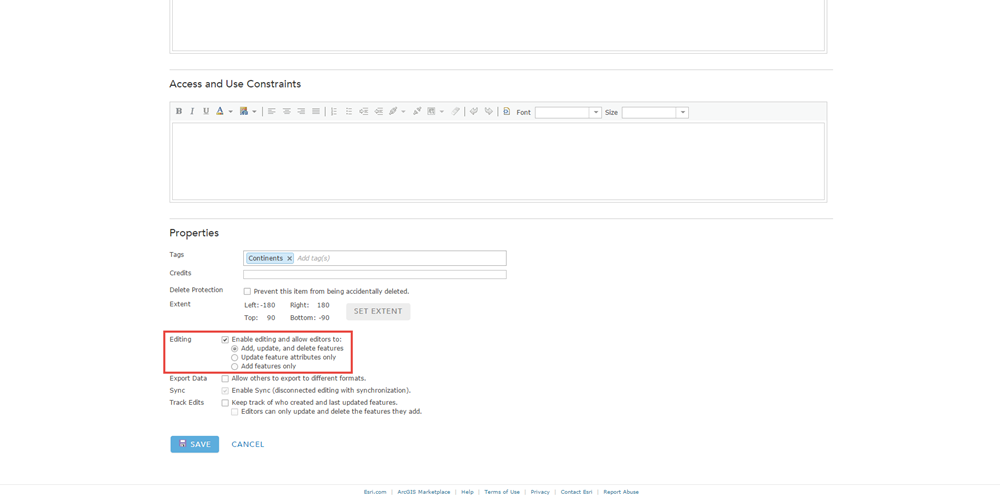
If the feature service is coming directly from ArcGIS Server, the feature service has to have Create, Update, and/or Delete enabled; without at least one of these operations allowed, this edit functionality will not show up in your web map.
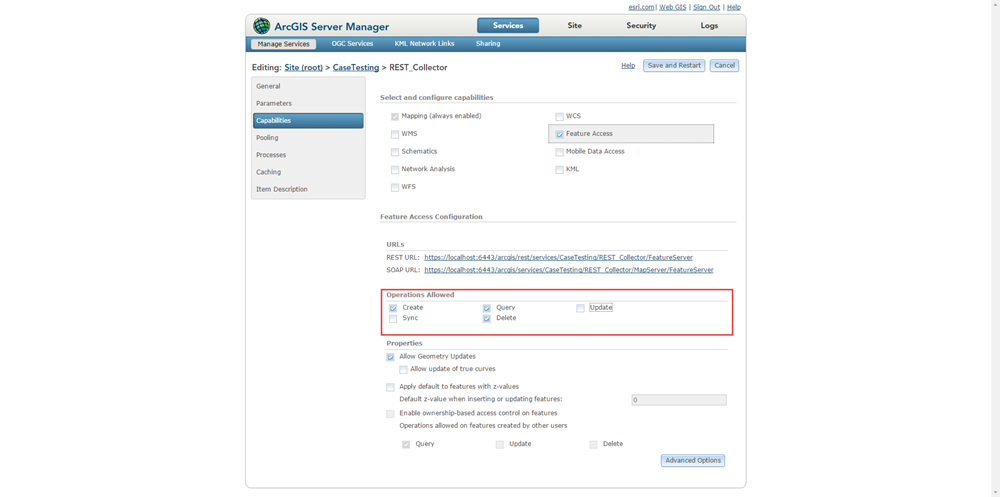
Making sure these feature services are editable will ensure that the web map iself is editable. Do note that if you make any changes to the services in the web map, it is best to open up the web map in ArcGIS Online or Portal for ArcGIS and save the web map to ensure the changes are saved.