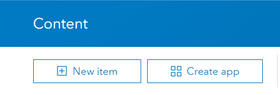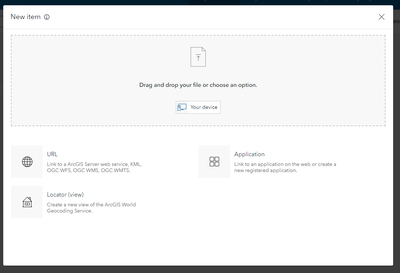- Home
- :
- All Communities
- :
- Products
- :
- ArcGIS Collector
- :
- ArcGIS Collector Questions
- :
- Re: New ArcOnline & ArcCollector User - Content Pa...
- Subscribe to RSS Feed
- Mark Topic as New
- Mark Topic as Read
- Float this Topic for Current User
- Bookmark
- Subscribe
- Mute
- Printer Friendly Page
New ArcOnline & ArcCollector User - Content Page Question
- Mark as New
- Bookmark
- Subscribe
- Mute
- Subscribe to RSS Feed
- Permalink
Hello,
I am a new user to ArcOnline and ArcCollector. Through my work, I have an ArcGIS Professional Advanced account and am listed as a User at this time. After working through tutorials such as this one: https://www.esri.com/arcgis-blog/products/collector/field-mobility/make-your-first-collector-map/ I have come to notice that my Content screen looks different than all the examples I have seen. Instead of having the buttons "Add Item" and "Create" (which would give me access to Feature Layer Templates to create my map for ArcCollector), I have the buttons "New Item" and "Create App", which only allows me to upload items via URL. Does anyone have any insight on this? I am currently stuck on how to move forward with creating a map to then use in ArcCollector. Thank you!
Solved! Go to Solution.
Accepted Solutions
- Mark as New
- Bookmark
- Subscribe
- Mute
- Subscribe to RSS Feed
- Permalink
I think you may need at least a Publisher role or higher if using the default roles. Note their ability to create "hosted" feature layers and not just "Create content" ie maps and groups like a User can. In the workflow you are following, a hosted feature layer is being published.
Colin
- Mark as New
- Bookmark
- Subscribe
- Mute
- Subscribe to RSS Feed
- Permalink
Hi @jmohlman ,
The UI for ArcGIS Online has changed since that blog was posted. If you click on "New Item" and then "Feature Layer" you will see the screen to create from a Template (like you see in the blog). That should help move you forward.
Regards,
Colin
Colin
- Mark as New
- Bookmark
- Subscribe
- Mute
- Subscribe to RSS Feed
- Permalink
Colin,
Thank you for your response! Sadly, I do not have the option of "Feature Layer" when I select "New Item". I have included images below of my "New Item" and "Create App" selections to help provide more information
.
- Mark as New
- Bookmark
- Subscribe
- Mute
- Subscribe to RSS Feed
- Permalink
Totally skipped over that part of your post. This is likely a limitation of your user type or role. Can you have your administer take a look at your ArcGIS Online account within the scope of this documentation? You likely an adjustment to your user role.
Regards,
Colin
Colin
- Mark as New
- Bookmark
- Subscribe
- Mute
- Subscribe to RSS Feed
- Permalink
Colin,
Not a problem. I thought that user restrictions may be an issue before, but when I read over the documentation previously it seems like I should have access? I am on a GIS Profession Advanced License with the role of User.
From the documentation...
- GIS Professional Advanced—The GIS Professional Advanced user type includes ArcGIS Pro Advanced, which provides the tools and environment for map creation, interactive visualization, multiuser editing, advanced data management, advanced analysis, high-end cartography, and extensive database management.
- User—Data Editor privileges plus the ability to create groups and content; use the organization's maps, apps, layers, and tools; and join groups owned by the organization. Members assigned the User role can also create maps and apps, edit features, add items, share content, and create groups. The User role is compatible with the Creator, GIS Professional, Storyteller, and Insights Analyst user types
When selecting "role" options with GIS Professional Advanced there was no "Creator" option and it appears there could only be one Administrator. Though it would seem odd that only administrators could create Maps or Feature Layers?
Thank you for all your help. My google searches thus far have been a dead end.
- Mark as New
- Bookmark
- Subscribe
- Mute
- Subscribe to RSS Feed
- Permalink
I think you may need at least a Publisher role or higher if using the default roles. Note their ability to create "hosted" feature layers and not just "Create content" ie maps and groups like a User can. In the workflow you are following, a hosted feature layer is being published.
Colin
- Mark as New
- Bookmark
- Subscribe
- Mute
- Subscribe to RSS Feed
- Permalink
Okay, I will talk to the administrator and see if I can get my role changed to publisher. I will let you know if that solves the issue! Thank you.