- Home
- :
- All Communities
- :
- Products
- :
- ArcGIS Collector
- :
- ArcGIS Collector Questions
- :
- Re: Collector Date Field and iPhone
- Subscribe to RSS Feed
- Mark Topic as New
- Mark Topic as Read
- Float this Topic for Current User
- Bookmark
- Subscribe
- Mute
- Printer Friendly Page
Collector Date Field and iPhone
- Mark as New
- Bookmark
- Subscribe
- Mute
- Subscribe to RSS Feed
- Permalink
- Report Inappropriate Content
I noticed recently that an iPhone and Android handle the date field differently.
Note: These date fields are the ones that were created for editor tracking.
- Android: I am able to modify the date and time.
- iPhone: I was only able to modify the date and NOT the time.
Is there a way to change this? Where I can modify the time in this field like the android?
- Mark as New
- Bookmark
- Subscribe
- Mute
- Subscribe to RSS Feed
- Permalink
- Report Inappropriate Content
Anyone have any thoughts on this one? Why cant I adjust the time on an iPhone but I can with an Android?
- Mark as New
- Bookmark
- Subscribe
- Mute
- Subscribe to RSS Feed
- Permalink
- Report Inappropriate Content
Have you tried different formats when configuring the pop-up including your date / time field to see if all configurations are broken?
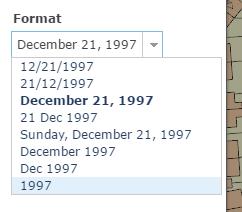
(^ in this window)
- Mark as New
- Bookmark
- Subscribe
- Mute
- Subscribe to RSS Feed
- Permalink
- Report Inappropriate Content
In practice, we've found that only the first two formats seem to support both date and time entry across all three versions of Collector: iOS, Windows, and Android. (If it's mentioned in the Collector documentation somewhere, then we've missed seeing it...)
Once you've picked one of those two formats (m/d/y or d/m/y), then you are able to tick the "Show time" checkbox. (That checkbox is hiding under the drop-down list of formats in Pete Crosier's screen shot above.) You should see something like this in your Configure Attributes window after you select the row with your field, and select one of those formats:
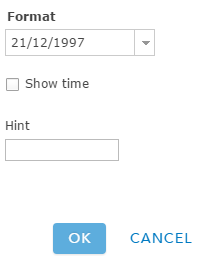
And, checking the box, it becomes...
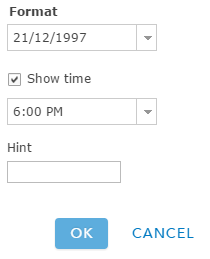
Now you should be able to pick a date and time in Collector on your iPhone.
- Mark as New
- Bookmark
- Subscribe
- Mute
- Subscribe to RSS Feed
- Permalink
- Report Inappropriate Content
I know this is a stupid question...but where are you setting this? AGO?
- Mark as New
- Bookmark
- Subscribe
- Mute
- Subscribe to RSS Feed
- Permalink
- Report Inappropriate Content
Wait think I got it....testing
- Mark as New
- Bookmark
- Subscribe
- Mute
- Subscribe to RSS Feed
- Permalink
- Report Inappropriate Content
I have just done a test webmap
The same map works with Date Time on Android Collector however on IOS only Date
Will log the call and move from there