- Home
- :
- All Communities
- :
- Products
- :
- ArcGIS Collector
- :
- ArcGIS Collector Questions
- :
- Code 6 Illegal State?
- Subscribe to RSS Feed
- Mark Topic as New
- Mark Topic as Read
- Float this Topic for Current User
- Bookmark
- Subscribe
- Mute
- Printer Friendly Page
Code 6 Illegal State?
- Mark as New
- Bookmark
- Subscribe
- Mute
- Subscribe to RSS Feed
- Permalink
Up until recently, we have been able to cache our Collector Maps offline. Now the maps start to download then fail. Our maps are comprised of ArcServer hosted features and a ArcGIS Online hosted feature to allow the feature to be cached offline. The ArcServer hosted features have Archiving Enabled and have global IDs.
We are using the new version of Collector on iOS.
Does anyone have any suggestions on what might be causing this issue or have a work around?
Thanks for your help!
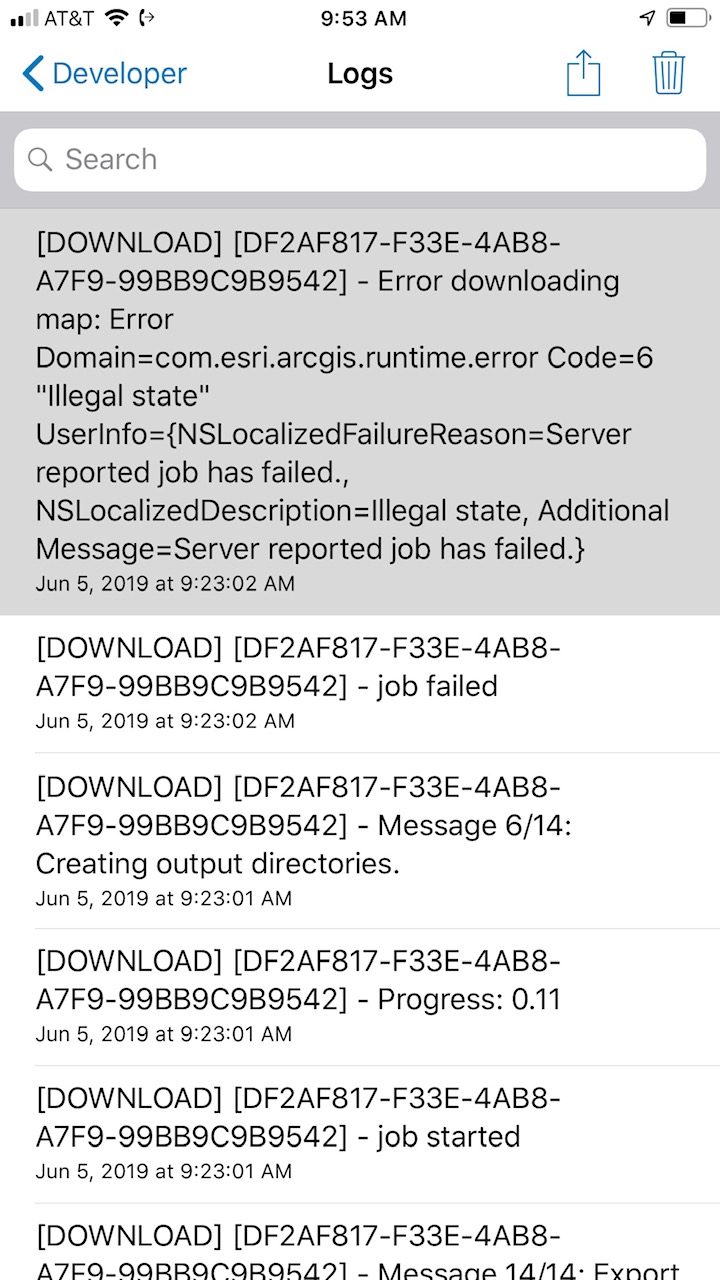
- Mark as New
- Bookmark
- Subscribe
- Mute
- Subscribe to RSS Feed
- Permalink
Hi Chris,
There have been issues noted in the past with the workflow of utilizing copied layers offline. The short answer is that this is not recommended practice for offline maps. Alternatively, you could use Feature Layer Views, outlined in this blog.
Similar issues have been discussed in the following thread:
Map Downloads with Collector Classic but not the New Collector
UPDATE: Cannot create offline area if Webmap has a copy of a layer in new Collector for ArcGIS
- Mark as New
- Bookmark
- Subscribe
- Mute
- Subscribe to RSS Feed
- Permalink
The layer was not a copy. I believe the issue may have been on the ArcGIS Online side, as the issue resolved without any solution on our end.