- Home
- :
- All Communities
- :
- Products
- :
- ArcGIS Collector
- :
- ArcGIS Collector Questions
- :
- Clear Identified feature details - iOS
- Subscribe to RSS Feed
- Mark Topic as New
- Mark Topic as Read
- Float this Topic for Current User
- Bookmark
- Subscribe
- Mute
- Printer Friendly Page
- Mark as New
- Bookmark
- Subscribe
- Mute
- Subscribe to RSS Feed
- Permalink
OK, am I being a numpty here, but once you have tapped on a feature , the Id results appear in the bottom. How do you then get rid of these? On the Android version there is a nice big X to close it, but nothing like that on iOS.
ACM
Solved! Go to Solution.
Accepted Solutions
- Mark as New
- Bookmark
- Subscribe
- Mute
- Subscribe to RSS Feed
- Permalink
I think you're talking about the details folder at the bottom, with the folder tab?
To get rid of those, tap and hold on the folder tab, when the "ghost" folder appears, drag it to the "Close" box on the right. That's on the iPhone, on the iPad, the "Close" box will be on the left.
- Mark as New
- Bookmark
- Subscribe
- Mute
- Subscribe to RSS Feed
- Permalink
I think you're talking about the details folder at the bottom, with the folder tab?
To get rid of those, tap and hold on the folder tab, when the "ghost" folder appears, drag it to the "Close" box on the right. That's on the iPhone, on the iPad, the "Close" box will be on the left.
- Mark as New
- Bookmark
- Subscribe
- Mute
- Subscribe to RSS Feed
- Permalink
Hello Adrian,
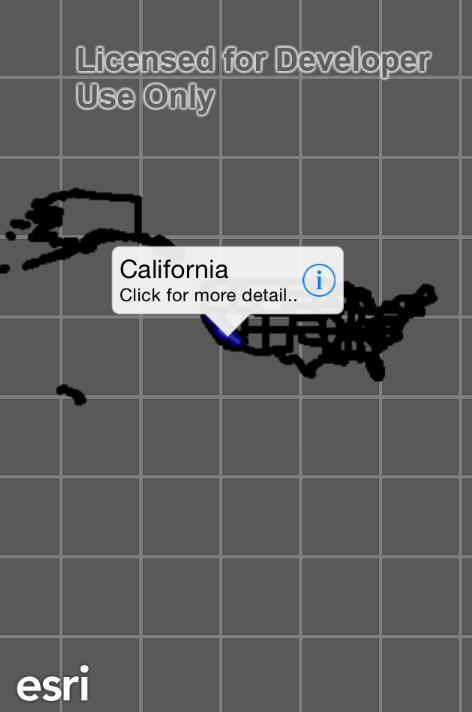
I am not really sure which ID results that you talking about. But here is the screenshot for iOS IdentifyFeatureSample, the AGSIdentifyTask and AGSIDentifyDelegate control the little popup window, if you check the code behind, when click any point on the screen, the breakpoint will hit this method:
- (void)identifyTask:(AGSIdentifyTask *)identifyTask operation:(NSOperation *)op didExecuteWithIdentifyResults:(NSArray *)results
The call out content you can setup based on different parameters that content from your REST or just pure text.
For example, in this screenshot, you can see the stateName return from a query from REST and pure text "Click for more detail":
NSString *stateName = [((AGSIdentifyResult*)[results objectAtIndex:0]).feature attributeAsStringForKey:@"STATE_NAME"];
self.mapView.callout.title = stateName;
self.mapView.callout.detail = @"Click for more detail..";
Here is the API reference for 10.2.3: <AGSIdentifyTaskDelegate> Protocol Reference and AGSIdentifyTask Class Reference
I would suggest to check the link from GitHub about this sample. Download it and try to see the detail IdentifyTaskSample
Hope this can help.
Best Regards,
- Mark as New
- Bookmark
- Subscribe
- Mute
- Subscribe to RSS Feed
- Permalink
Off course - obvious - NOT - what's wrong with a simple X - I take it this is a iOS design thing?
I think I may try it on some self confessed Apple Fan boys, see if they can get it.
Many thanks.
Edit - self confessed apple fan boy failed to work this out as well!