Turn on suggestions
Auto-suggest helps you quickly narrow down your search results by suggesting possible matches as you type.
Cancel
- Home
- :
- All Communities
- :
- Products
- :
- ArcGIS Collector
- :
- ArcGIS Collector Questions
- :
- Re: Changing the default units for calculating are...
Options
- Subscribe to RSS Feed
- Mark Topic as New
- Mark Topic as Read
- Float this Topic for Current User
- Bookmark
- Subscribe
- Mute
- Printer Friendly Page
Changing the default units for calculating area
Subscribe
4547
1
05-27-2014 08:31 AM
05-27-2014
08:31 AM
- Mark as New
- Bookmark
- Subscribe
- Mute
- Subscribe to RSS Feed
- Permalink
- Report Inappropriate Content
When I collect a new polygon the Collector App automatically displays the area. I've attached a picture where it is in square feet (see the red arrow). I was wondering if there is an easy way to change the units to something else like acres. I know that you can use the measuring tool, but it would be nice if you can get the area in the units you want by just creating the polygon.
Thanks!
Thanks!
1 Reply
03-25-2015
06:13 AM
- Mark as New
- Bookmark
- Subscribe
- Mute
- Subscribe to RSS Feed
- Permalink
- Report Inappropriate Content
Tap the measure results to open the units' drop-down list and select the units you want displayed to view the measurement in different units. 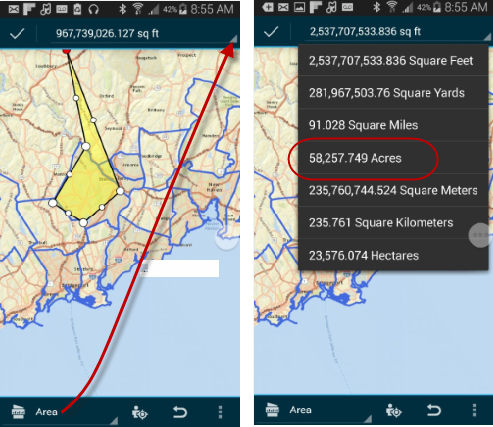
documented in Help here, Guided tour—Collector for ArcGIS | ArcGIS