- Home
- :
- All Communities
- :
- Products
- :
- ArcGIS Collector
- :
- ArcGIS Collector Questions
- :
- Can Collector create multiple maps for multiple pr...
- Subscribe to RSS Feed
- Mark Topic as New
- Mark Topic as Read
- Float this Topic for Current User
- Bookmark
- Subscribe
- Mute
- Printer Friendly Page
Can Collector create multiple maps for multiple project areas?
- Mark as New
- Bookmark
- Subscribe
- Mute
- Subscribe to RSS Feed
- Permalink
I have a use case that I'm not sure Collector can address, and am looking for input.
Here's the scenario:
* I'm going out to do field data collection in five separate project areas over the course of five days.
* The project areas are 20-50 miles from each other (will helicopter from one area to the next).
* I won't have an Internet connection during the five days of field work.
I know I can make a map available for offline use. That's not a problem. The issue is that if I want to include all five project areas in my offline map, at a zoom level that I need, the map downloaded to the iPad will be several gigabytes in size, with 99% of it being unnecessary, as it's not actually needed for my five widely-spaced, but rather small project areas.
What I really want to do is to have five separate maps - one for each of the small project areas. I don't need the area between the five project areas. But I don't see any way of doing this in Collector. When I download a map to the iPad, and then click on Manage, the only option it gives is to delete the map. What I really want to do is to copy an existing map, specify a new project area and scale for it, and save it as a new map with a different name. That way I could have five individual maps; one for each project area (Project Area 1, Project Area 2, etc.). See below for a diagram.
I considered the use of tile packages, but this is not a workable or efficient method. This is because we'll have multiple people out in the field collecting data, and if each of them is working in multiple areas each day, then they would need to submit their project areas to a GIS person in advance of their field work so that the GIS person could create all the tile packages and make them available to the field workers. It would be much quicker and more efficient if the field workers could create and download all of their intended project areas without the assistance of a GIS person.
Am I just missing something obvious in Collector? Or is it not possible to do this with the current version of Collector?
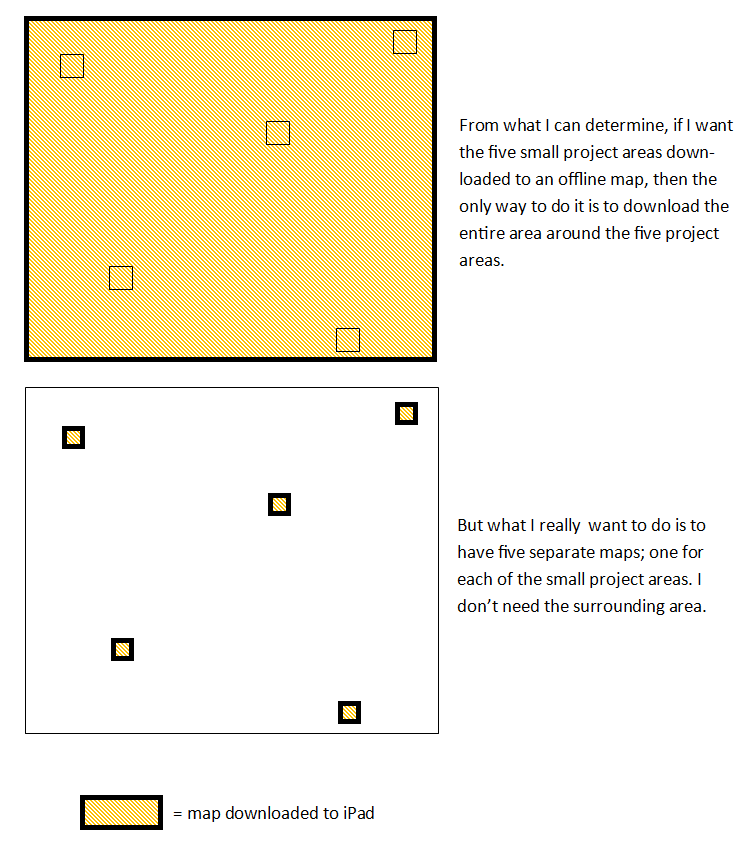
Solved! Go to Solution.
- Mark as New
- Bookmark
- Subscribe
- Mute
- Subscribe to RSS Feed
- Permalink
Scott-
Thanks for sharing your workflows; very helpful in understanding the challenges you're trying to solve.
Currently Collector doesn't support a method to download the same map multiple times. However, there are a couple methods you can take now to achieve what you're ultimately looking for.
1. Create and sideload a large TPK for the basemap that covers all the areas where you'll be performing data collection. When taking the map offline, use the TPK and take off the unioned extent of the operational layers. This will ultimately give you full coverage of the areas, but will result in existing data in areas outside the data collection being downloaded. If you are just collecting data, you can use some of the new offline options to minimize this though. For more info see this doc: Prepare maps for offline use—Collector for ArcGIS | ArcGIS
2. As suggested in an earlier post, create a set of 5 different maps and download each individually.
-Doug
- Mark as New
- Bookmark
- Subscribe
- Mute
- Subscribe to RSS Feed
- Permalink
Hi Scott,
Hoping you are still around somewhere to answer this, but in your first option - 1. Create many tile packages ... I don't seem to be able to get my little cloud download button back. Once I download one tile package, even if I then "Remove features only" in my On Device maps, I then can't seem to find a way to make that map available offline a second time, or download a second area for offline use. ie. my little cloud button never shows up after downloading once.
Any ideas on this anyone?
Lauren
- Mark as New
- Bookmark
- Subscribe
- Mute
- Subscribe to RSS Feed
- Permalink
Since this question was originally asked over 3 years ago, is it yet possible? I have a similar situation but on a much larger scale.
Regards
- Mark as New
- Bookmark
- Subscribe
- Mute
- Subscribe to RSS Feed
- Permalink
Hi James,
Yes this request has been addressed with the new Collector app that is currently release on the iOS platform and is in beta for Android. Within ArcGIS Online, map authors can create map areas. You can then download one or more map areas to your device.
For more information about map areas, please read this documentation:
Take web maps offline—ArcGIS Online Help | ArcGIS
For more information about using offline areas within Collector:
Prepare for offline data collection—Collector for ArcGIS | ArcGIS
Jeff
- Mark as New
- Bookmark
- Subscribe
- Mute
- Subscribe to RSS Feed
- Permalink
Still can't if you have a custom basemap. Waiting for this fix since the new collector was in Beta.
- « Previous
-
- 1
- 2
- Next »
- « Previous
-
- 1
- 2
- Next »