- Home
- :
- All Communities
- :
- Products
- :
- ArcGIS CityEngine
- :
- ArcGIS CityEngine Questions
- :
- world space scope split
- Subscribe to RSS Feed
- Mark Topic as New
- Mark Topic as Read
- Float this Topic for Current User
- Bookmark
- Subscribe
- Mute
- Printer Friendly Page
world space scope split
- Mark as New
- Bookmark
- Subscribe
- Mute
- Subscribe to RSS Feed
- Permalink
Hello Everyone,
is there a way to split using world space slicer position instead if using the local scope?
I want restrict the split() on X and Y along specific world space modulo ( for example: at each 3.455 on X and 3.455 on Y ) This is what I would expect as result
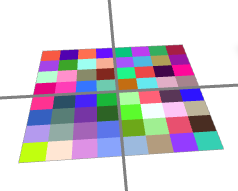
however as soon as the shape isn't regular, all break loose, and the local scope kicks, and the slicing axis realigns to the local scope.

How can i force the local scope to be aligned with the world XYZ axis when splitting?
Tx
Dave.
GenerateThis -->
split(x, noAdjust)
{
Width :
split(z, noAdjust)
{
Length:
Test
}*
}*
Test -->
s('1,0,'1)
center(z)
setColor( Color )
X.- Mark as New
- Bookmark
- Subscribe
- Mute
- Subscribe to RSS Feed
- Permalink
Note: I did try to use alignAxesSelector() and alignScopeToGeometry() without much success.
- Mark as New
- Bookmark
- Subscribe
- Mute
- Subscribe to RSS Feed
- Permalink
Always happens... I am writing a question, and find the answer as soon as the question is posted.
GenerateThis() -->
alignScopeToAxes()
split(x, noAdjust)
{
BlockWidthModulo :
split(z, noAdjust)
{
BlockLengthModulo:
alignScopeToAxes()
Test
}*
}*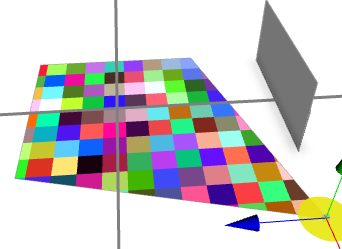
Now my problem is the scope is not fully aligned with world space modulo value. I am close... but still not quite there yet... ![]()
- Mark as New
- Bookmark
- Subscribe
- Mute
- Subscribe to RSS Feed
- Permalink
Yes, alignScopeToAxes() will align the scope to the world coordinate system. You can then convert the scope origin to world coordinates and figure out how much you need to split out the first piece so that the rest will align to your desired grid.
convert function—ArcGIS CityEngine Resources | Documentation
const w=10
getScopeOriginInWorld =
[convert(x, scope, world, pos, 0, 0, 0),
convert(z, scope, world, pos, 0, 0, 0)]
getOffset(x) = case x<0: abs(x) else: w-x
Lot -->
alignScopeToAxes()
Split(getScopeOriginInWorld)
Split(point) -->
split(x, noAdjust) { getOffset(point[0]%w): SplitZ(point)
| { w: SplitZ(point) }* }
SplitZ(point) -->
split(z, noAdjust) { getOffset(point[1]%w): Cell.
| { w: Cell. }* }
- Mark as New
- Bookmark
- Subscribe
- Mute
- Subscribe to RSS Feed
- Permalink
Tx you very much, this works much better!