- Home
- :
- All Communities
- :
- Products
- :
- ArcGIS CityEngine
- :
- ArcGIS CityEngine Questions
- :
- Why can't I display anything but wireframes ? (CE ...
- Subscribe to RSS Feed
- Mark Topic as New
- Mark Topic as Read
- Float this Topic for Current User
- Bookmark
- Subscribe
- Mute
- Printer Friendly Page
Why can't I display anything but wireframes ? (CE 2014.0)
- Mark as New
- Bookmark
- Subscribe
- Mute
- Subscribe to RSS Feed
- Permalink
Whenever I apply a rule to a shape, nothing seems to happen. When I actually select a shape on which I applied a rule, I can see the wireframe structure of the model as shown below :
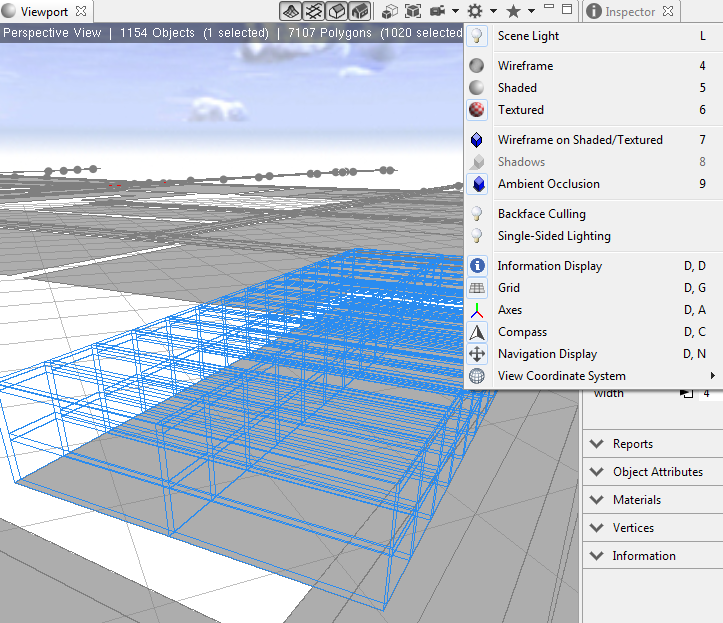
I get the same result with both Lots and Streets, with a simple rule like :
Building --> extrude(5)
Could you please help me figure out what I have missed ?
Thx
Thibault
Solved! Go to Solution.
Accepted Solutions
- Mark as New
- Bookmark
- Subscribe
- Mute
- Subscribe to RSS Feed
- Permalink
ah, yeah.
CE does not yet support virtualization. That's on the roadmap though ..
matt
- Mark as New
- Bookmark
- Subscribe
- Mute
- Subscribe to RSS Feed
- Permalink
Hi,
Do you get an error messages in the Log Window ?
Does restarting CE help or is the issue consistently appearing ?
- Mark as New
- Bookmark
- Subscribe
- Mute
- Subscribe to RSS Feed
- Permalink
Your graphics card is AMD's right, before also encountered the same problem
- Mark as New
- Bookmark
- Subscribe
- Mute
- Subscribe to RSS Feed
- Permalink
hi .. did you resolve this ?
did you update the graphics drivers ?
m.
- Mark as New
- Bookmark
- Subscribe
- Mute
- Subscribe to RSS Feed
- Permalink
Hi,
I found the cause of problem but not the solution.
CityEngine like some other software won't work on a virtual machine using vmware player. I have a nvidia graphic card and even if I enable 3D acceleration in the VM settings, the VMware SVGA 3D doesn't seems to be recognised as the nvidia card.

For example, I can't install nvidia's drivers to the host operating system (win7). It doesn't seems to affect some software, and some won't even start. When CityEngine starts, there isn't any error message saying the graphic card is not supported or recognized.
The only option I could think of would be to install VMware vSphere ESXi 5.5 along with nvidia VMware vSphere ESXi 5.5 drivers. But I can't test it at the moment.
Any idea on how to use CE on a virtual environment ?
Thank you.
Thibault
- Mark as New
- Bookmark
- Subscribe
- Mute
- Subscribe to RSS Feed
- Permalink
ah, yeah.
CE does not yet support virtualization. That's on the roadmap though ..
matt
- Mark as New
- Bookmark
- Subscribe
- Mute
- Subscribe to RSS Feed
- Permalink
Ok, thank you.