- Home
- :
- All Communities
- :
- Products
- :
- ArcGIS CityEngine
- :
- ArcGIS CityEngine Questions
- :
- WebScene - Export Issue
- Subscribe to RSS Feed
- Mark Topic as New
- Mark Topic as Read
- Float this Topic for Current User
- Bookmark
- Subscribe
- Mute
- Printer Friendly Page
WebScene - Export Issue
- Mark as New
- Bookmark
- Subscribe
- Mute
- Subscribe to RSS Feed
- Permalink
Hello, Everyone!
I am trying to export my cej to WebScene and I am having some problem.
I don't have any raster, only shapefile/featureclass. Even so, my *.3ws is 178MB.
After exporting, I tried to share in arcgis online. Actually I can see the the webscene in "My content" but it never load.
The 30mb limit size is mandatory or recommended?
I've tried to add all the file in the Arcglobe and publish it as a global service but the package rule is not working also and I don't know why. When I create the rule package at cityengine, I "analyze" and it is all ok. When I try to use the tool "Feature from CityEngine Rules", it gives me a error in the rule package. So I don't know how I can share my scene online.
Any input is welcome!
Thank you,
Sheyla
- Mark as New
- Bookmark
- Subscribe
- Mute
- Subscribe to RSS Feed
- Permalink
Here is what is happening... Any ideas on how I make it work?
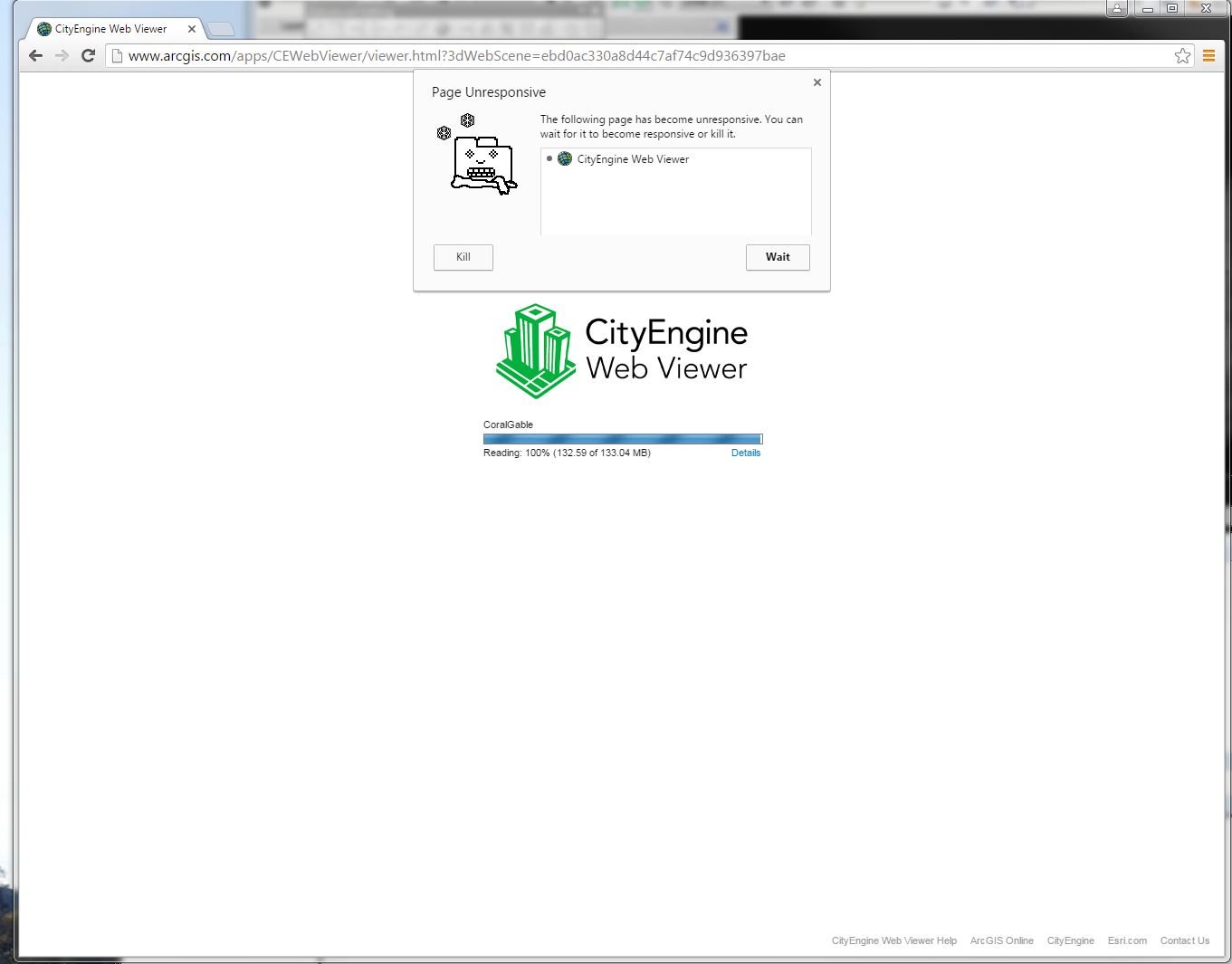
- Mark as New
- Bookmark
- Subscribe
- Mute
- Subscribe to RSS Feed
- Permalink
Maybe you're using very large textures? As for the rule error, what does the message say? I remember having some trouble because "@Startrule" validates in CE, but AGP expects "@StartRule".
- Mark as New
- Bookmark
- Subscribe
- Mute
- Subscribe to RSS Feed
- Permalink
Hello Sheyla,
Have you tried to open the web scene locally by opening the 3WS file from the CityEngine Navigator?
The file size is far of the recommendations given here: CityEngine Web Scene (3ws) Export
Please try to reduce the size by
- reducing the scene extend
- reducing the number of objects
- simplifying the geometry
An other solution would be using Esri Scene Layer Package (spk) Export
It is the successor format which overcomes may limitations of 3WS