- Home
- :
- All Communities
- :
- Products
- :
- ArcGIS CityEngine
- :
- ArcGIS CityEngine Questions
- :
- OBJ Missing Textures in CityEngine
- Subscribe to RSS Feed
- Mark Topic as New
- Mark Topic as Read
- Float this Topic for Current User
- Bookmark
- Subscribe
- Mute
- Printer Friendly Page
OBJ Missing Textures in CityEngine
- Mark as New
- Bookmark
- Subscribe
- Mute
- Subscribe to RSS Feed
- Permalink
Hello all,
I have built a model in Sketchup, everything looks fine and correct; however, when I bring it into CityEngine some of the textures are missing (it's just white - see attached image). I've already searched the forums and tried all the suggestions - reversing faces, checking file paths, reapplied texture... even remodeling the areas of concern from scratch. And yes, I've tried all the formats dae, kmz, obj... etc.
Can anyone provide any insight as to what might be causing this? In the second image, you can see that the vertical walls of the residential complex is missing. The unit itself is an exact duplicate of the units on the right, if it had something to do with the model, shouldn't it appear the same with the others?
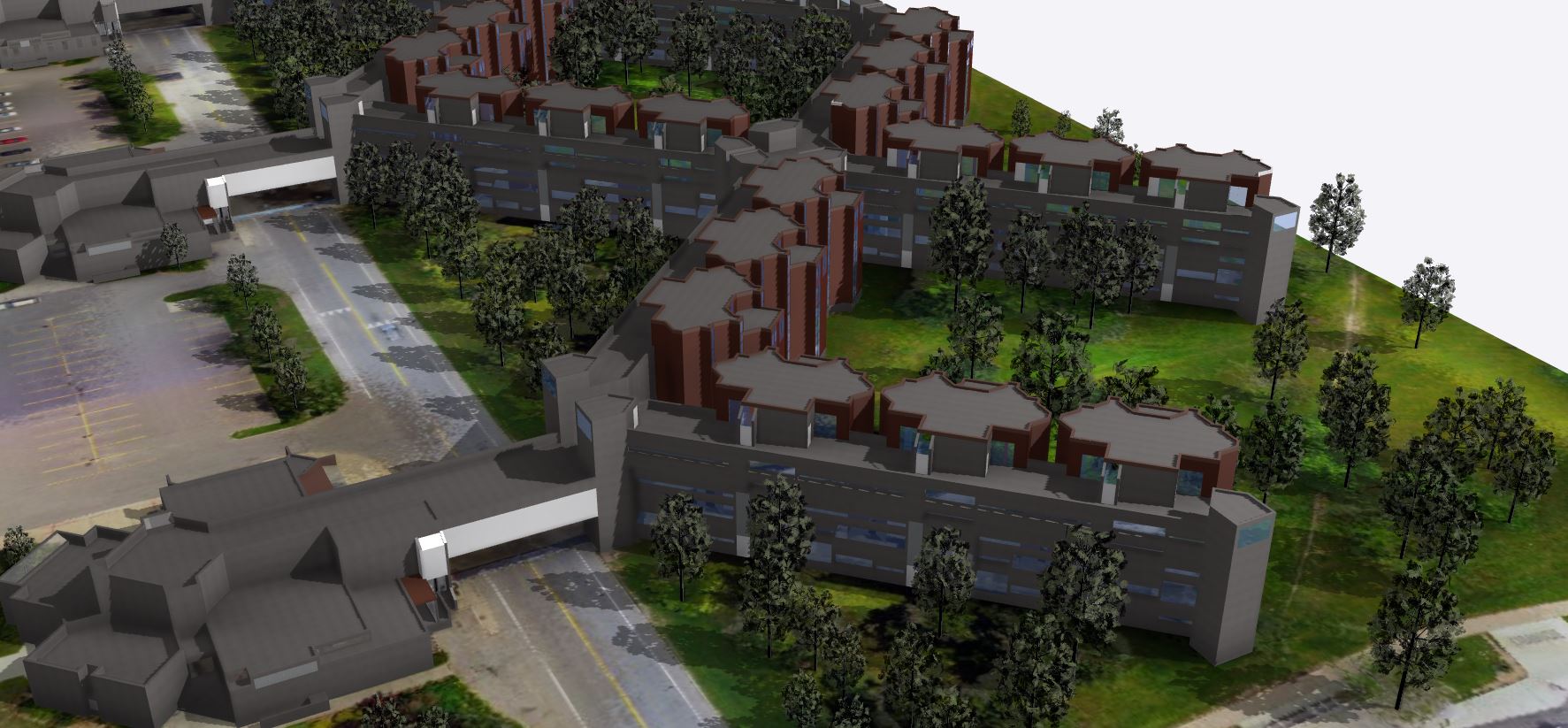

- Mark as New
- Bookmark
- Subscribe
- Mute
- Subscribe to RSS Feed
- Permalink
I think I have discovered something about the Sketchup Exports. The Models export correctly if I create the texture in sketchup using the "import image as texture" option instead of using the default textures/colors in Sketchup. For example, dont use the default "red" color in Sketchup....find an image of red and bring it into sketchup as a texture. This mapped successfully to my exported model. I am not sure why.
This may not be the case for other users. I am using Sketchup 2015, and CityEngine 2015.0 and exporting as .obj with absolutely NO default textures from sketchup.
Hope this helps...Good Luck.
- « Previous
-
- 1
- 2
- Next »
- « Previous
-
- 1
- 2
- Next »