- Home
- :
- All Communities
- :
- Products
- :
- ArcGIS CityEngine
- :
- ArcGIS CityEngine Questions
- :
- OBJ Missing Textures in CityEngine
- Subscribe to RSS Feed
- Mark Topic as New
- Mark Topic as Read
- Float this Topic for Current User
- Bookmark
- Subscribe
- Mute
- Printer Friendly Page
OBJ Missing Textures in CityEngine
- Mark as New
- Bookmark
- Subscribe
- Mute
- Subscribe to RSS Feed
- Permalink
Hello all,
I have built a model in Sketchup, everything looks fine and correct; however, when I bring it into CityEngine some of the textures are missing (it's just white - see attached image). I've already searched the forums and tried all the suggestions - reversing faces, checking file paths, reapplied texture... even remodeling the areas of concern from scratch. And yes, I've tried all the formats dae, kmz, obj... etc.
Can anyone provide any insight as to what might be causing this? In the second image, you can see that the vertical walls of the residential complex is missing. The unit itself is an exact duplicate of the units on the right, if it had something to do with the model, shouldn't it appear the same with the others?
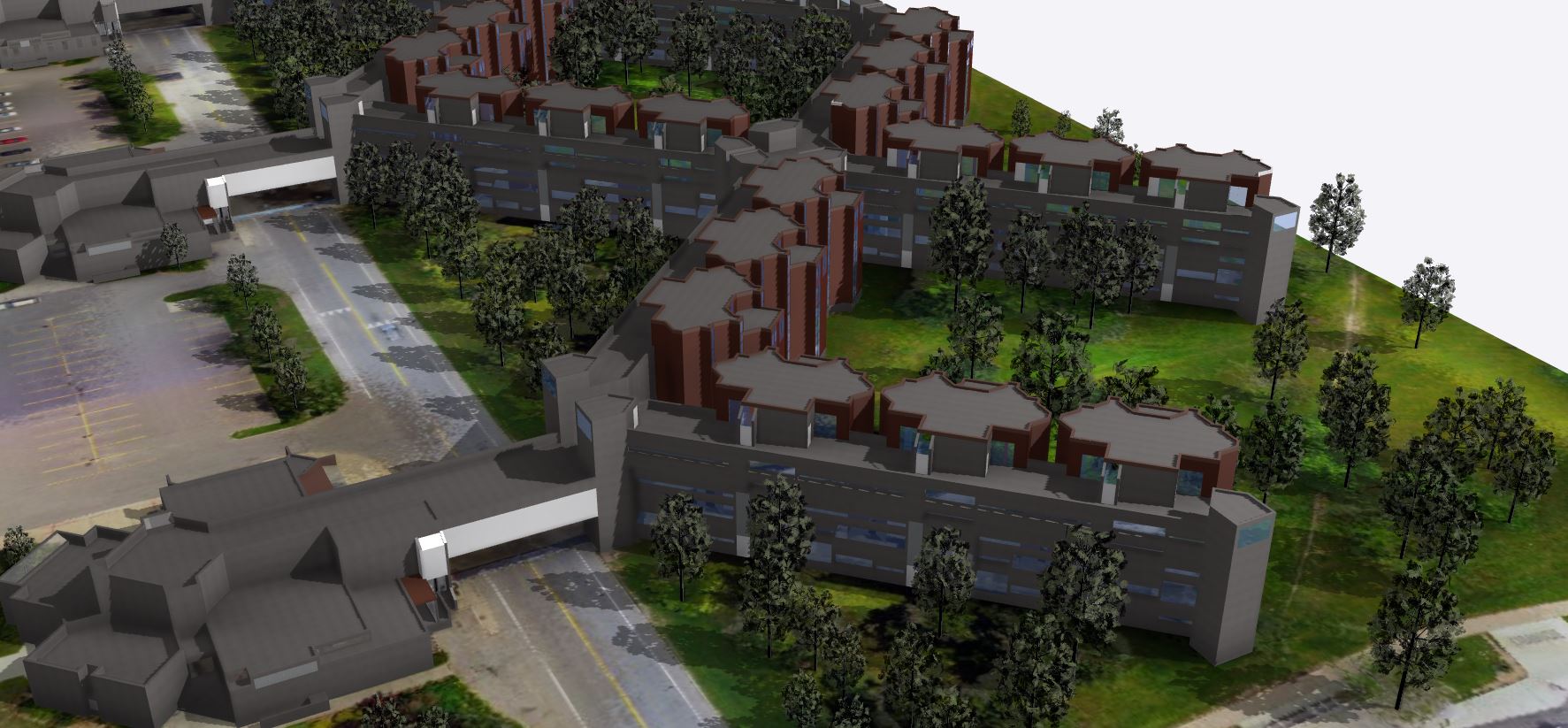

- Mark as New
- Bookmark
- Subscribe
- Mute
- Subscribe to RSS Feed
- Permalink
Hi !
make sure the .mtl file is in the same directory as the .obj file.
then, check the texture paths within the .mtl file (text editor). I assume you have wrong texture paths.
easiest is to make the paths relative, either directly to the same folder as the obj or to a subfolder in the same directory.
ok ?
matt
- Mark as New
- Bookmark
- Subscribe
- Mute
- Subscribe to RSS Feed
- Permalink
Hi Matt,
This was actually the first thing I tried. All the file paths inside the .mtl file appear to be in order and yes, they are both in the same directory.
- Mark as New
- Bookmark
- Subscribe
- Mute
- Subscribe to RSS Feed
- Permalink
how big are the texture resolutions ?
- Mark as New
- Bookmark
- Subscribe
- Mute
- Subscribe to RSS Feed
- Permalink
They are just textures from the default Sketchup library - less than a mb.
- Mark as New
- Bookmark
- Subscribe
- Mute
- Subscribe to RSS Feed
- Permalink
hmm..
can you post one of the files that don't work with the texture ?
let me know ..
matt
- Mark as New
- Bookmark
- Subscribe
- Mute
- Subscribe to RSS Feed
- Permalink
Hello Matthias,
did you solve this?
- Mark as New
- Bookmark
- Subscribe
- Mute
- Subscribe to RSS Feed
- Permalink
I got the same problem.
I created an OBJ from Graphisoft ArchiCAD software and now I'm trying to import it into CityEngine.
The textures don't show up...
- Mark as New
- Bookmark
- Subscribe
- Mute
- Subscribe to RSS Feed
- Permalink
Make sure that in .mtl file, material's name has no spaces, but replace them with uderscores _. For example:
# Blender MTL File: 'castel.blend'
# Material Count: 75
newmtl Acciottolato_18
Ns 0.000000
Ka 0.000000 0.000000 0.000000
Kd 0.398400 0.398400 0.398400
Ks 0.107000 0.098000 0.096000
Ni 1.500000
d 1.000000
illum 2
map_Kd /Volumes/NO NAME/Castel/Acciottolato_18.jpg
map_Ka /Volumes/NO NAME/Castel/Acciottolato_18.jpg
........
- Mark as New
- Bookmark
- Subscribe
- Mute
- Subscribe to RSS Feed
- Permalink
I am currently having this same issue with some retail development plans I made in Sketchup. I wanted to move this retail model into CityEngine to supplement the rule generated models, but less than half of the textures show up. After reading the mtl file I found that most of the textures were not mapped to the faces AND didn't make it to the sub-folder containing the actual texture files to begin with. Here is an extension that exports ALL of your texture files from a sketchup model (Just dont have them as components in sketchup and it will work)
LIPID OBJ Exporter for SketchUp | SketchUp Extension Warehouse
.However, my model is still missing textures in CityEngine, but they are at least present in the file system and mapped in the mtl file.
This might get you started on fixing the problem. PLEASE let me know if you figure it out. Thanks! and Good luck.