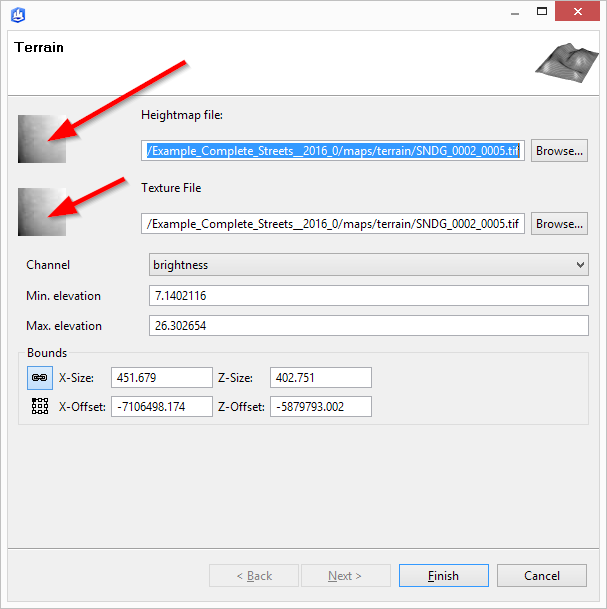- Home
- :
- All Communities
- :
- Products
- :
- ArcGIS CityEngine
- :
- ArcGIS CityEngine Questions
- :
- Re: Nothing happens when trying to add terrain ima...
- Subscribe to RSS Feed
- Mark Topic as New
- Mark Topic as Read
- Float this Topic for Current User
- Bookmark
- Subscribe
- Mute
- Printer Friendly Page
Nothing happens when trying to add terrain image
- Mark as New
- Bookmark
- Subscribe
- Mute
- Subscribe to RSS Feed
- Permalink
- Report Inappropriate Content
I am trying to add a tiff image as a terrain to a cityengine scene. I drag and drop the .tif from the navigator onto the scene and I get this box. Nothing happens when I click on "Finish". Can someone please explain what I am doing wrong
- Mark as New
- Bookmark
- Subscribe
- Mute
- Subscribe to RSS Feed
- Permalink
- Report Inappropriate Content
- Mark as New
- Bookmark
- Subscribe
- Mute
- Subscribe to RSS Feed
- Permalink
- Report Inappropriate Content
Hi Isaac,
Have you attempted a File -> Import operation as opposed to the drag/drop functionality from the Navigator Menu? When you use this workflow and select the terrain from the resource type it traditionally allows you to specify the heightmap without the texture file. Although you have probably already done this, I would also create a new scene in the workspace and try the import from there. Is there anyway you could provide a small sample of the .tif raster dataset you are using Isaac so I could take a look?
Thanks,
Yuri
- Mark as New
- Bookmark
- Subscribe
- Mute
- Subscribe to RSS Feed
- Permalink
- Report Inappropriate Content
Hi Isaac,
I faced this issue as well when I trying to import Terrain on top of DEM .
then I tried to import Texture only and I got this massege " You are importing a large image . Downscaling of your image file in your source application is recommended ( width and height less than 4000 pixels ). "
I tried again to import Terrain after I clipped the imegry to smaller area and it's work fine .
I hope there is another soultion because I really want to use the large Imegry .
Regards,
Nasser
- Mark as New
- Bookmark
- Subscribe
- Mute
- Subscribe to RSS Feed
- Permalink
- Report Inappropriate Content
Just a guess... maybe try clicking in the Viewport and then pressing F to frame the contents of the scene. I feel like sometimes when you import something it doesn't automatically take you to the location of the stuff that you just imported.
- Mark as New
- Bookmark
- Subscribe
- Mute
- Subscribe to RSS Feed
- Permalink
- Report Inappropriate Content
Hi Isaac,
could you please check if there is an error in the Log window? The screenshot of the import dialog you posted looks like, the TIF and TFW are not read in. There is no image preview and all values are default. For reference here is how it usually looks like: