- Home
- :
- All Communities
- :
- Products
- :
- ArcGIS CityEngine
- :
- ArcGIS CityEngine Questions
- :
- Re: Complete Street Rule Discussion-Feedback?
- Subscribe to RSS Feed
- Mark Topic as New
- Mark Topic as Read
- Float this Topic for Current User
- Bookmark
- Subscribe
- Mute
- Printer Friendly Page
Esri Complete Street Rule Discussion-Feedback?
- Mark as New
- Bookmark
- Subscribe
- Mute
- Subscribe to RSS Feed
- Permalink
- Report Inappropriate Content
Hi All,
My name is David Wasserman, the urban planner/programmer that wrote Complete_Street.cga that is featured in the Complete Street Example. I was hoping that if anyone had any comments on the rule or suggestions for changes/features/bug fixes I wanted to provide a forum for that on Geonet. So say what ever comes to your mind, but I would prefer constructive feedback. This could be a forum where everyone could provide input, discussion, and hopefully create a better rule. If you want to discuss transportation/parking/urban planning rules generally for CityEngine consider hitting this thread first.
I have attached some example renderings for those unfamiliar with the rule and its capabilities. In addition, there is now documentation for the rule available for download here. It is still pretty rough, so feedback is appreciated. In addition to the documentation, there is a new version of the rule posted about here, feedback would be appreciated.
In addition, this is also an ok forum if you are having problems with the rule. If you comment on here, I get buzzed. In the numbered section below I will recount a short summary of problems discussed in this thread.
Kind Regards,
David Wasserman
PS: If you do anything with the rule or want to share a rendering you made (a nice one), feel free to share your images/experience.
Discovery 1: Webscene issues that were worked out pretty easily, small webscenes work typically better.
Discovery 2: Street rule is not compatible with CE 2013. Its Crosswalks Depend on 2014 UVSpace options, and there is not an ESRI.lib file for 2013. Rule is designed for and works best with the most recent version of CE (2014).
Discovery 3: For road segments to snap, you must make sure they are apart of the same layer. Merge layers if you have snapping problems.
Discovery 4: Short road segments are hard for the street rule to handle at times. A few work around with short segments include: Change crosswalks and stop types to none, making the CrosswalkBegin/End attributes a negative number, manipulating nodes to be longer, or deleting unnecessary nodes to create longer street segments (use simplify graph tool) (Thanks Steve).
Discovery 5: A discussion about curb extensions and how to make them albeit an unorthodox way is both below and on this thread.
Discovery 6: Bridges have a minimum height requirement to generate (structure just does not make sense below a certain height). Also if you want Piers to appear regardless of Occlusion settings use On, Show All Piers. If it still does not work try: Making a new segment to test the rule one, restarting CE, or re-importing the road layer and starting again.
Discovery 7: When cropping or re-sizing your aerial for your CE project chances are you will need to georeference the image to your geography or another aerial. Georeferencing an aerial in ArcMAP will take on the ArcMAP scene projection but that is not enough. Be sure to use the "Project Raster" in the Toolbox and this will ensure proper scale and placement for your CE scene.
Discovery 8: Mapped Attributes: IF you map the streetWidth or sidewalk street parameters, and you want to adjust them after the fact you must change both the mapped object attribute AND the shape parameter. See responses below for details.
Discovery 9: Handles - Recent editions to the rule in 2017 have started to support handles for traffic lights and streetlights for more custom edits that were typically reserved for photoshop. If you have any suggestions for handles please add a comment.
_________________________________________________________________________________________________________________
Notice: 1: There is a 2015 Version of the Complete Street rule. There was a bug in the street rule that did not make it work in 2015, and in this version of the rule the bug is fixed. It should work in 2014 as well as 2015 versions of CE.
- Mark as New
- Bookmark
- Subscribe
- Mute
- Subscribe to RSS Feed
- Permalink
- Report Inappropriate Content
Thanks for your reply!
The scene size is 59mb. I have reviewed the help documentation and did not find anything that covers this kind of issue. I was able to export and open a scene once, but realized I had grouped the layers incorrectly and when I redid the export, the webscene fails to open. I'm not sure what you are referring to when you say analyze? There doesn't seem to be an option in the export process to validate anything.
I have also posted a general discussion forum question for this since it is more specific to webscenes than to the complete streets rule.
- Mark as New
- Bookmark
- Subscribe
- Mute
- Subscribe to RSS Feed
- Permalink
- Report Inappropriate Content
Hi Meg,
So that size seems reasonable, and should not be the issue then.
There should be "Analyze" button on the export dialogue, but if you don't see it then I don't know exactly what could be causing the issue. 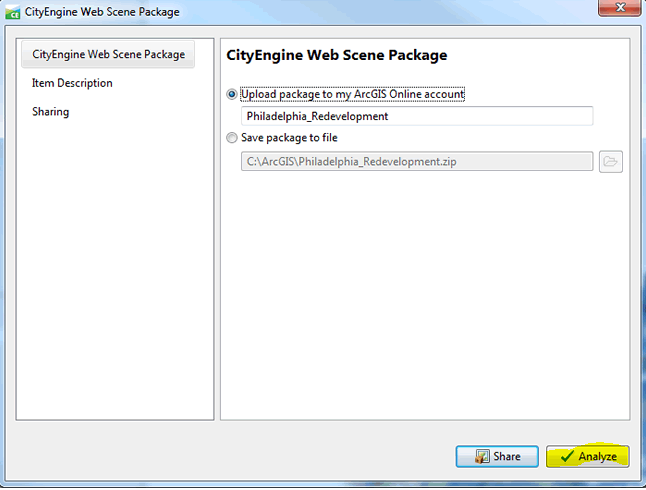
That might be best. I try to keep questions here related to the street rule specifically. If you can it would be nice to see your completed webscene if you can share it.
Kind regards,
David
- Mark as New
- Bookmark
- Subscribe
- Mute
- Subscribe to RSS Feed
- Permalink
- Report Inappropriate Content
Hi David are you aware of a rule set that will make parking lots (surface) with spaces and other amenities on a say 1 acre polygon? My email is slewers@fsu.edu if you need to contact me that way.
Thanks,
SL
- Mark as New
- Bookmark
- Subscribe
- Mute
- Subscribe to RSS Feed
- Permalink
- Report Inappropriate Content
The answer is it depends on the work flow. There are texturing rules that create really low detail parking lots, but no amenities or concept of orientation (international city rules), but something that is "smart" does not exist really (that I know of). The short answer is I have seen a few examples of rules by Chris Wilkins, where he created rules that get applied to base polygons that create parking elements (parking for 90 degree pull in), and rules where a sidewalks/green is made on polygons it is assigned to. So essentially he is creating element "foot prints" and then applying rules to remove a lot of the work involved with making them. Also to be honest, elements of the street rules parking code could be reused to help making parking lots as well.
To my understanding however, a "smart" parking rule that can create a realistic parking lot from a base lot does not necessarily exist. Even calculating the amount of the parcel is dedicated to parking is an interesting issue in CGA if you want to be realistic about it. The sad part is not many people are looking at this because there is a lot of focus on other topics, but the ability to create rules that could evaluate parking types/alternatives/costs/trip generation and create visuals would be a powerful asset. Parking is a hard problem to solve in urban planning and in CGA.
Chris do you have any comment on this topic?
- Mark as New
- Bookmark
- Subscribe
- Mute
- Subscribe to RSS Feed
- Permalink
- Report Inappropriate Content
I've made components used for parking lots, like Curb, Parking, ParkingAngled, etc., but not a rule for laying out parking lots.
1. It would be relatively easy to subdivide a lot into some sort of parking aisles and use the parking and curb rules inside that rule. BUT... it would be very difficult to make that lot have a good layout with respect to any adjoining structures or roads. How do you algorithmically define how to create safety. How would you define how to create entries that don't lead to backed up traffic on the road, or putting parking too close to the entry. If someone can write pseudo code for that, I'd try coding it, but that would be hard.
2. Parking lots are pretty easy to design, just using drawn curb shapes and rectangles defining the rows of parking. CityEngine is supposed to make design faster and better, with faster iterations and more scenarios. It isn't supposed to do the design for you.
3. But if we want a rule that fills rows of parking into a large rectangle with generated curb islands, then yes that is probably medium difficulty. I would just leave the lot boundary edges out of the rule, so that entry and egress is not handled in the rule. I guess if you just have a giant rectangular big box, then it would be useful. I don't have time at the moment. Remind me next week, and I'll find a few of the parking rules I did, then someone else can try the whole lot.
Chris
- Mark as New
- Bookmark
- Subscribe
- Mute
- Subscribe to RSS Feed
- Permalink
- Report Inappropriate Content
Thanks, Chris. When you make a clear cut post for the parking lot rules you have made, if you could mention David Wasserman, that would be great. I actually have been wanting to look at them as I get back to reading transportation literature.
Those issues are the ones I was referencing Shawn.
- Mark as New
- Bookmark
- Subscribe
- Mute
- Subscribe to RSS Feed
- Permalink
- Report Inappropriate Content
I'll also be quite interested in where this might lead. Thanks for posting that Portland link David.
- Mark as New
- Bookmark
- Subscribe
- Mute
- Subscribe to RSS Feed
- Permalink
- Report Inappropriate Content
That document will likely be the basis of any ruleset I make (+all the recent parking literature I combed through for my thesis haha). It is a very simple breakdown of key parking types/options/costs. If you code any of it let me know Alan haha.
- Mark as New
- Bookmark
- Subscribe
- Mute
- Subscribe to RSS Feed
- Permalink
- Report Inappropriate Content
Chris I understand your comments about safety and design. I was not tryng to create that although it woul dbe neat if you could. I wanted an easy procedural way to create a 1000 spaces on a polygon or create as many spaces on a given poly that the area would support with curbs or medians with trees etc...Complete streets already does some of that on imported center line geometries. I am not well versed in the coding so before I try my hand at it I thought I would see if someone already did it in a undoubtedly better way than my abilities would allow. Could the code from complete streets that places median and angle parkingon a line segement be modified to do quick parking lots?
- Mark as New
- Bookmark
- Subscribe
- Mute
- Subscribe to RSS Feed
- Permalink
- Report Inappropriate Content
Yes, it could.