- Home
- :
- All Communities
- :
- Products
- :
- ArcGIS CityEngine
- :
- ArcGIS CityEngine Questions
- :
- Re: Complete Street Rule Discussion-Feedback?
- Subscribe to RSS Feed
- Mark Topic as New
- Mark Topic as Read
- Float this Topic for Current User
- Bookmark
- Subscribe
- Mute
- Printer Friendly Page
Esri Complete Street Rule Discussion-Feedback?
- Mark as New
- Bookmark
- Subscribe
- Mute
- Subscribe to RSS Feed
- Permalink
Hi All,
My name is David Wasserman, the urban planner/programmer that wrote Complete_Street.cga that is featured in the Complete Street Example. I was hoping that if anyone had any comments on the rule or suggestions for changes/features/bug fixes I wanted to provide a forum for that on Geonet. So say what ever comes to your mind, but I would prefer constructive feedback. This could be a forum where everyone could provide input, discussion, and hopefully create a better rule. If you want to discuss transportation/parking/urban planning rules generally for CityEngine consider hitting this thread first.
I have attached some example renderings for those unfamiliar with the rule and its capabilities. In addition, there is now documentation for the rule available for download here. It is still pretty rough, so feedback is appreciated. In addition to the documentation, there is a new version of the rule posted about here, feedback would be appreciated.
In addition, this is also an ok forum if you are having problems with the rule. If you comment on here, I get buzzed. In the numbered section below I will recount a short summary of problems discussed in this thread.
Kind Regards,
David Wasserman
PS: If you do anything with the rule or want to share a rendering you made (a nice one), feel free to share your images/experience.
Discovery 1: Webscene issues that were worked out pretty easily, small webscenes work typically better.
Discovery 2: Street rule is not compatible with CE 2013. Its Crosswalks Depend on 2014 UVSpace options, and there is not an ESRI.lib file for 2013. Rule is designed for and works best with the most recent version of CE (2014).
Discovery 3: For road segments to snap, you must make sure they are apart of the same layer. Merge layers if you have snapping problems.
Discovery 4: Short road segments are hard for the street rule to handle at times. A few work around with short segments include: Change crosswalks and stop types to none, making the CrosswalkBegin/End attributes a negative number, manipulating nodes to be longer, or deleting unnecessary nodes to create longer street segments (use simplify graph tool) (Thanks Steve).
Discovery 5: A discussion about curb extensions and how to make them albeit an unorthodox way is both below and on this thread.
Discovery 6: Bridges have a minimum height requirement to generate (structure just does not make sense below a certain height). Also if you want Piers to appear regardless of Occlusion settings use On, Show All Piers. If it still does not work try: Making a new segment to test the rule one, restarting CE, or re-importing the road layer and starting again.
Discovery 7: When cropping or re-sizing your aerial for your CE project chances are you will need to georeference the image to your geography or another aerial. Georeferencing an aerial in ArcMAP will take on the ArcMAP scene projection but that is not enough. Be sure to use the "Project Raster" in the Toolbox and this will ensure proper scale and placement for your CE scene.
Discovery 8: Mapped Attributes: IF you map the streetWidth or sidewalk street parameters, and you want to adjust them after the fact you must change both the mapped object attribute AND the shape parameter. See responses below for details.
Discovery 9: Handles - Recent editions to the rule in 2017 have started to support handles for traffic lights and streetlights for more custom edits that were typically reserved for photoshop. If you have any suggestions for handles please add a comment.
_________________________________________________________________________________________________________________
Notice: 1: There is a 2015 Version of the Complete Street rule. There was a bug in the street rule that did not make it work in 2015, and in this version of the rule the bug is fixed. It should work in 2014 as well as 2015 versions of CE.
- Mark as New
- Bookmark
- Subscribe
- Mute
- Subscribe to RSS Feed
- Permalink
Just for record keeping sake, the new version of the rule does fix this problem. Alan was aware of this, but I wanted to post it for other peoples benefit.
Also the new rule removes the car parking angle attributes from the inspector. HOWEVER, if you want to reveal them if you are doing custom angled parking etc...just go into the rule and unhide the 'Parking_Angle" parameters.
David
- Mark as New
- Bookmark
- Subscribe
- Mute
- Subscribe to RSS Feed
- Permalink
HOW TOO POST:
A note on ContraFlow Lanes.
Contra-Flow lanes are popular for one way streets for preferential lanes on one-streets that allow transit or bicyclists to travel in the opposite travel direction. From Wikipedia: "Contraflow lanes are often used for bicycles or bus rapid transit on what are otherwise one-way streets. In a sample configuration for buses, a street might have four lanes: the outermost lanes are reserved for buses in both directions, while the center two lanes are available for general traffic in only one direction. Thus, the street functions as two-way for buses, but one-way for all other vehicles."
I wanted to share a quick how to about how to make these types of retrofits to one-way streets (I am trying to be as creative as everyone else here!). The trick is to utilize a near 1 to 0 lane distribution to keep the center line that separates the contraflow lanes from the rest of one way traffic. Please see the image below for the details.
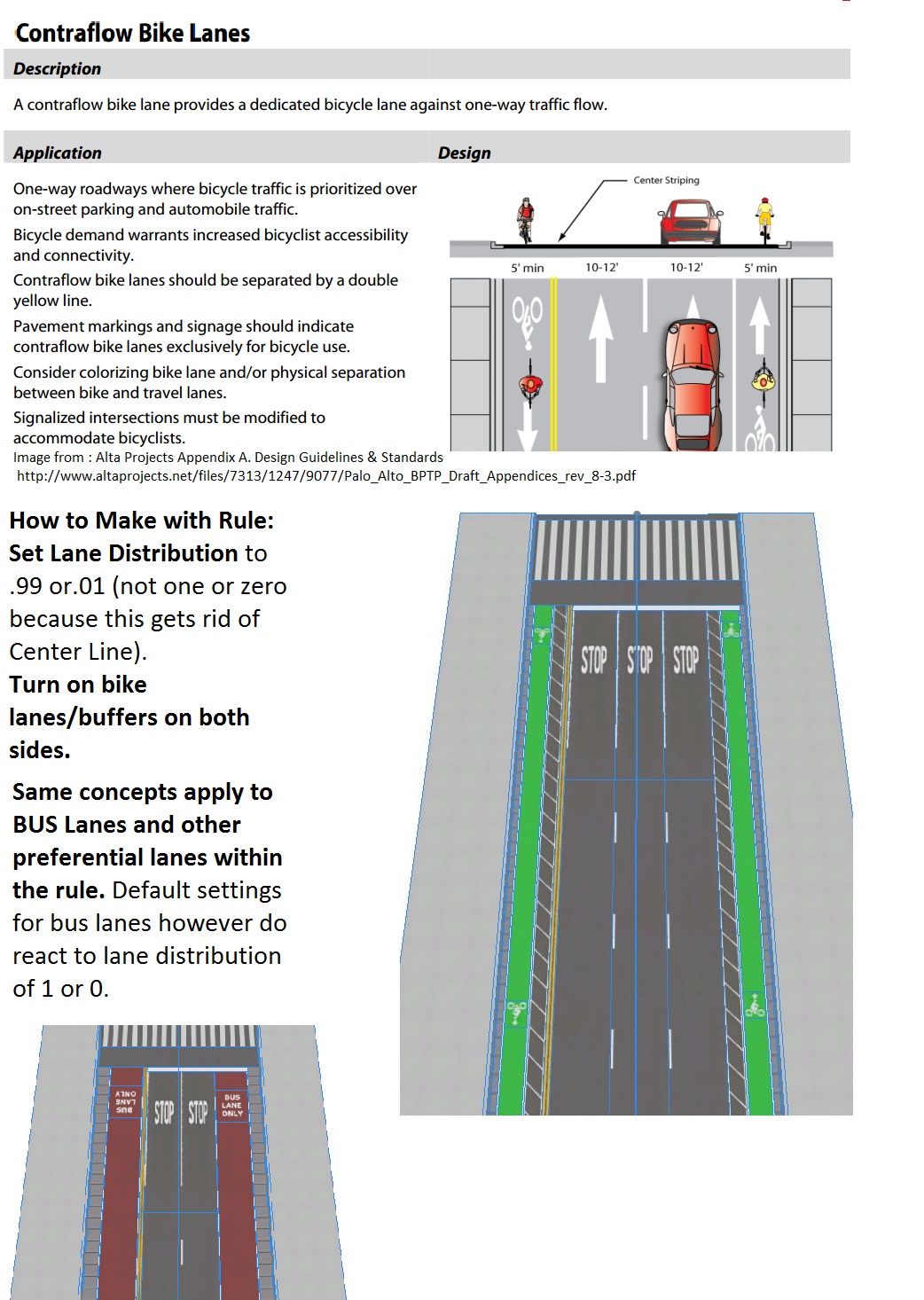
Kind regards,
David
- Mark as New
- Bookmark
- Subscribe
- Mute
- Subscribe to RSS Feed
- Permalink
Hi there David,
I've noticed some strange behavior when working with slip lanes. Might be the me that's causing this, or the rule file, so I'd thought Id ask.
To begin with I started with a standard intersection and simply changed from RHD to LHD, no issues there.
With the introduction of slip lanes ( the extra graph lines @ 45 degrees and extra nodes whose types become Freeway with an arc radius of around 20 meters) I notice a few things (highlighted in red).
1. For LHD the Stop Markings & Crosswalk Markings - the Begin / End get switched so that Markings-Stop_Begin corresponds to Crosswalk-Crosswalk_End & vice versa. Perhaps this is why simply switching from RHD to LHD exhibits the extra markings down traffic from the intersection.
2. For both LHD & RHD changing the standard distance (from 2.4 to 2 and lower) of Begin/End Crosswalk to Stop Bar causes some of the cars at the intersection to flip 180 degrees
3. I can not get cars to generate at all in the freeway zones.
On a side issue, all of my Streetnetworks with these slip lane test (freeway nodes) and this rule file become really sluggish to navigate - tho I'm not sure what the initial condition is yet. After some point, I can click select streets, segments, crossings, sidewalks etc as per usual and the response is instant. However, as soon as I click select any freeway segment the GUI takes at least 5-7 seconds to respond. Deleting the models in these cases doesn't help. What I need to do to get back to normal is select all the objects with the rule file and blank out the rule field.
Anyone else experience this ?
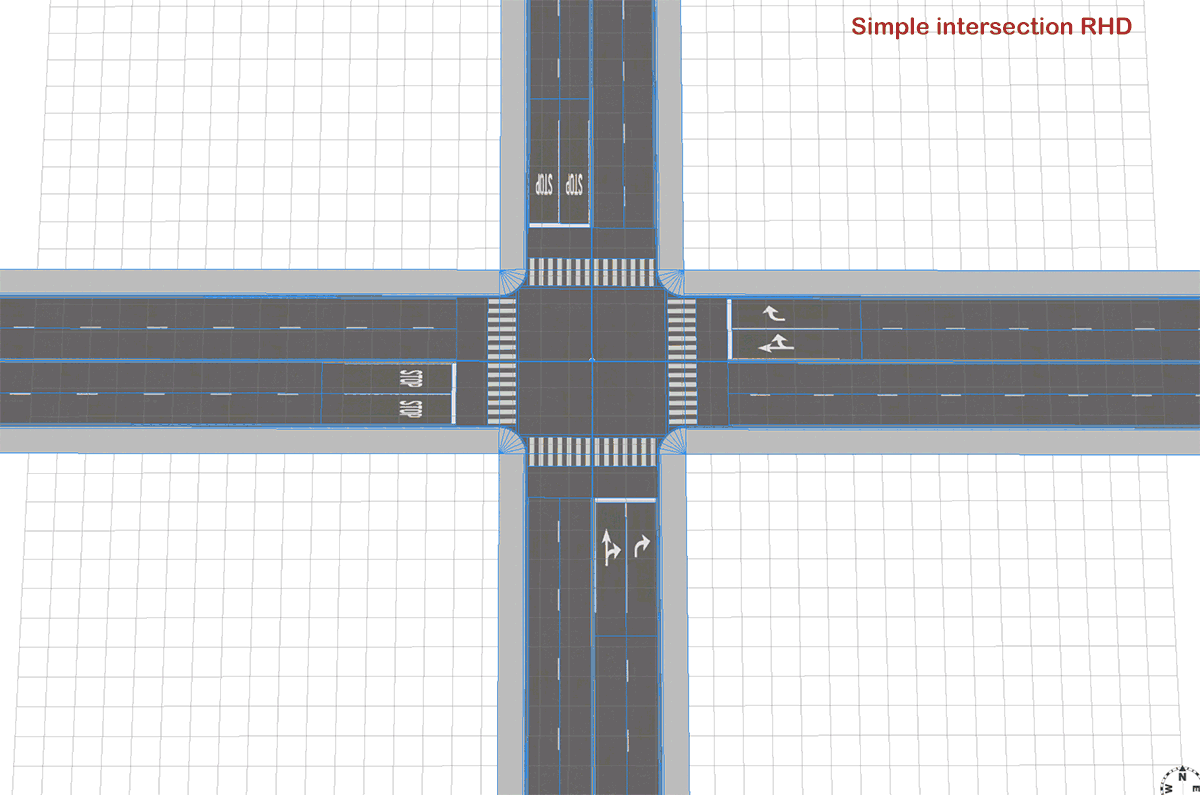
- Mark as New
- Bookmark
- Subscribe
- Mute
- Subscribe to RSS Feed
- Permalink
Hi Alan,
First question, which version of the rule are you working with? Download date?
To be honest the fact you got this to work anywhere close at all is impressive. The rule was definitely not designed with slip lanes in mind. I have to experiment with this. Can you send me the scene/project file over email (can give you my email over linked in)?
However you are right, this seems to be another British Empire issue...my gut feeling is that the stop-bars/stop markings don't really adjust based left hand traffic well. WHat happens when the segments you are working with are longer?
As for the lag, I have had scenes get very weird behavior when I started working with a lot of connected segments. I have had this behavior before, and no I don't know what causes it.
Please confirm or change my understanding of this:
Summary of rule problems:
1. Cars are not facing the right direction sometimes or not appearing on the short segment? 2. Stop bars are giving weird behavior on short segments in the left hand slip lane case?
- Mark as New
- Bookmark
- Subscribe
- Mute
- Subscribe to RSS Feed
- Permalink
Heya David,
Rule version wise, I think I'm using the older version, doh, the zip date is 20/01/2015 if that helps.
I'll test it with the latest later tonight and report back. I can definitely send you the scene / project as it's simply for testing purposes.
What happens when the segments you are working with are longer?
I did take note of what you said about short segments so I did vary them slightly just to see when things fall apart, my shortest distance is 33m I believe. I did notice a change when one node was moved slightly further out, that however might have been due to one of the Begin_Crosswalk_To_Stop_Bar / End_Crosswalk_To_Stop_Bar distances being too low. I will test again with stock standard settings and report from there.
Yes that lag issue is strange one. I will need to test it again just to make sure my observation about these freeways segments is correct.
12 is hardly what you'd consider a lot of segments for CE which is where I'm already observing these slowdowns. Just need to make sure I can reproduce them.
Just to clarify ...
1. Cars are not facing the right direction sometimes or not appearing on the short segment?
This picture might explain it a bit better
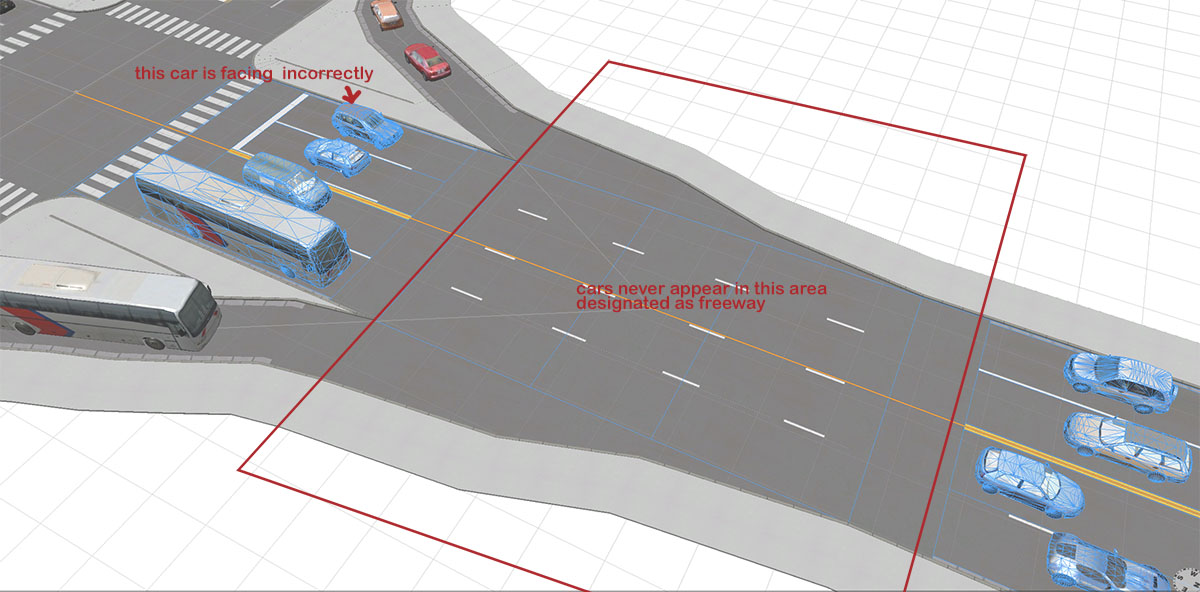
The car facing incorrectly happens when I change either the Begin_Crosswalk_To_Stop_Bar / End_Crosswalk_To_Stop_Bar distance to 2m instead of 2.4. Fixable but a little strange ?
The cars not appearing on any of these freeway segments I have no clue as to why , car density is 150 vehicles/km.
2. Stop bars are giving weird behavior on short segments in the left hand slip lane case?
I might do a short video as it's confusing to explain this further I think. In general, what I find is that essentially the segment seems to be flipped so that a stop markings end corresponds to crosswalk begin. Essentially you'd need to hand adjust each such intersection, where as the RHD behaves correctly. Make sense ?
- Mark as New
- Bookmark
- Subscribe
- Mute
- Subscribe to RSS Feed
- Permalink
Hi Alan,
Your reply was perfect, it actually helped me out a lot.
Long Segments:
It may help with some of them which is why I mentioned it. The ultimate issue with short segments is while there is some functionality to reduce effects, the street rule starts to have elements of the road start "competing" for geometry when it is constrained.
Lag:
Of course you are right, it is really strange for only 12. I think it is configuration or scene related then. A lot of start shapes of different times seem to be there, and I am not sure what to do of it.
Cars on segments- short and weird start shapes:
When I saw this picture, I got a sinking feeling that I might have forgotten to put the recursive car allocator for certain segment types/start shapes. What is that start shape of that red square? In fact can you label all the start shapes for me?
Stop Bars:
Yes, I think so, but I need a video to be sure. Where this is code wise is hard to narrow down by just seeing it alone. It does seem to be a Lefty issue. You are combining short segments, left handed streets, multiple start shapes, and complex intersections- the exact use case I fear haha. Show me a video if you can.
Will keep looking at this. There are good lessons here.
David
- Mark as New
- Bookmark
- Subscribe
- Mute
- Subscribe to RSS Feed
- Permalink
Hey David,
Just getting going with this. How do you change the overall street width. It seems like I can't vary the overall width and adding components (medians, bike lanes, etc.) is just adding stuff where there is no room. Any help/documentation to assist with this would be great. Thanks!
Jake P.
- Mark as New
- Bookmark
- Subscribe
- Mute
- Subscribe to RSS Feed
- Permalink
Hi Jacob,
Streets and Sidewalk widths are not controlled by the rule itself, but is in fact a street start shape parameter. So before you change rule attributes you need to change the street width. There are ways to do this by mapping the parameters to attributes.
You are right, if you do not have enough width, you will start over allocating geometry very quickly...this has very strange results usually in the form of "First Splits" or "Dominant splits" getting preference over other geometry allocations...but not always (right to left usually).
Hope this helps,
David
- Mark as New
- Bookmark
- Subscribe
- Mute
- Subscribe to RSS Feed
- Permalink
Hi David,
I've developed a scene for a project I'm working on that uses the Complete_Street rule to show what our downtown would look like with a bike path along the river. The results look great in CityEngine. I am attempting to upload it as a swipeable webscene so that it can be viewed by the planning committee, but I keep getting an error on loading. Can you offer any insight?
24024ms: Invalid Web Scene (3ws) data TypeError: Cannot read property 'data' of undefined
- Mark as New
- Bookmark
- Subscribe
- Mute
- Subscribe to RSS Feed
- Permalink
Hi Meg,
I have limited experience exporting web scenes (only tried it a few times). I know mostly what the documentation tells me about the process and my few limited exports have taught me.
Exporting Web scenes
Export Overview in CE
Did you try to analyze the web scene before export? Were there any results?
How big is the CE Scene you are trying to export?
David