- Home
- :
- All Communities
- :
- Products
- :
- ArcGIS CityEngine
- :
- ArcGIS CityEngine Questions
- :
- CityEngine screen goes blank and never comes back
- Subscribe to RSS Feed
- Mark Topic as New
- Mark Topic as Read
- Float this Topic for Current User
- Bookmark
- Subscribe
- Mute
- Printer Friendly Page
CityEngine screen goes blank and never comes back
- Mark as New
- Bookmark
- Subscribe
- Mute
- Subscribe to RSS Feed
- Permalink
I'm just starting to learn how to use CityEngine and was following Esri's CityEngine Tutorial #1.
In the tutorial my project is stored in C: and scene in 😧 Both are local drives. I have dual screens, with all my work being done in 1 screen.
I use Graph > Grow Streets
I select a block and change to Offset Subdivision
I select a lot then select Object of Same Group
I drag and drop my building.cga file on the lot.
<the buildings show up>
I click to select a building then right mouse click on the building to get the drop-down menu. The windows go black then when they come back on my CE screen is all white and never comes back. You need to click the X to delete and start over. This problem is 100% repeatable. Using CityEngine 2017.1.
Below is my setup for the project.
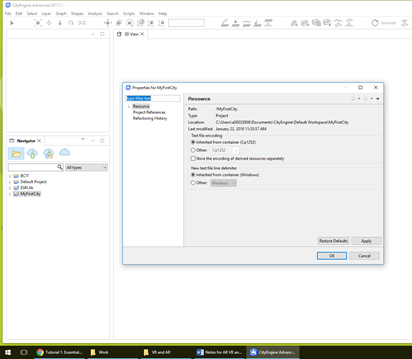
Here is the tutorial page: http://desktop.arcgis.com/en/cityengine/latest/tutorials/tutorial-1-essential-skills.htm#ESRI_SECTIO...
- Mark as New
- Bookmark
- Subscribe
- Mute
- Subscribe to RSS Feed
- Permalink
Hey Karl,
Any way you could post the specs of your machine? The easiest way to do this for a windows machine is to access the start/search dialogue and enter "dxdiag" which launches the Direct X tool for capturing machine specs. You can export this to a text document and attach that to your reply if possible. Try to interactively draw a few features either through the rectangular or polygonal shape creation tools and then drag and drop one of the esri.lib .CGA rule files onto these features, is the issue reproduced?
Thanks,
Yuri
- Mark as New
- Bookmark
- Subscribe
- Mute
- Subscribe to RSS Feed
- Permalink
I think the problem is that my C: drive has been frozen by the school where I work, and CE wants to write things to the C: drive.
- Mark as New
- Bookmark
- Subscribe
- Mute
- Subscribe to RSS Feed
- Permalink
Karl,
You can try to change the workspace from which CityEngine reads and writes to. You may find that this alleviates some of the issues you have been encountering. You can change that by navigating to File > Switch Workspace > pointing to an external drive. Another option would be to create a new project off the C:/ drive by navigating to File > New > CityEngine Project > specify a name and different drive location.
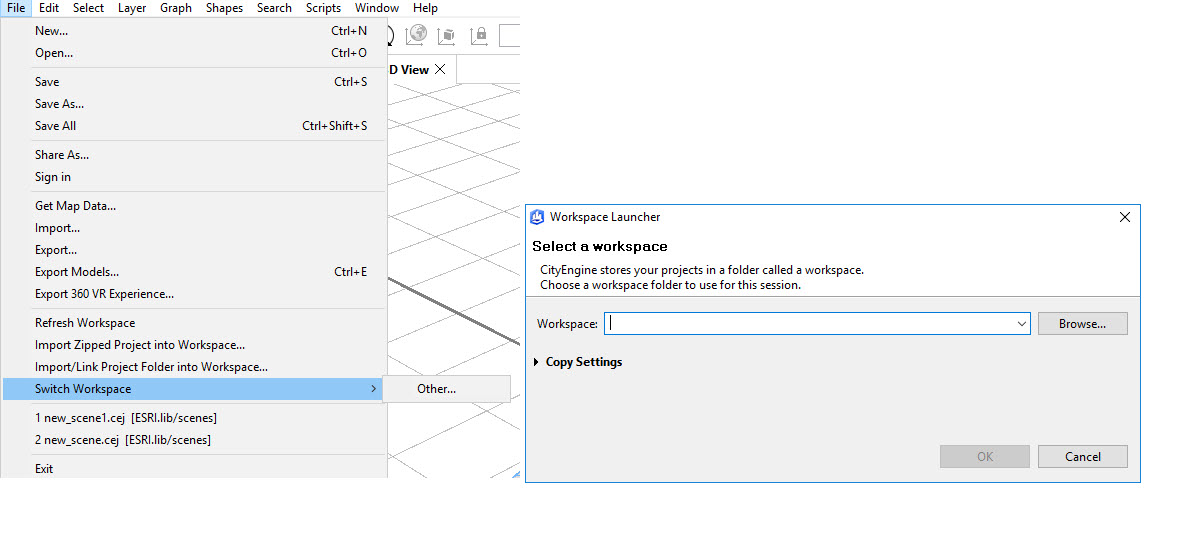
Yuri
- Mark as New
- Bookmark
- Subscribe
- Mute
- Subscribe to RSS Feed
- Permalink
I did try that and as soon as I enter the new workspace location on my 😧 drive, and press OK, CE reboots and starts off from scratch.
- Mark as New
- Bookmark
- Subscribe
- Mute
- Subscribe to RSS Feed
- Permalink
Hi Karl
The restarting of CityEngine is actually the expected behavior, since workspaces cannot be changed on the fly.
After restart the newly defined workspace is used.