- Home
- :
- All Communities
- :
- Products
- :
- ArcGIS CityEngine
- :
- ArcGIS CityEngine Questions
- :
- 'Align shapes to terrain' icon greyed out
- Subscribe to RSS Feed
- Mark Topic as New
- Mark Topic as Read
- Float this Topic for Current User
- Bookmark
- Subscribe
- Mute
- Printer Friendly Page
'Align shapes to terrain' icon greyed out
- Mark as New
- Bookmark
- Subscribe
- Mute
- Subscribe to RSS Feed
- Permalink
Hi,
I'm relatively new to CityEngine, so I'm likely doing something a bit newbie-stupid, but...I can't seem to get the 'Align shapes to terrain' icon to become active (or select it from the 'Shapes' drop-down). This was working absolutely fine in my scene previously, but I upgraded to CityEngine 2019 today so I'm wondering if that's something to do with it? Interestingly, most options in the 'Shapes' menu are also greyed out. I've tried it in a completely fresh project (not the one I've imported from 2018.1) and still no luck.
Could somebody tell me what I'm doing wrong please?
Thanks!!

- Mark as New
- Bookmark
- Subscribe
- Mute
- Subscribe to RSS Feed
- Permalink
Hi Jack,
I think it's a street network. So you need to use the symbol "align street graph..." ( 6 symbols left of "align shape to terrain" Symbol)
- Mark as New
- Bookmark
- Subscribe
- Mute
- Subscribe to RSS Feed
- Permalink
You must select the block shape and use its alignment attribute, as seen below. Or you can run a rule on all of the lots, and "convert models to shapes" to use the "align shapes to terrain", but then adjusting the streets will no longer change the lots. See image:
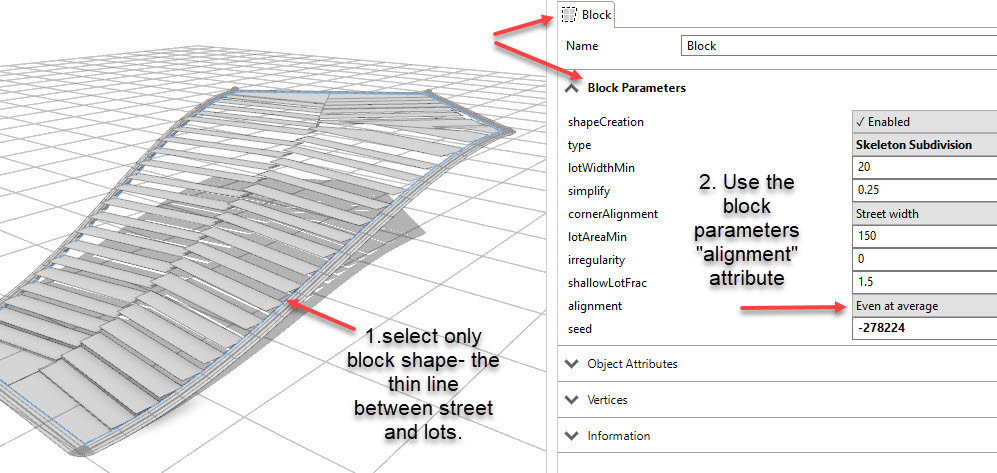
- Mark as New
- Bookmark
- Subscribe
- Mute
- Subscribe to RSS Feed
- Permalink
Thanks Chris - much appreciated. Good to know about the "convert models to shapes" rule, too!