- Home
- :
- All Communities
- :
- Products
- :
- ArcGIS Business Analyst
- :
- ArcGIS Business Analyst Questions
- :
- Startup error for BA desktop 2017
- Subscribe to RSS Feed
- Mark Topic as New
- Mark Topic as Read
- Float this Topic for Current User
- Bookmark
- Subscribe
- Mute
- Printer Friendly Page
Startup error for BA desktop 2017
- Mark as New
- Bookmark
- Subscribe
- Mute
- Subscribe to RSS Feed
- Permalink
I'm getting an error when I open the 2017 BA desktop shortcut. I have the 2017 data and am running 10.4.1.
This is the error:

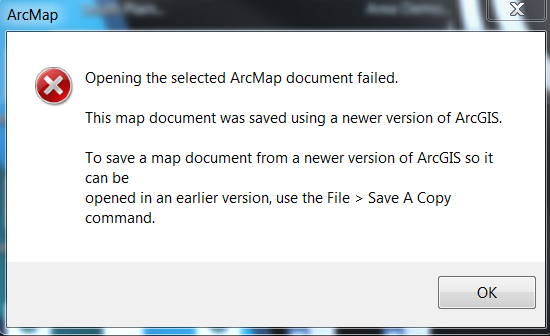
The map eventually opens but none of the base layers/demo data etc are loaded in the table of contents.
The 2016 map works fine but it has the 2016 data and boundaries.
Any ideas? Will it only open for 10.5?
- Mark as New
- Bookmark
- Subscribe
- Mute
- Subscribe to RSS Feed
- Permalink
sounds like an *.mxd saved in a higher version. You can save to older versions using Files, Save as copy. I don't think the data is the issue, it sounds like the project itself
- Mark as New
- Bookmark
- Subscribe
- Mute
- Subscribe to RSS Feed
- Permalink
Thanks for the reply Dan. We just got off the phone with ESRI and our IT Admin. There was an error with the orignial data bundle ESRI put out. There was a piece missing from the sdlic file for Business Analyst Desktop Standard in our account. We had to uninsall and reinstall with an updated 10.5 and so far no errors. The map that was providing the error was the ESRI out of the box map, so versioning had nothing to do with it. Thanks again.