- Home
- :
- All Communities
- :
- Products
- :
- ArcGIS Business Analyst
- :
- ArcGIS Business Analyst Questions
- :
- Business Analyst Online load your own data as a va...
- Subscribe to RSS Feed
- Mark Topic as New
- Mark Topic as Read
- Float this Topic for Current User
- Bookmark
- Subscribe
- Mute
- Printer Friendly Page
Business Analyst Online load your own data as a variable
- Mark as New
- Bookmark
- Subscribe
- Mute
- Subscribe to RSS Feed
- Permalink
Good afternoon, I have a question about to upload your own data to Business Analyst online application and use it as a variable in the best location analysis or suitability analisys. When I load my own data and I use it in sutability analisys as a variable, the application does not recognize the values of the variable as shown in the attached image. I published the service directly on ArcGIS Online and the field that contains these values is double type.
- Mark as New
- Bookmark
- Subscribe
- Mute
- Subscribe to RSS Feed
- Permalink
Thank you for the question. Which workflow are you using to bring in your data
Custom data setup—Business Analyst Web App | ArcGIS or Web maps and layers—Business Analyst Web App | ArcGIS ?
- Mark as New
- Bookmark
- Subscribe
- Mute
- Subscribe to RSS Feed
- Permalink
Hi. 😃 The workflow that Im doing is the next:
1 Publish the following service directly in ArcGIS Online
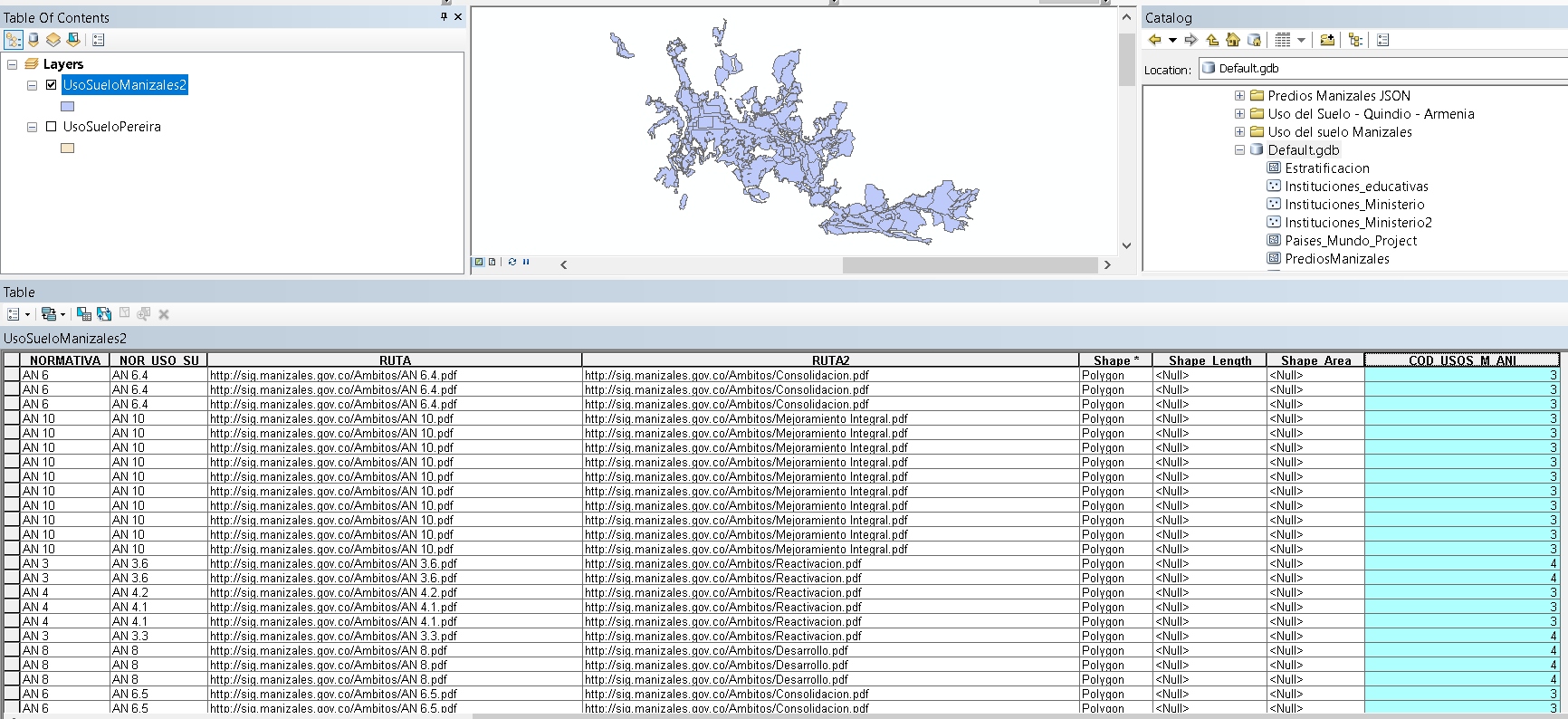
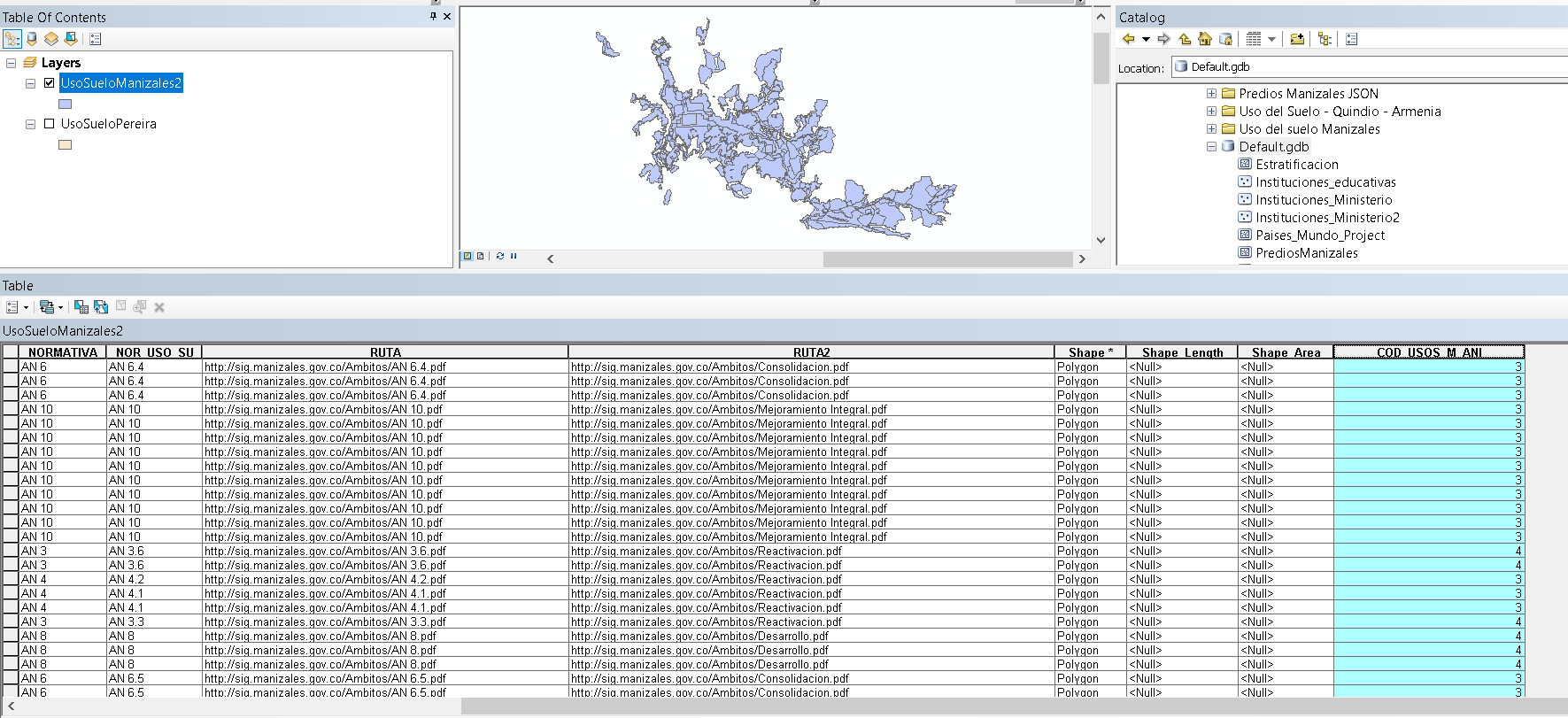
2. In Business Analyst Online I use the Add data > Custom data setup
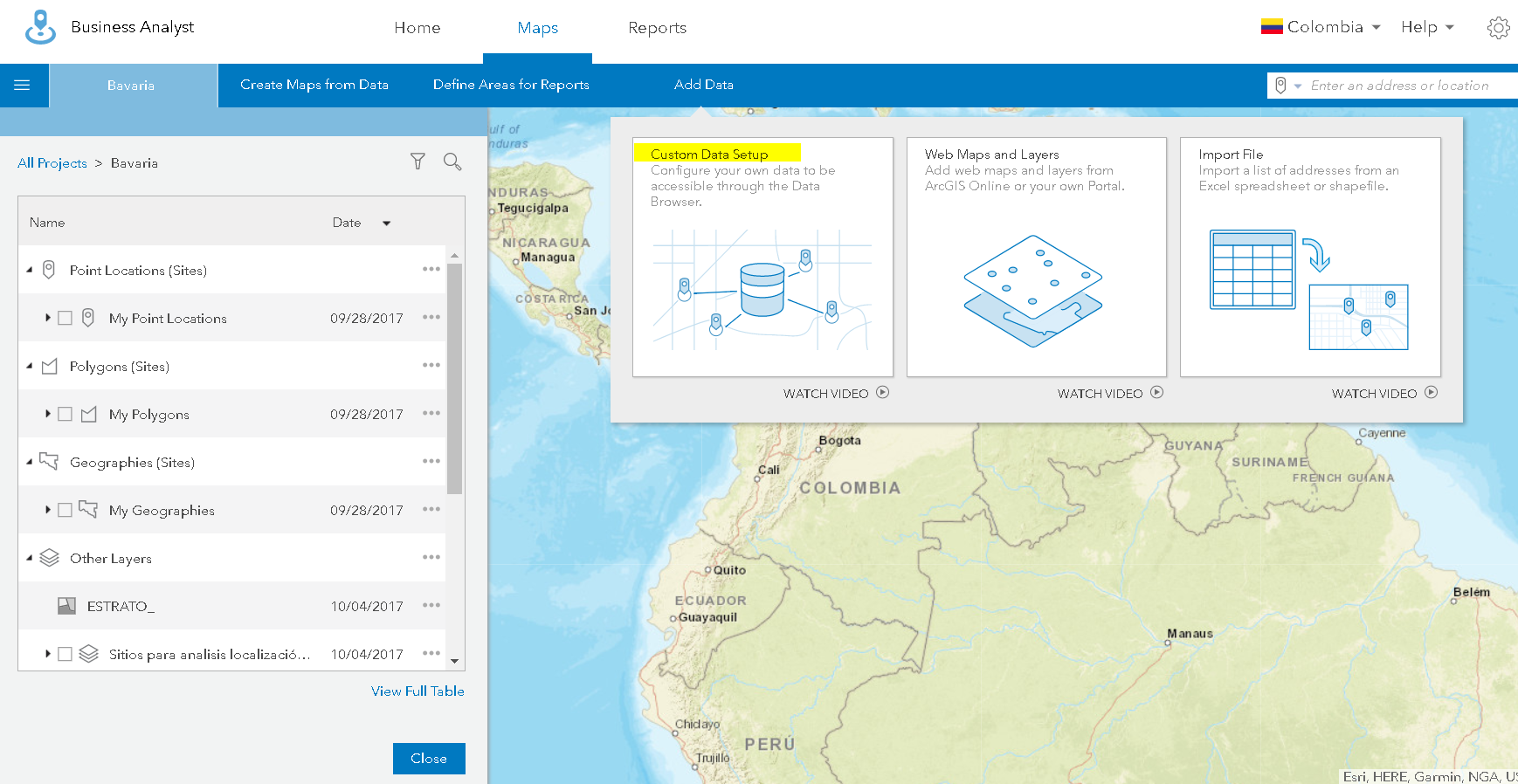
3. Then I browse for the service that I published in ArcGIS Online
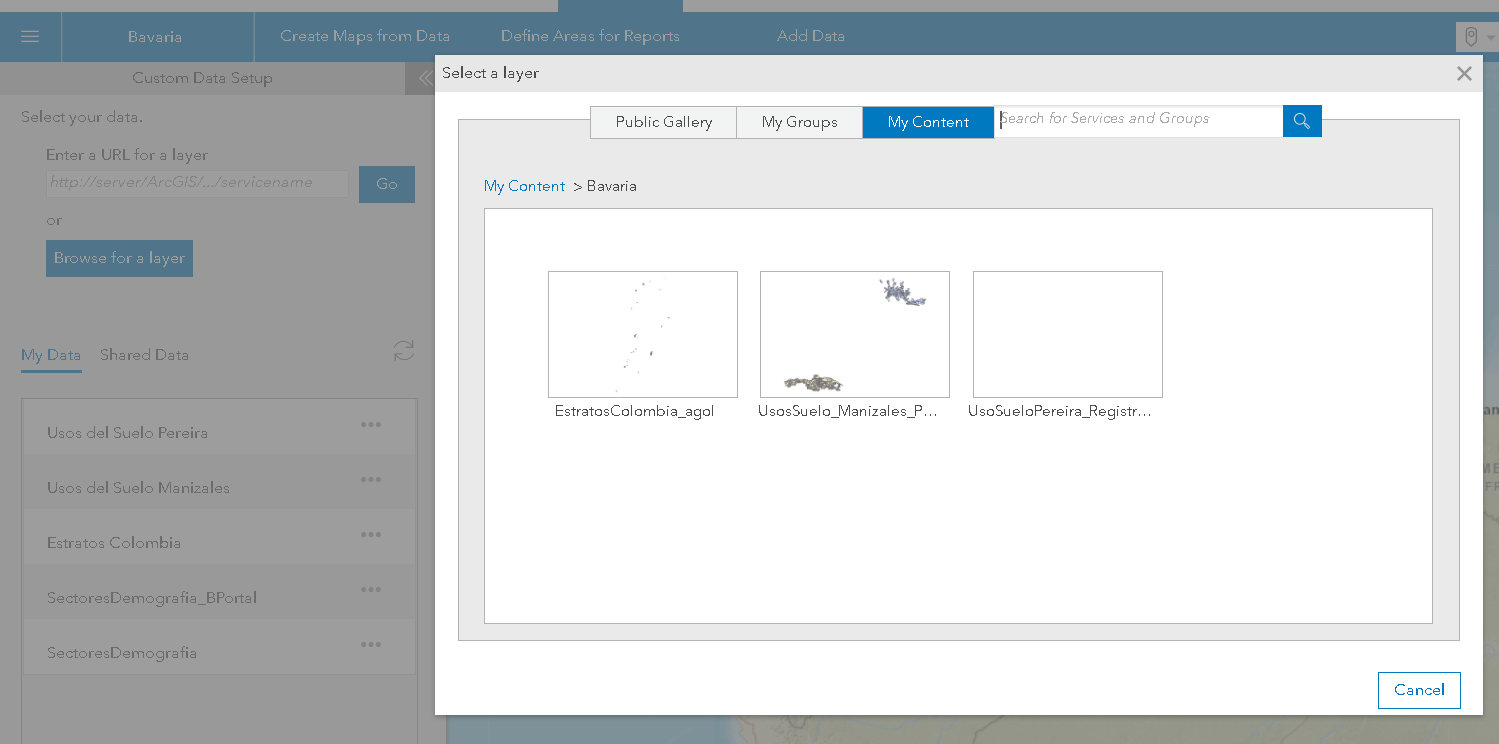
4. Next I select which fields I will use it as variables. In this case I only need the first field.
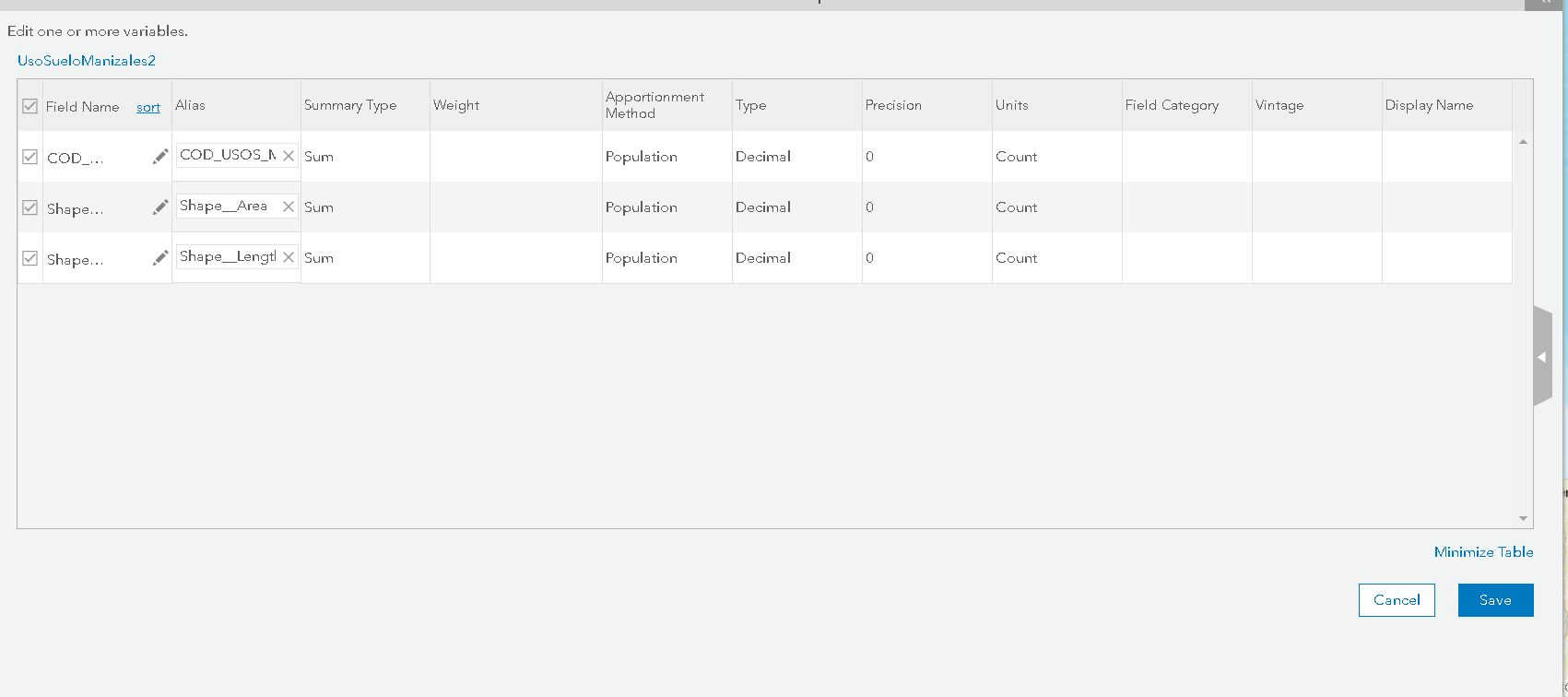
5. to ensure that the data was published correctly into Business Analyst I search for the map in arcgis online that contains these data and I visualize it into the project. I create a new site and generate a ring of 1 kilometer.
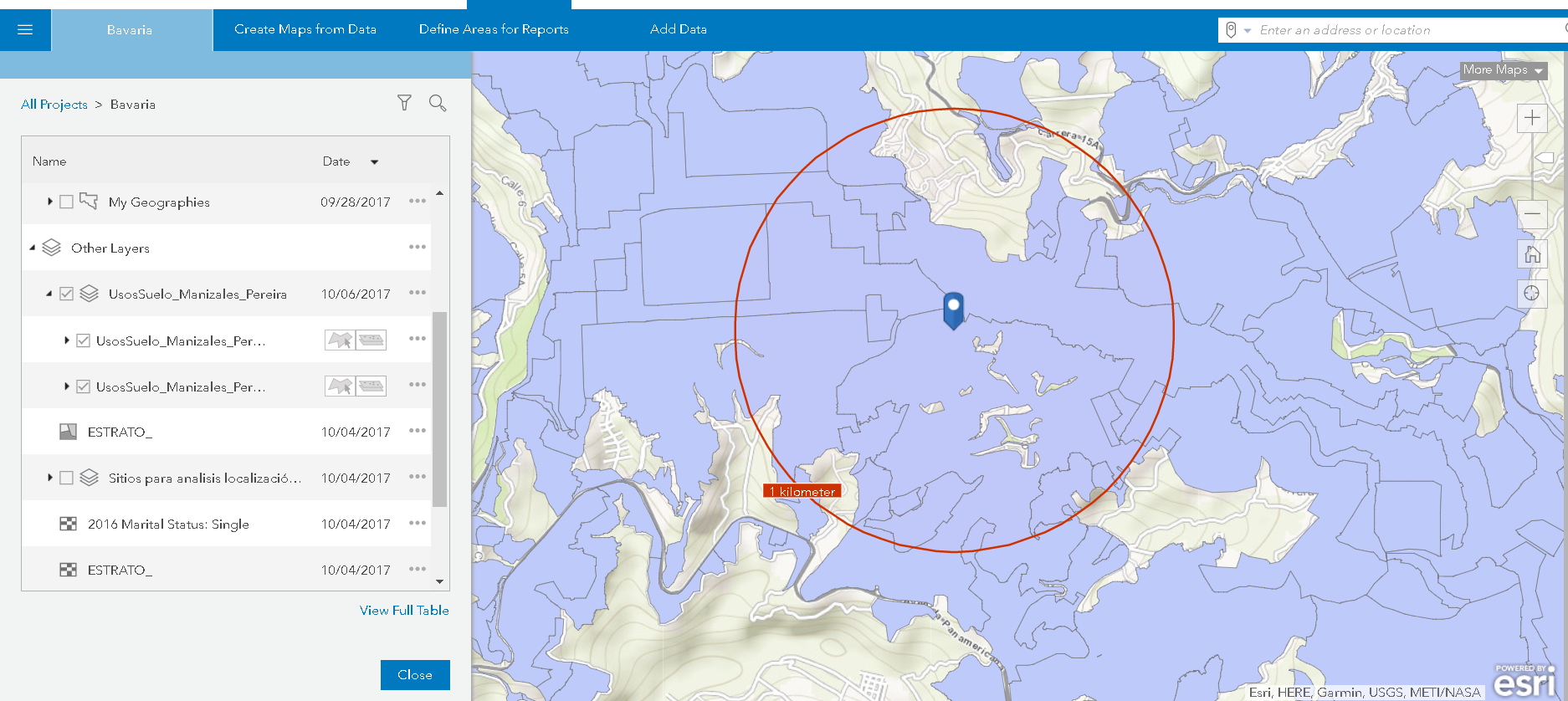
6 Next I select the suitability Analysis
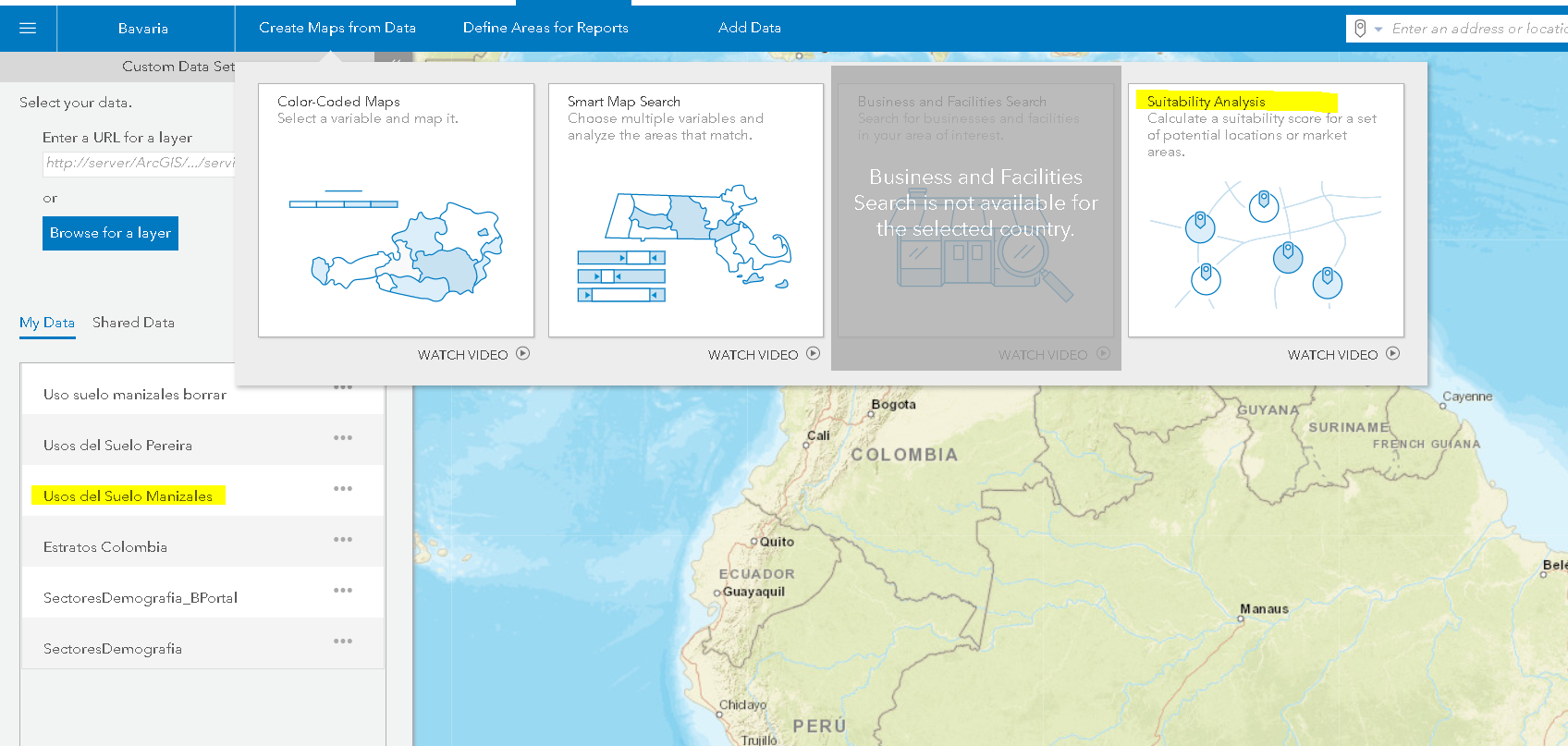
7. Select begin with features on the map
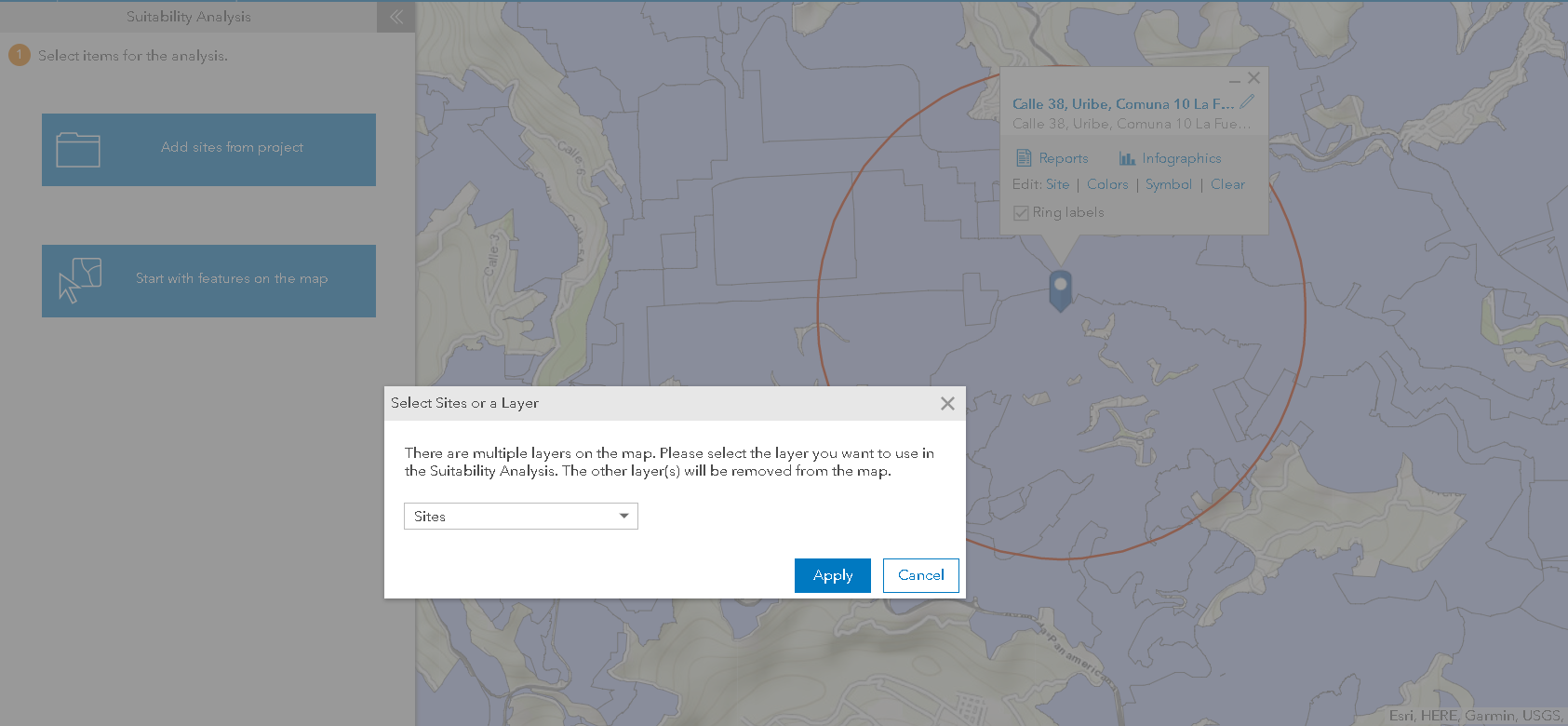
8. Add criteria from data browser > My data
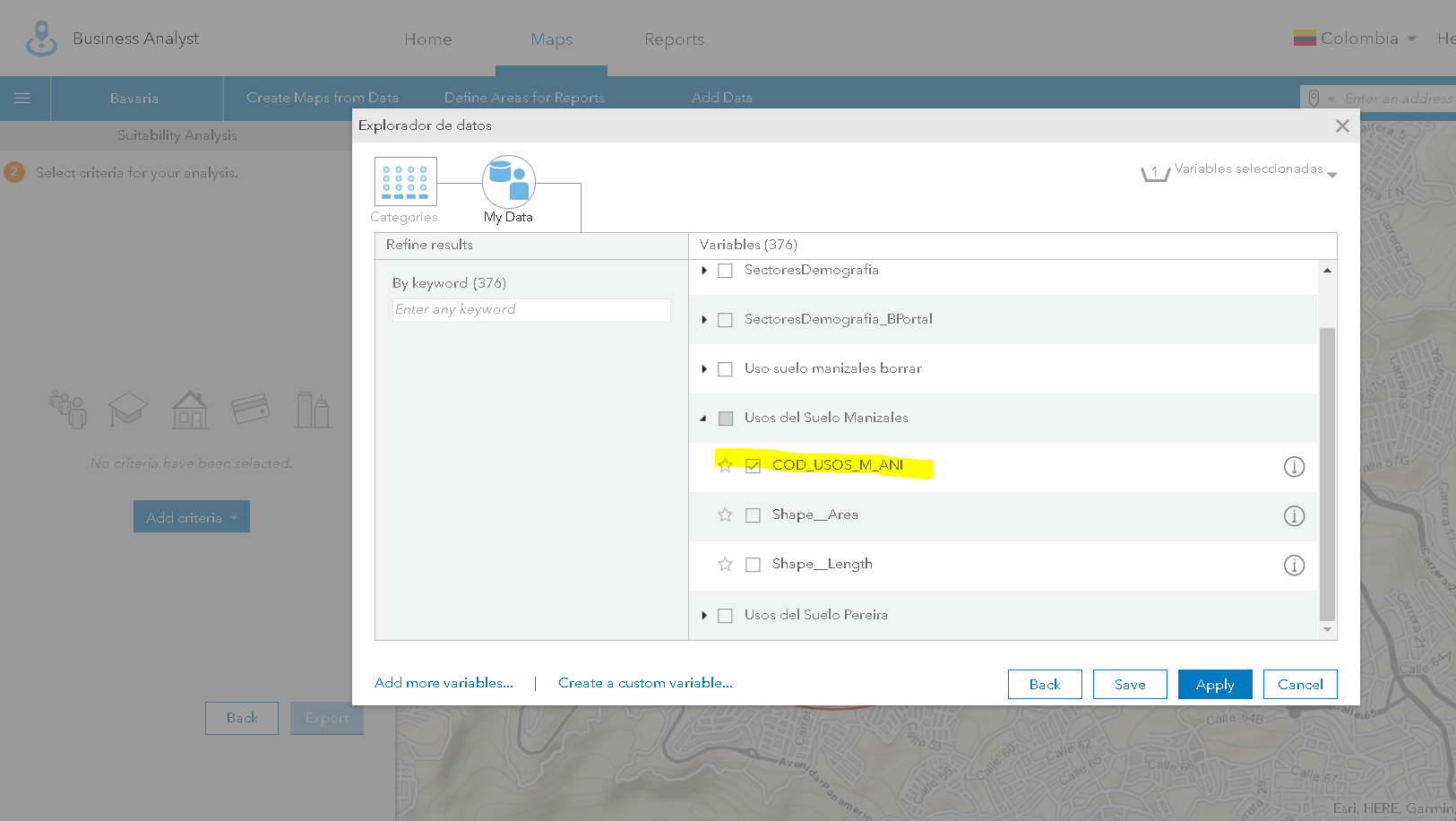
9 . Business Analyst doesnt recognize the values inside the field.
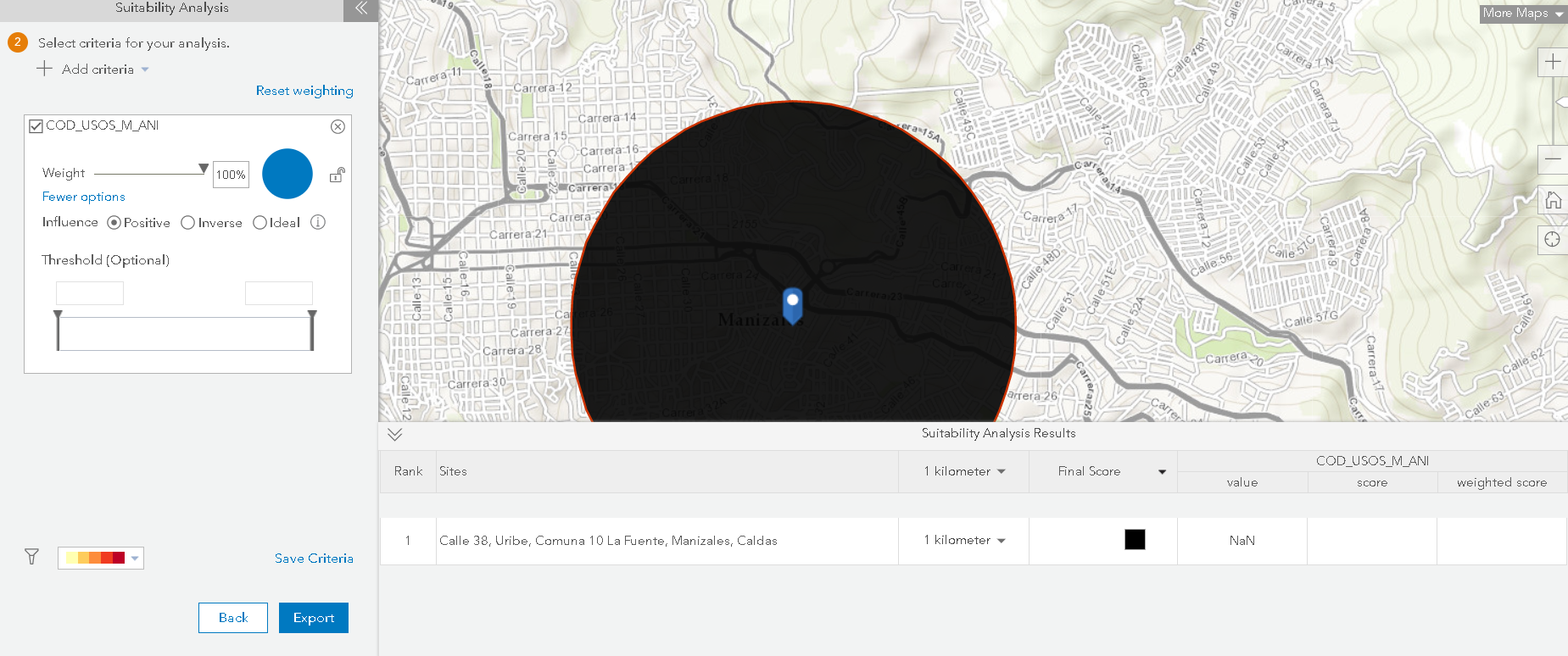
Thanks you for your help.
- Mark as New
- Bookmark
- Subscribe
- Mute
- Subscribe to RSS Feed
- Permalink
Thank you for the detailed steps for reproducing the issue. Could you try creating color-coded map from this custom data and see if that works? Looks like we might need to look into the published service? We will be connecting with you in email for that. Thanks