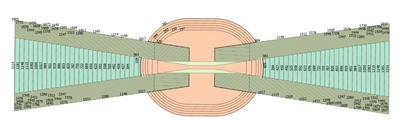- Home
- :
- All Communities
- :
- Products
- :
- ArcGIS Aviation
- :
- ArcGIS Aviation Questions
- :
- Contours for Approach Surfaces
- Subscribe to RSS Feed
- Mark Topic as New
- Mark Topic as Read
- Float this Topic for Current User
- Bookmark
- Subscribe
- Mute
- Printer Friendly Page
Contours for Approach Surfaces
- Mark as New
- Bookmark
- Subscribe
- Mute
- Subscribe to RSS Feed
- Permalink
- Report Inappropriate Content
When creating the "Airport Airspace Drawing(s)" for an Airport Layout Plan (ALP), 50-ft contours must be shown for all sloping Part 77 surfaces. Is there a way to generate contours for a multipatch object? Specifically, one or more of the surfaces generated and saved in ObstructionIdSurface_MP? I have not been able to find a good way to generate contours for these approach surfaces, either inside of Airports or with ArcGIS Pro in general.
Solved! Go to Solution.
Accepted Solutions
- Mark as New
- Bookmark
- Subscribe
- Mute
- Subscribe to RSS Feed
- Permalink
- Report Inappropriate Content
Hi Jason,
The way it has been done by some Esri Aviation users is to use :
- Multipatch to Raster
- Contour (Spatial Analyst)
https://pro.arcgis.com/en/pro-app/latest/tool-reference/conversion/multipatch-to-raster.htm
https://pro.arcgis.com/en/pro-app/latest/tool-reference/spatial-analyst/contour.htm
BTW, you can create OIS features in a polygon feature class (often used for display), but you should use Multipatch feature classes (ObstructionIdSurface_MP) for any Airports Analysis tools like Analyze Runway Obstacles, since the MP features are more accurate for analysis.
- Mark as New
- Bookmark
- Subscribe
- Mute
- Subscribe to RSS Feed
- Permalink
- Report Inappropriate Content
Instead of generating the surfaces in a multipatch feature, have you tried generating them in a 3D polygon feature?
With this kind of feature you can run the “create TIN” and then “TIN contour” to generate contours in your preferred interval.
I don’t know if it’s the best workaround but hope it helps.
- Mark as New
- Bookmark
- Subscribe
- Mute
- Subscribe to RSS Feed
- Permalink
- Report Inappropriate Content
I was not aware that a 3D polygon feature class was an allowable target for the approach surface - I assumed it needed to be the MP format that was included in the -18B geodatabase (and most tutorials). After reading your response, I checked the Help, and a 3D polygon is indeed allowed! I ran a quick test, and it looks like it might work.
I might still use the MP feature class for the official source of the other OIS analyses, but a duplicate 3D polygon surface could be useful for generating contours. Thanks for the suggestion!
- Mark as New
- Bookmark
- Subscribe
- Mute
- Subscribe to RSS Feed
- Permalink
- Report Inappropriate Content
Hi Jason,
The way it has been done by some Esri Aviation users is to use :
- Multipatch to Raster
- Contour (Spatial Analyst)
https://pro.arcgis.com/en/pro-app/latest/tool-reference/conversion/multipatch-to-raster.htm
https://pro.arcgis.com/en/pro-app/latest/tool-reference/spatial-analyst/contour.htm
BTW, you can create OIS features in a polygon feature class (often used for display), but you should use Multipatch feature classes (ObstructionIdSurface_MP) for any Airports Analysis tools like Analyze Runway Obstacles, since the MP features are more accurate for analysis.