- Home
- :
- All Communities
- :
- Products
- :
- ArcGIS AppStudio
- :
- ArcGIS AppStudio Questions
- :
- Re: Simple app with private WebMap
- Subscribe to RSS Feed
- Mark Topic as New
- Mark Topic as Read
- Float this Topic for Current User
- Bookmark
- Subscribe
- Mute
- Printer Friendly Page
- Mark as New
- Bookmark
- Subscribe
- Mute
- Subscribe to RSS Feed
- Permalink
I am new to Appstudio and Qt. I succeeded in building the Map Viewer (4.1) app with a private web map.
Map Viewer (4.1) is a big (and for me complex) app. With my limited knowledge I am not able to downscale to a 'as simple as possible" app to display a private web map.
Whenever I try to load the web map in a simple example application like "Web Map" from the arcgis-appstudio-samples-4.0 Git, a grey screen appears, no error messages.
What should I add to be able to show the web map, just as in Map Viewer (4.1)
Company name and item id are changed in this listingThe code:
import QtQuick 2.7
import QtQuick.Controls 2.1
import QtQuick.Controls.Styles 1.4
import QtGraphicalEffects 1.0
import QtQuick.Controls.Material 2.1
import ArcGIS.AppFramework 1.0
import ArcGIS.AppFramework.Controls 1.0
import Esri.ArcGISRuntime 100.2
Item {
property real scaleFactor: AppFramework.displayScaleFactor
MapView {
id:mapView
anchors.fill: parent
BusyIndicator {
anchors.centerIn: parent
height: 48 * scaleFactor
width: height
running: true
Material.accent:"#8f499c"
visible: (mapView.drawStatus === Enums.DrawStatusInProgress)
} }Rectangle {
anchors.fill: parent
color: "transparent"
ComboBox {
id:combobox
anchors.left: parent.left
anchors.top: parent.top
anchors.margins: 10 * scaleFactor
width: 200 * scaleFactor
height: 30 * scaleFactor
clip:true
Material.accent:"#8f499c"
background: Rectangle {
anchors.fill: parent
radius: 6 * scaleFactor
border.color: "darkgrey"
width: 200 * scaleFactor
height: 30 * scaleFactor
}textRole:"name"
model: ListModel {
id: cbItems
ListElement { name: "MYCOMPANY"; item: "XXXXXXXXXXXXXXXXXXXXXX" }
ListElement { name: "San Francisco"; item: "358e6f9bebf544699b005f066886579c" }
ListElement { name: "OpenstreetMap"; item: "0d22c9bc992f4f218605d6edb042ff89" }
}onCurrentIndexChanged: {
loadWebMap(cbItems.get(currentIndex).item)
}Component.onCompleted: {
loadWebMap(cbItems.get(currentIndex).item)
} } }function loadWebMap(webmapitemid){
var organizationPortalUrl = "https://mycompany-def.maps.arcgis.com/";
var webmapUrl = organizationPortalUrl + webmapitemid;
var newMap = ArcGISRuntimeEnvironment.createObject("Map", {initUrl: webmapUrl, autoFetchLegendInfos:true});
mapView.map = newMap;
}}
Solved! Go to Solution.
- Mark as New
- Bookmark
- Subscribe
- Mute
- Subscribe to RSS Feed
- Permalink
This is what the redirect URI value needed for the "Application" in the ArcGIS Online or Enterprise where you get the client ID from. This redirect URI value should be there by default when you create a new one.

- Mark as New
- Bookmark
- Subscribe
- Mute
- Subscribe to RSS Feed
- Permalink
Hi Erwin,
What should I do with this redirect URL, it is not used in your sample app...
Also when I enter a new application at this link:
https://developers.arcgis.com/applications
There is no redirect URL generated.
Seems to me there should be a link between the clientID and the map, but that seems not to be the case.
I have this working using your clientID and my private map.
Totally not clear to me...
- Mark as New
- Bookmark
- Subscribe
- Mute
- Subscribe to RSS Feed
- Permalink
You need to add that redirect URL in your "Application" in either ArcGIS Online or Developers.arcgis.com, they are the same thing, just a different interface.
This specific redirect URL is added when you create a new application in ArcGIS Online and you need this redirect URL for when using the client ID in the OAuth page in a native application. It has nothing to do with the map, it is related to the client application that is using the Client ID to authenticate to ArcGIS Online using OAuth.
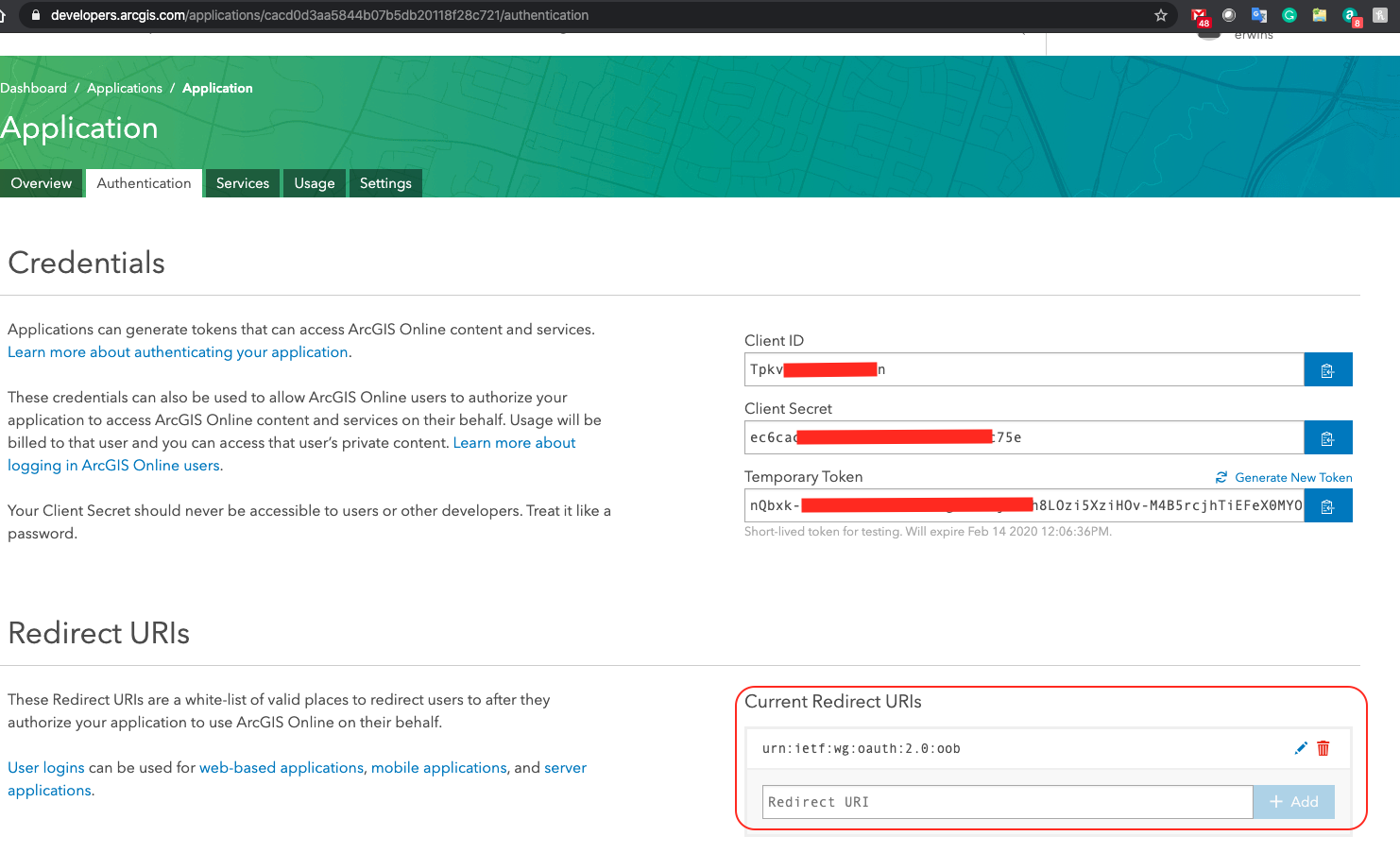
- Mark as New
- Bookmark
- Subscribe
- Mute
- Subscribe to RSS Feed
- Permalink
There is no redirect URL created when I add a new application, nor there is a default value. The field is empty, but I enter this URI: urn:ietf:wg:oauth:2.0:oob
That works so OK with me.
Thank you.
- Mark as New
- Bookmark
- Subscribe
- Mute
- Subscribe to RSS Feed
- Permalink
Hey @p van henk did you end up getting a worked example of this?
I can only find paragraphs of writing but no examples. Also in the dark here...
- Mark as New
- Bookmark
- Subscribe
- Mute
- Subscribe to RSS Feed
- Permalink
Hi Craig. No success. Didn't find any working examples, and I spend searching and trying for many hours. But I am thankful Erwin gives a helping hand. Waiting for his sample.
- Mark as New
- Bookmark
- Subscribe
- Mute
- Subscribe to RSS Feed
- Permalink
Craig, look at Erwin's sample. Success.
- Mark as New
- Bookmark
- Subscribe
- Mute
- Subscribe to RSS Feed
- Permalink
Great thanks Erwin and Piet. I have my map loaded.
- « Previous
-
- 1
- 2
- Next »
- « Previous
-
- 1
- 2
- Next »