- Home
- :
- All Communities
- :
- Products
- :
- ArcGIS AppStudio
- :
- ArcGIS AppStudio Questions
- :
- Quickreport template not attaching files
- Subscribe to RSS Feed
- Mark Topic as New
- Mark Topic as Read
- Float this Topic for Current User
- Bookmark
- Subscribe
- Mute
- Printer Friendly Page
- Mark as New
- Bookmark
- Subscribe
- Mute
- Subscribe to RSS Feed
- Permalink
Hi,
I have built an app using the Quickreport template, which has worked fine until now. It was built on v3.3
For some reason the attachments are not added to the service in some of the reports (about 50% succesfully adds attachments while the other half submits the report but attachment is not added). I haven't changed anything on the service and don't understand why this has started happening.
I tried to create a new app using the newest template (v4.3) but it fails sending the report. The error shown is:
Unable to complete operation
Invalid request: the layer does not support applyEdits with globalId
I would prefer to have the problems with attachments not being added solved (v3.3), as I would need to re-publish the app to Appstore and Play again if moving the app to v4.3
Can someone help me point to what is causing this problem?
Solved! Go to Solution.
Accepted Solutions
- Mark as New
- Bookmark
- Subscribe
- Mute
- Subscribe to RSS Feed
- Permalink
Kamran,
There have been changes in the globalid requirement for submitting attachment since then, I think you can still use the previous logic of attaching and submitting feature by commenting this 3 lines of code from QuickReport/QuickReportApp.qml line ~1330 inside submitReport function.
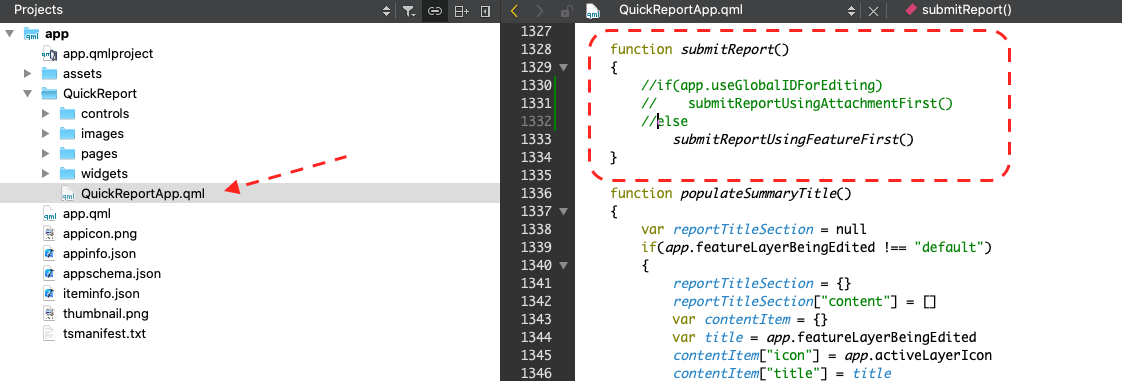
Thank you,
Erwin
- Mark as New
- Bookmark
- Subscribe
- Mute
- Subscribe to RSS Feed
- Permalink
Kamran,
There have been changes in the globalid requirement for submitting attachment since then, I think you can still use the previous logic of attaching and submitting feature by commenting this 3 lines of code from QuickReport/QuickReportApp.qml line ~1330 inside submitReport function.
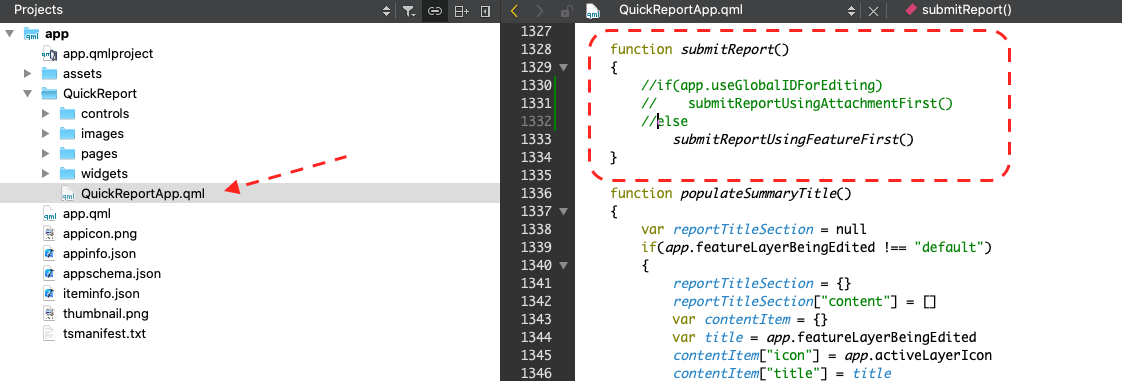
Thank you,
Erwin
- Mark as New
- Bookmark
- Subscribe
- Mute
- Subscribe to RSS Feed
- Permalink
Thanks Erwin,
I managed to solve the Global-id error, but i still have the problems with the attachments. I am now using the newest version of Appstudio Quickreport template (4.3). The attachments are not being added to the service. Do You know what could cause this problem?
- Mark as New
- Bookmark
- Subscribe
- Mute
- Subscribe to RSS Feed
- Permalink
That is weird. And no error message?
Is it possible for you to share the feature layer for us to test? If not, let's work through Esri Technical Support, where we can troubleshoot this issue.
- Mark as New
- Bookmark
- Subscribe
- Mute
- Subscribe to RSS Feed
- Permalink
No error message is shown. I will open a ticket at Esri Technical support.
Thanks for Your help.
- Mark as New
- Bookmark
- Subscribe
- Mute
- Subscribe to RSS Feed
- Permalink
Thank you so much for sharing this solution! It is still an issue in Quick Report (5.3)!!!