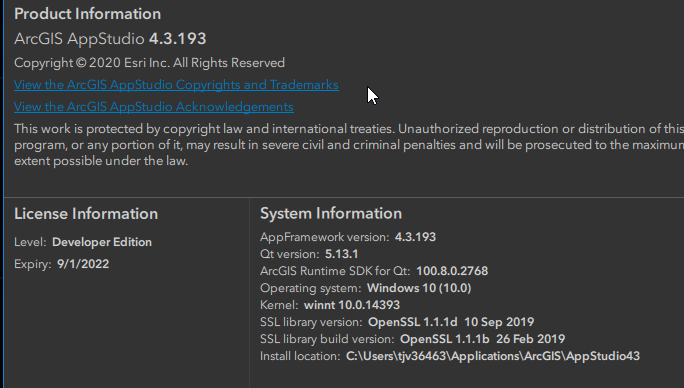- Home
- :
- All Communities
- :
- Products
- :
- ArcGIS AppStudio
- :
- ArcGIS AppStudio Questions
- :
- Re: module ArcGis.AppFramework.Controls is not ins...
- Subscribe to RSS Feed
- Mark Topic as New
- Mark Topic as Read
- Float this Topic for Current User
- Bookmark
- Subscribe
- Mute
- Printer Friendly Page
module ArcGis.AppFramework.Controls is not installed
- Mark as New
- Bookmark
- Subscribe
- Mute
- Subscribe to RSS Feed
- Permalink
Hi, I'm trying to build a copy of the quickcapture template. The cloud build process runs fine but when the android app is opened we just get a white screen.
Running the app in Appstudio Player gives the following screen which suggests that the issue lies with the Arcgis.AppFramework.Controls module. The documentation has nothing on this module. Is it deprecated? Any workaround?
Running AppStudio 4.4.77
Solved! Go to Solution.
Accepted Solutions
- Mark as New
- Bookmark
- Subscribe
- Mute
- Subscribe to RSS Feed
- Permalink
AppFramework.Controls has been deprecated for quite a bit and removed in AppStudio 5.0. https://doc.arcgis.com/en/appstudio/extend-apps/appframework.htm
We recommend replacing that UI control that you are using with Qt Quick Control, https://doc.qt.io/qt-5/qtquickcontrols-index.html
Erwin.
- Mark as New
- Bookmark
- Subscribe
- Mute
- Subscribe to RSS Feed
- Permalink
Hello,
I'm having the same problem. Anyone has any idea how to fix it?
- Mark as New
- Bookmark
- Subscribe
- Mute
- Subscribe to RSS Feed
- Permalink
Removing the include for Arcgis.AppFramework.Controls from flickableTabBar.qml gets the app to work.
Unfortunately the ability to collect polylines does not work in the built app. Whey you try to collect a polyline the button flashes as expected but nothing gets recorded. Points do get collected although they don't get displayed on the map. I'm not sure why.
- Mark as New
- Bookmark
- Subscribe
- Mute
- Subscribe to RSS Feed
- Permalink
I reverted my ArcGIS Appstudio and Appstudio player version from 5 to 4 and it worked.
I think Updates to AppStudio may result in updating the Qt framework or the ArcGIS Runtime instance that apps are built with.
My application does not work in version 5 probably because something has changed in the execution suite in the July upgrade.
And suddenly it can't load some modules (Esri.ArcGISRuntime.Toolkit.Dialogs and ArcGIS.appFramework.Controls).
- Mark as New
- Bookmark
- Subscribe
- Mute
- Subscribe to RSS Feed
- Permalink
Strange, I'm running App Studio 4.4.77
Does the build work fine for you? Are you able to capture polylines?
- Mark as New
- Bookmark
- Subscribe
- Mute
- Subscribe to RSS Feed
- Permalink
I don't use polyline capture on my app.
The app works well on Appstudio.
So I generated my application using cloudMake with the “Android Debug Certificate” signature.
Cannot install the generated * .apk file on a phone (Android 11).
The generated * .exe file installs well on a computer (Windows 10 Enterprise) but we get a white screen when launching the application.
So now i have another problem
- Mark as New
- Bookmark
- Subscribe
- Mute
- Subscribe to RSS Feed
- Permalink
If you could test capturing a polyline on your app I'd appreciate it! Does it collect points ok in AppPlayer? Mine collects points fine in AppPlayer although does not display a marker on the screen.
The whitescreen issue is what I had (I installed on Android without testing in AppPlayer first), the only way I resolved it was to remove ArcGIS.appFramework.Controls
- Mark as New
- Bookmark
- Subscribe
- Mute
- Subscribe to RSS Feed
- Permalink
can you please tell me how you did this....how did you revert.....I am in a huge time crunch and need to make a change and create a new app....I dont have time to rebuild my whole app
- Mark as New
- Bookmark
- Subscribe
- Mute
- Subscribe to RSS Feed
- Permalink
I literally just deleted that line from the code. Search in the code for
ArcGIS.appFramework.Controls
That only got rid of the whitescreen issue. The new version of Quickcapture is available in AppStudio 5 so if you use that then I don't think this is an issue any longer.
- Mark as New
- Bookmark
- Subscribe
- Mute
- Subscribe to RSS Feed
- Permalink
OK...I think I have other issues, Maybe you can help????
I have an app I wrote 7 months ago that is now having issues....I am trying to do some updates to it and I get the white screen...I can remove the framework.controls and that might help thank you
But now it appears I have other issues....
I was using am older template Quick Report App and now when I RUN it from QtCreator its telling me:
"Type QuickReportApp unavliable"
Is this due to the newer version of appstudio that it errors out?
Can I fix this by simply uninstalling the new version and install an older version of AppStudio and QtCreator?