- Home
- :
- All Communities
- :
- Products
- :
- ArcGIS AppStudio
- :
- ArcGIS AppStudio Questions
- :
- MMPK sample
- Subscribe to RSS Feed
- Mark Topic as New
- Mark Topic as Read
- Float this Topic for Current User
- Bookmark
- Subscribe
- Mute
- Printer Friendly Page
- Mark as New
- Bookmark
- Subscribe
- Mute
- Subscribe to RSS Feed
- Permalink
Hi, Im trying to import my data "TOC.mmpk" to sample (mmpk) in AppStudio, but no data are appeared in the app.
I added TOC.mmpk to folder "data" in the application and renamed "Yellowstone.mmpk" in the sample.
Can you help me, where is a problem?
Thanks,
Natalia
Solved! Go to Solution.
Accepted Solutions
- Mark as New
- Bookmark
- Subscribe
- Mute
- Subscribe to RSS Feed
- Permalink
Natalia,
We are talking about "Open Mobile Map (mmpk)" sample, correct?
Technically if you put the mmpk file in the right folder and change the filename at the right place in the code, it should work. Just for testing purposes, we have another mmpk file in the sample called "PalmSprings.mmpk", let's try to switch "Yellowstone.mmpk" to "PalmSprings.mmpk" in your sample. This should work, I just tried it, see screenshot below. After this is successful, you can change it to your own mmpk file.
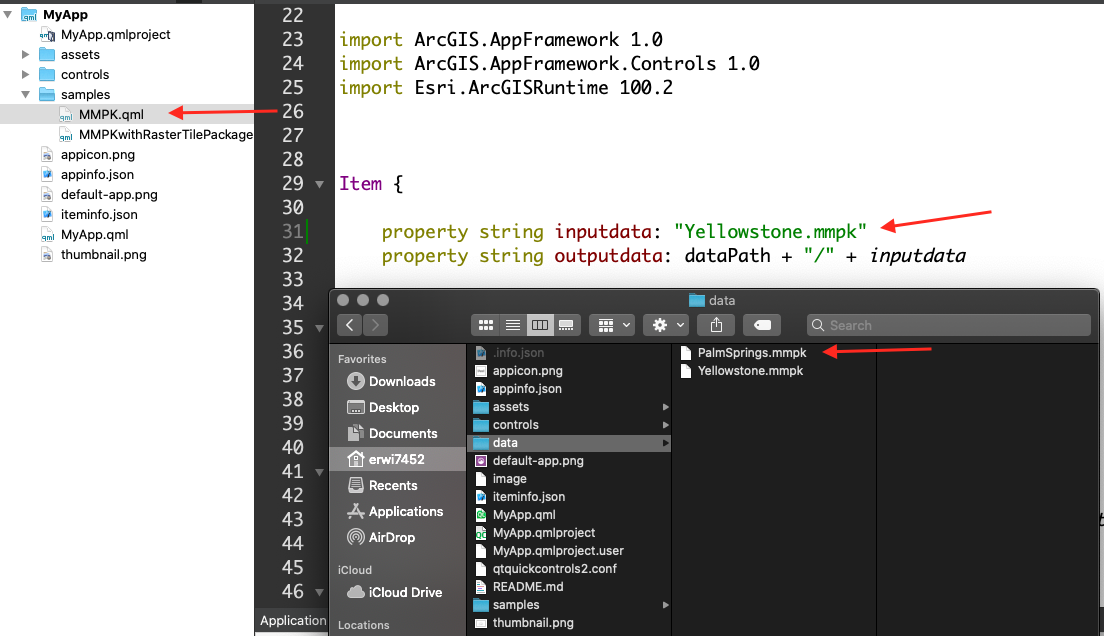
Thank you,
Erwin.
- Mark as New
- Bookmark
- Subscribe
- Mute
- Subscribe to RSS Feed
- Permalink
Natalia,
We are talking about "Open Mobile Map (mmpk)" sample, correct?
Technically if you put the mmpk file in the right folder and change the filename at the right place in the code, it should work. Just for testing purposes, we have another mmpk file in the sample called "PalmSprings.mmpk", let's try to switch "Yellowstone.mmpk" to "PalmSprings.mmpk" in your sample. This should work, I just tried it, see screenshot below. After this is successful, you can change it to your own mmpk file.
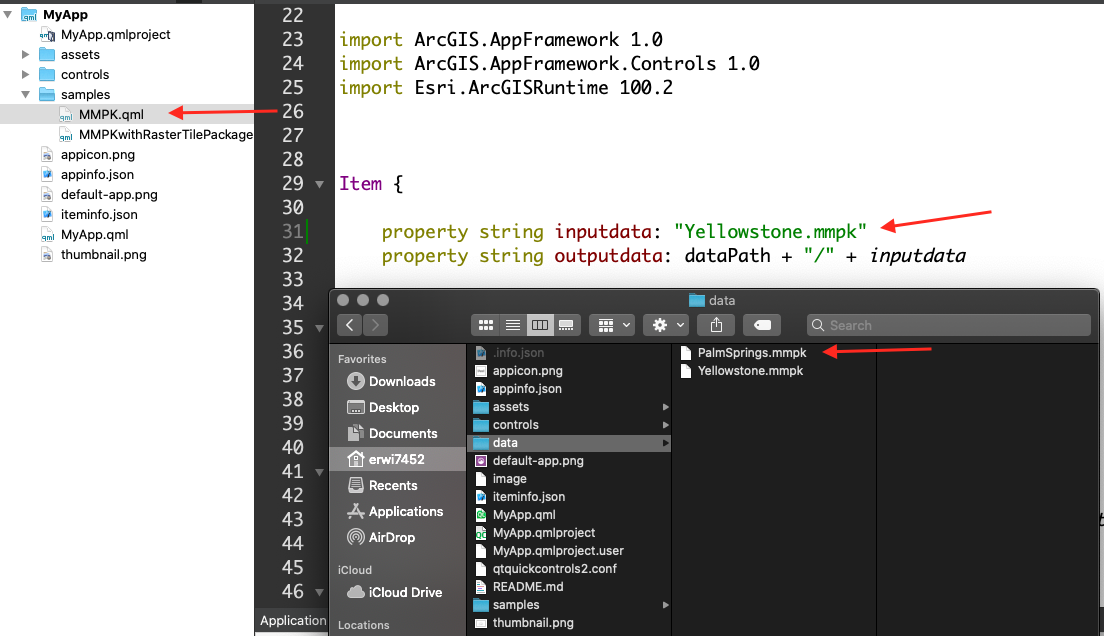
Thank you,
Erwin.
- Mark as New
- Bookmark
- Subscribe
- Mute
- Subscribe to RSS Feed
- Permalink
Hi Erwin,
I replaced it to "PalmSprings.mmpk" and it worked. So then I find out that mistake is in my .mmpk (there was some problematic feature class). It works now.
Thank you!
N