- Home
- :
- All Communities
- :
- Products
- :
- ArcGIS AppStudio
- :
- ArcGIS AppStudio Questions
- :
- Create Buffer at Submit using Quick Report Templat...
- Subscribe to RSS Feed
- Mark Topic as New
- Mark Topic as Read
- Float this Topic for Current User
- Bookmark
- Subscribe
- Mute
- Printer Friendly Page
Create Buffer at Submit using Quick Report Template
- Mark as New
- Bookmark
- Subscribe
- Mute
- Subscribe to RSS Feed
- Permalink
Hi All,
I want to create a buffer in Polygon Feature Service when I capture Point Feature using Quick Report Template. How to achieve this.
Appreciate your suggestions.
Thanks,
Krish
Solved! Go to Solution.
Accepted Solutions
- Mark as New
- Bookmark
- Subscribe
- Mute
- Subscribe to RSS Feed
- Permalink
Hi Krish
console.log(JSON.stringify((newPolygon1)))
in your example code above, if "newPolygon1" is a geometry object, then I think trying to stringify it will crash the programme. You would need to stringify the json property, e.g.
console.log(JSON.stringify( newPolygon1.json ) )
Geometry QML Type | ArcGIS for Developers
cheers,
-Paul
- Mark as New
- Bookmark
- Subscribe
- Mute
- Subscribe to RSS Feed
- Permalink
Krish,
If I understand this correctly, you should be able to make additional network request call to "create a buffer in polygon feature service" when you click submit, as we are sending a network request to add new point for the new report that has just been submitted.
Thank you,
Erwin.
- Mark as New
- Bookmark
- Subscribe
- Mute
- Subscribe to RSS Feed
- Permalink
Hi Erwin Soekianto,
Thanks for your response.
Yes, you are right. I want to make additional network request. Please help me how to do this. I'm trying to generate Buffer geometry using Geometry Engine but it always shows null.
I have imported ArcGISRuntime in FeatureServiceManager.qml and added below code in applyEdits function:
function applyEdits(attributes, callback){
console.log("token when edits", token)
console.log(JSON.stringify(attributes[0].geometry))
var obj = {"adds": JSON.stringify(attributes),
"f": "json"};
var newPolygon = GeometryEngine.buffer(attributes[0].geometry, 5)
console.log(JSON.stringify((newPolygon)))
console.log(newPolygon) But I'm getting below null values after newPolygon as shown below

Please let me know how to create buffer and send a new network Request for creating buffered polygon. Appreciate your support.
Thanks,
Krish
- Mark as New
- Bookmark
- Subscribe
- Mute
- Subscribe to RSS Feed
- Permalink
Krish,
That should work, it is weird.
I have a feeling that `attributes[0].geometry` is not a Runtime Geometry (Point in this case) object as it is what the GeometryEngine.buffer expects as the first parameter since we are sending a REST call to feature layer to add the point for QuickReport, not using Runtime.
As for sending new network Request for your polygon, you can copy and follow the current function you are at, to add new feature using ApplyEdits operation if it is going to the same feature layer.
Thank you,
Erwin.
- Mark as New
- Bookmark
- Subscribe
- Mute
- Subscribe to RSS Feed
- Permalink
Hi Erwin,
Can you point me to any sample for creating buffer using GeometryEngine & network Request.
Thank you,
Krish
- Mark as New
- Bookmark
- Subscribe
- Mute
- Subscribe to RSS Feed
- Permalink
Hi Erwin,
I have also tried below code in ApplyEdits function
var currentPositionForBuffer = app.theNewPoint
var newPolygon1 = GeometryEngine.buffer(currentPositionForBuffer, 5.0)
console.log(JSON.stringify((newPolygon1)))
console.log(newPolygon1)
but the app is getting closed with below message.
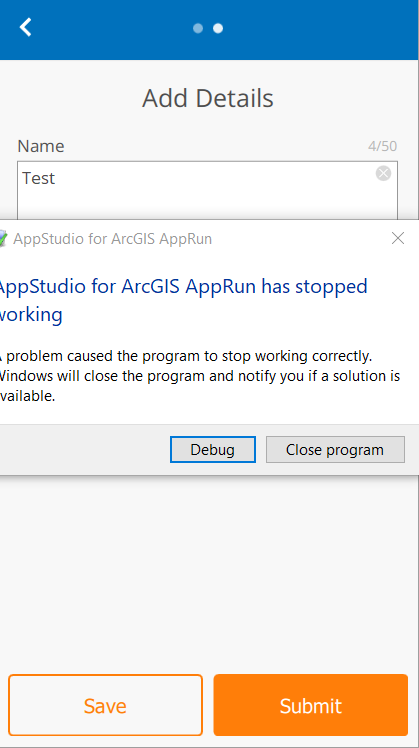
Please suggest how to proceed.
Thank you,
Krish
- Mark as New
- Bookmark
- Subscribe
- Mute
- Subscribe to RSS Feed
- Permalink
Hi Krish
console.log(JSON.stringify((newPolygon1)))
in your example code above, if "newPolygon1" is a geometry object, then I think trying to stringify it will crash the programme. You would need to stringify the json property, e.g.
console.log(JSON.stringify( newPolygon1.json ) )
Geometry QML Type | ArcGIS for Developers
cheers,
-Paul
- Mark as New
- Bookmark
- Subscribe
- Mute
- Subscribe to RSS Feed
- Permalink
Hi Paul Haakma,
Thanks for your response. Yes when I use console.log(JSON.stringify( newPolygon1.json ) ), I'm able to see the result. Now, I want to add this geometry in my Polygon Feature Service using Network Reqeust.
Can you tell me how to achieve this?
Thank you,
Krish
- Mark as New
- Bookmark
- Subscribe
- Mute
- Subscribe to RSS Feed
- Permalink
Krish,
It sounds like this requires more troubleshooting, you can try calling Esri Tech Support, and show why GeometryEngine.buffer()is not returning you a Polygon object back in Runtime SDK for Qt.
Thank you,
Erwin
- Mark as New
- Bookmark
- Subscribe
- Mute
- Subscribe to RSS Feed
- Permalink
Hi Erwin,
Thanks for your response. I have generated the polygon in SubmitReport function and created one more applyEdits functions to add this polygon through network request and Now I'm able to submit both point and polygon on Submit.
Thank you,
Krish