- Home
- :
- All Communities
- :
- Products
- :
- ArcGIS AppStudio
- :
- ArcGIS AppStudio Questions
- :
- Build Download
- Subscribe to RSS Feed
- Mark Topic as New
- Mark Topic as Read
- Float this Topic for Current User
- Bookmark
- Subscribe
- Mute
- Printer Friendly Page
- Mark as New
- Bookmark
- Subscribe
- Mute
- Subscribe to RSS Feed
- Permalink
Hello Appstudio Community!
I just successfully build my first iOS app (using the cloud service). My application is visible on Applications | ArcGIS for Developers page.
But I am not able to download the ipa file: I don't see the download link and the menu.
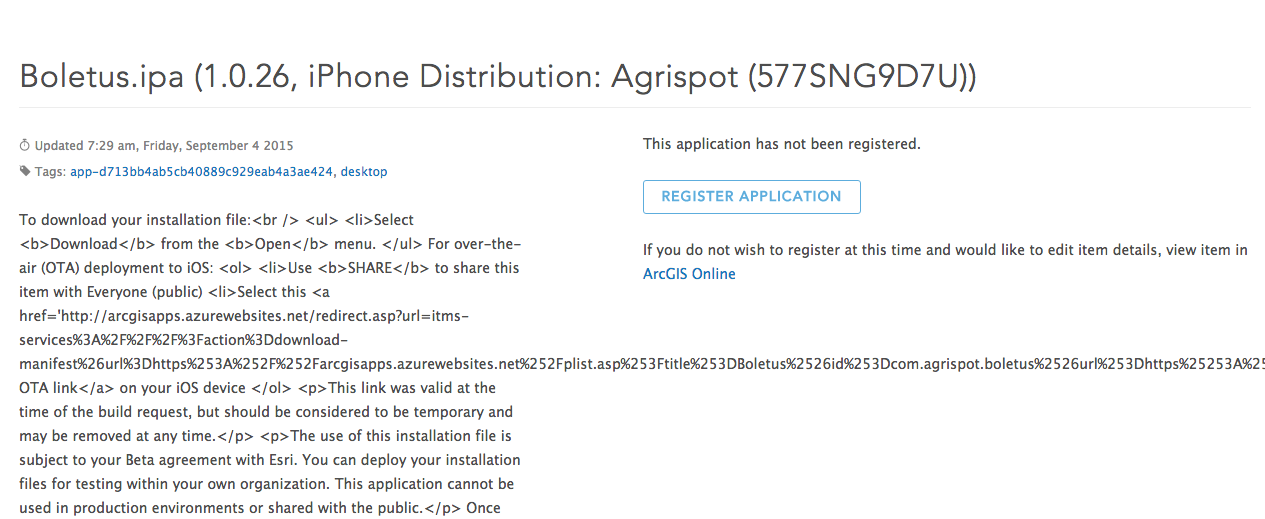
Does someone have the same issue?
Solved! Go to Solution.
Accepted Solutions
- Mark as New
- Bookmark
- Subscribe
- Mute
- Subscribe to RSS Feed
- Permalink
Hi,
Sorry if you have already done this, but have you checked your 'My Content' section? In the left of that section there is a folder called 'My Apps', if you select that it should bring you to where your downloadable file is.
- Mark as New
- Bookmark
- Subscribe
- Mute
- Subscribe to RSS Feed
- Permalink
Hi,
Sorry if you have already done this, but have you checked your 'My Content' section? In the left of that section there is a folder called 'My Apps', if you select that it should bring you to where your downloadable file is.
- Mark as New
- Bookmark
- Subscribe
- Mute
- Subscribe to RSS Feed
- Permalink
Thank you so much Sarah for your reply.
Indeed, to download the file, you need to go on arcgis.com/my content/My Apps.
It's not so clear on the Appstudio documentation page.
- Mark as New
- Bookmark
- Subscribe
- Mute
- Subscribe to RSS Feed
- Permalink
Have you tried http://appstudio.arcgis.com yet? You can just download all built files there (in the AppConsole page) after you sign in with your org account:)