- Home
- :
- All Communities
- :
- Products
- :
- ArcGIS AppStudio
- :
- ArcGIS AppStudio Questions
- :
- AppStudio Workshop Spring 2020 Questions
- Subscribe to RSS Feed
- Mark Topic as New
- Mark Topic as Read
- Float this Topic for Current User
- Bookmark
- Subscribe
- Mute
- Printer Friendly Page
AppStudio Workshop Spring 2020 Questions
- Mark as New
- Bookmark
- Subscribe
- Mute
- Subscribe to RSS Feed
- Permalink
Use this discussion thread to ask questions that you would like answered during the AppStudio Workshop 2020. Use the "Add a Reply" button below to ask your question and we will either answer the question in this thread of discuss it at our next workshop session.
- Mark as New
- Bookmark
- Subscribe
- Mute
- Subscribe to RSS Feed
- Permalink
Hi Karimullah,
You can take a look at the Change Sublayer Visibility sample. It might be helpful.
Go to Desktop, New App > search Change Sublayer Visibility.

Thanks,
Tina
- Mark as New
- Bookmark
- Subscribe
- Mute
- Subscribe to RSS Feed
- Permalink
Hi Tina,
Thank you for your reply.
I checked this and I found this option in the Map Viewer template as well. I mean using (Legend) option of Map Viewer template the layers can be turned on/off. but I try to make that the app shows only one layer initially.
Thank you,
Sefat.
- Mark as New
- Bookmark
- Subscribe
- Mute
- Subscribe to RSS Feed
- Permalink
Thanks for a great first day, I cannot wait to see what the next few days have in store.
I have a quick question. I believe you may have already touched on this but in exercise 3 it tells you to change the font. Is there a font library that comes with the AppStudio install or would I need to access fonts that I have installed on my cpu to make those changes?
Thanks for all of your hard work,
Ari Lukas
- Mark as New
- Bookmark
- Subscribe
- Mute
- Subscribe to RSS Feed
- Permalink
Hi Ari Lukas,
I am glad that you enjoyed the workshop. To answer your question, the AppStudio install does not include a font library. You will need to obtain your own font files. Please make sure you have the license to use the font.
Thanks,
Tina
- Mark as New
- Bookmark
- Subscribe
- Mute
- Subscribe to RSS Feed
- Permalink
Hi Chris, et al...
Thanks for a great start to this workshop and thanks for making the recording available so quickly. I have a couple questions...
1) Perhaps this will be covered in session 2 or later but I'm curious how the codes for the Map query text box in the Gallery properties (Map Viewer exercise), the WebMap ID and Item ID (Quick Report exercise) are obtained? I checked in my AGOL account and was not able to find such codes in existing web maps or groups.
2) I am working on a Mac and noticed that the option to manually enter a hex value code for the Background color in the Resources section (step 3) of the Map Viewer exercise was not available in the color window.
Thanks again...looking forward to the rest of the sessions....regards.
- Mark as New
- Bookmark
- Subscribe
- Mute
- Subscribe to RSS Feed
- Permalink
Hi Bill,
We are glad to see you at the workshop.
1) Do you mean how to get the item/group ID for the Map Viewer template and feature service URL for the Quick Report template?
To obtain the web map item ID for the Map Viewer template, you will need to go to AGOL. choose any web map, you can found the item ID in the URL. See the screenshot below.
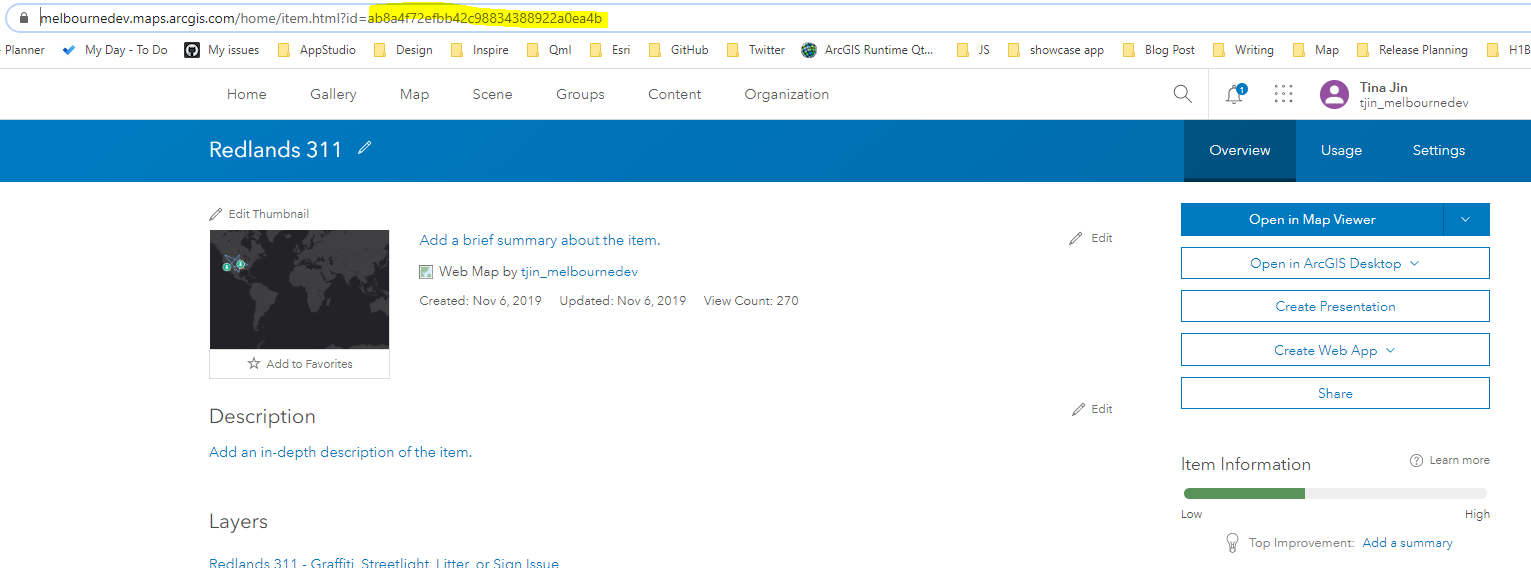
To obtain the group ID, go to AGOL and choose any group, you can found the group ID in the URL as well. See the screenshot below.
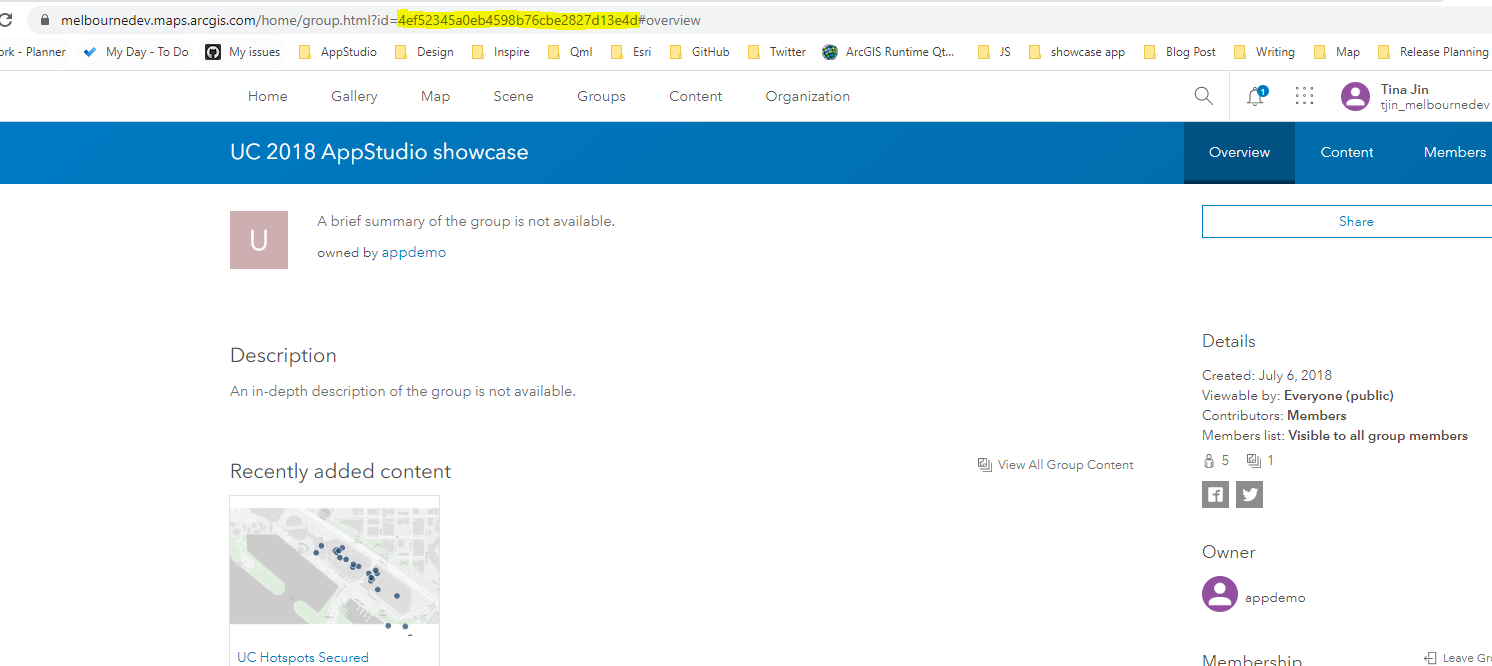
To obtain the feature service URL for the quick report template, go to AGOL and choose a feature layer > navigate to the bottom URL section and copy the URL. See the screenshot below.
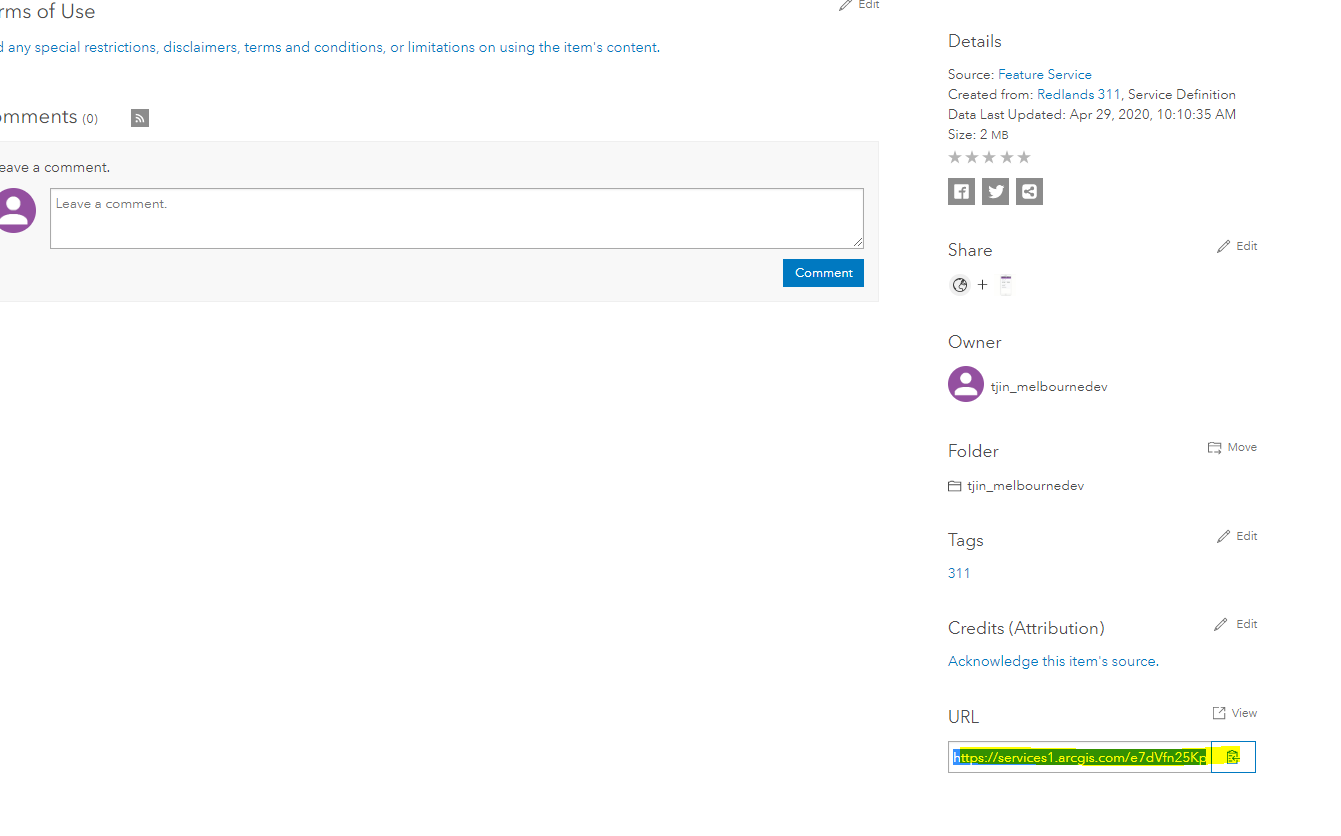
2) Thank you for bringing us attention on this. The color picking control in macOS is slightly different and we will modify the exercise instructions.
However, you can open a hex code color from the web browser, and use the eyedropper tool to pick the color. See the screenshot below.

Please let us know if you have any questions and we are looking forward to seeing you on Thursday.
Thanks,
Tina
- Mark as New
- Bookmark
- Subscribe
- Mute
- Subscribe to RSS Feed
- Permalink
Thanks Tina, that answers my questions! Looking forward to the 2 half this week.
- Mark as New
- Bookmark
- Subscribe
- Mute
- Subscribe to RSS Feed
- Permalink
Hello,
I have a new question. Is it possible to add the Web Map map Identify sample code in this item: https://github.com/Esri/arcgis-appstudio-samples/tree/v4.2/Web%20Map, to the Quickreport template?
The goal is to add web map functionality - in particular "Identify", a user clicks on a map feature (polygon) and get a popup with info from the attribute tables - to the quickreport. e.g. at the end of the report functionality, after the Add Details + Submit is executed, there is one more step where one can see the web map and click on it to get a popup.
If there is a tutorial or example of combining 2 other samples using Qt creator, or an overview of how this is done using Qt Creator, that would be greatly appreciated. I searched and found similar questions posted but could not find any examples. I'm assuming that this would require integrating code.
Thank you, Jen
- Mark as New
- Bookmark
- Subscribe
- Mute
- Subscribe to RSS Feed
- Permalink
Dear Team,
I am using Map Viewer template and configured the web map item id. Application loading the web map directly and all tools are working fine, except Search and Popup.
1. Search: My search is pointing to default portal search. What is the procedure to change this search with in the web map layers?
2. Popup: I have custom popup configured on the web map. the application is not honoring the custom popup. do i need to change the identify view for this?
Kindly advise.
Thank you.
- Mark as New
- Bookmark
- Subscribe
- Mute
- Subscribe to RSS Feed
- Permalink
Hi,
Thank you for asking your question in our GeoNet group.
1) You can set the search in the web map item > Settings page > scroll down to Application Settings section
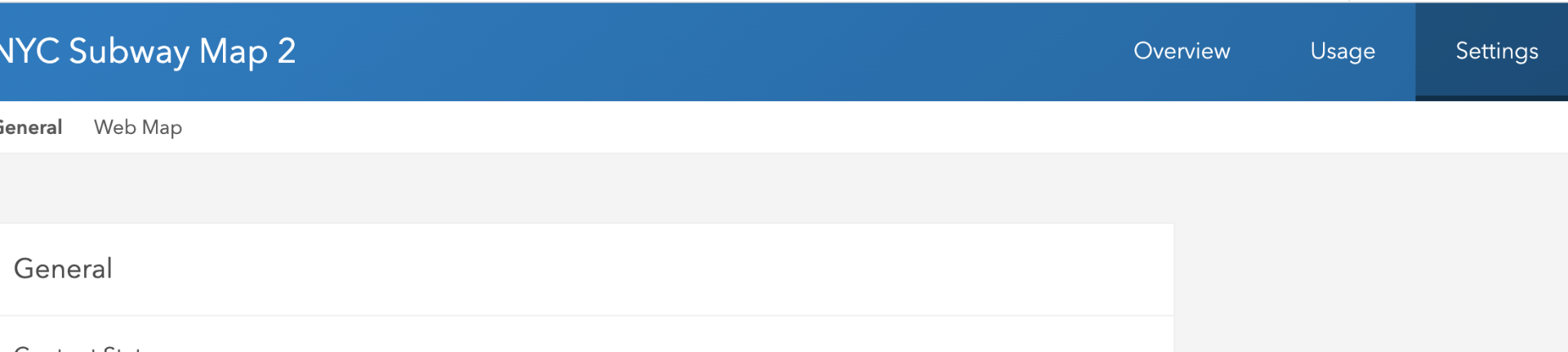
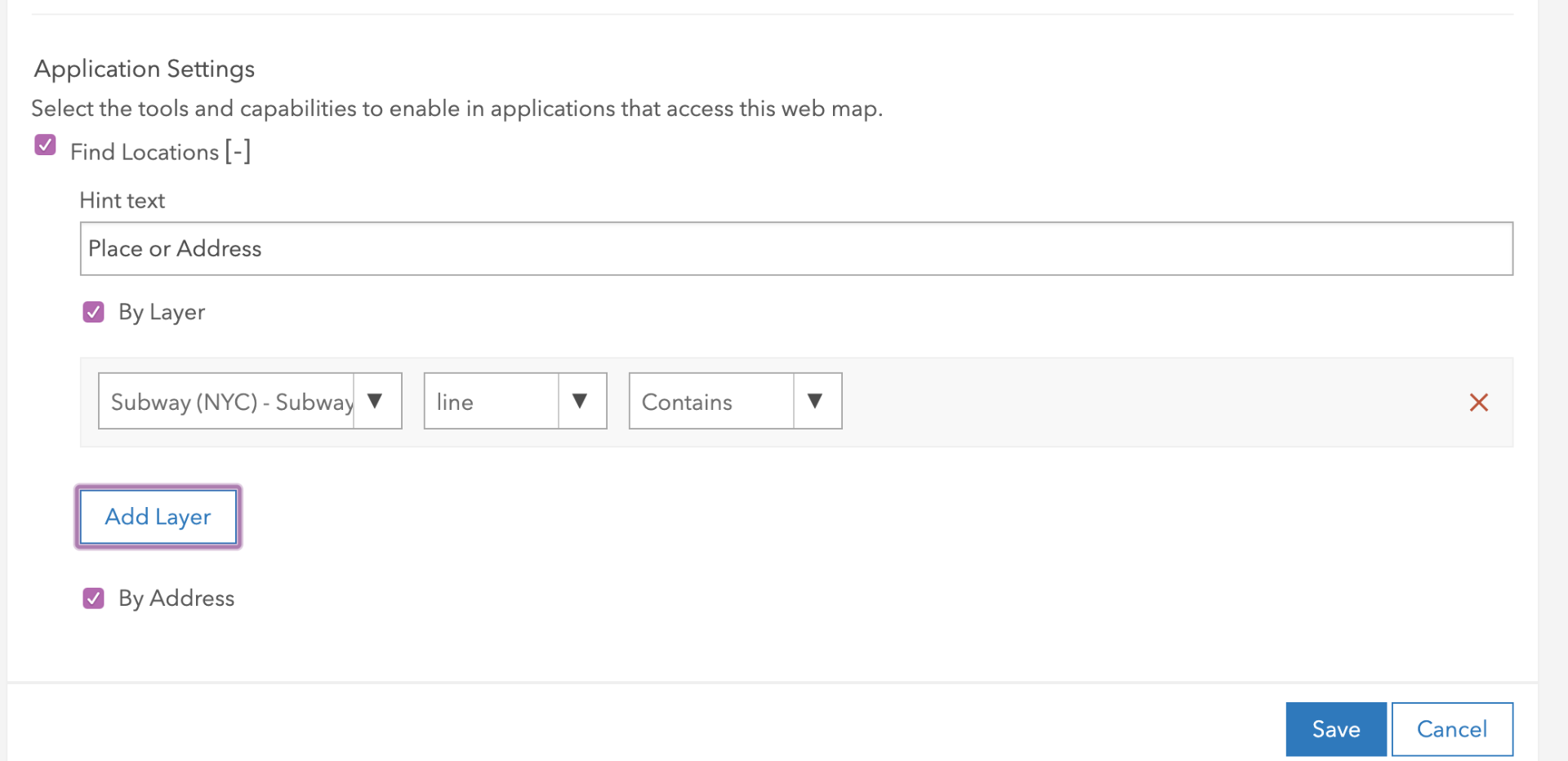
2) That is correct, currently, Map Viewer is not honoring the custom popup and this is a known ArcGIS Runtime limitation. You can create an Esri support case if you wish to use the custom pop-up.
Thanks,
Tina