- Home
- :
- All Communities
- :
- Products
- :
- ArcGIS AppStudio
- :
- ArcGIS AppStudio Questions
- :
- Re: AppStudio Survey123: How to remove "Delete Sur...
- Subscribe to RSS Feed
- Mark Topic as New
- Mark Topic as Read
- Float this Topic for Current User
- Bookmark
- Subscribe
- Mute
- Printer Friendly Page
AppStudio Survey123: How to remove "Delete Survey"?
- Mark as New
- Bookmark
- Subscribe
- Mute
- Subscribe to RSS Feed
- Permalink
Hello,
Please see screenshot. I have an AppStudio 3.3 Desktop Edition with Survey123 template. I edit in QT creator. How do I remove "Delete Survey" button? Please advise as soon as possible. Thank you.
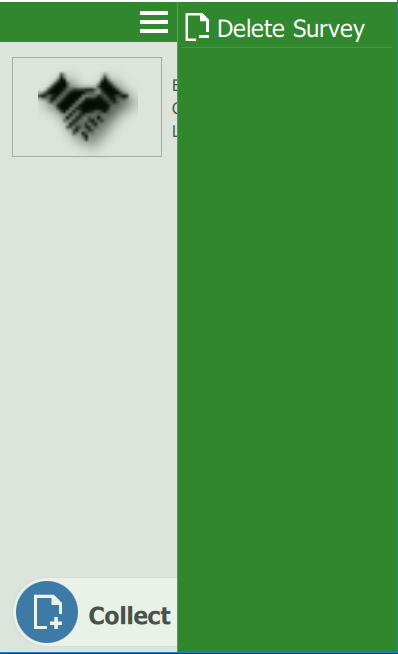
Solved! Go to Solution.
Accepted Solutions
- Mark as New
- Bookmark
- Subscribe
- Mute
- Subscribe to RSS Feed
- Permalink
Alex,
This would be in Survey123/template/SurveyInfoPage.qml around line 40, you would see a MenuItem that says "Delete Survey", the easiest way is to set the visibility to false. See below screenshots.
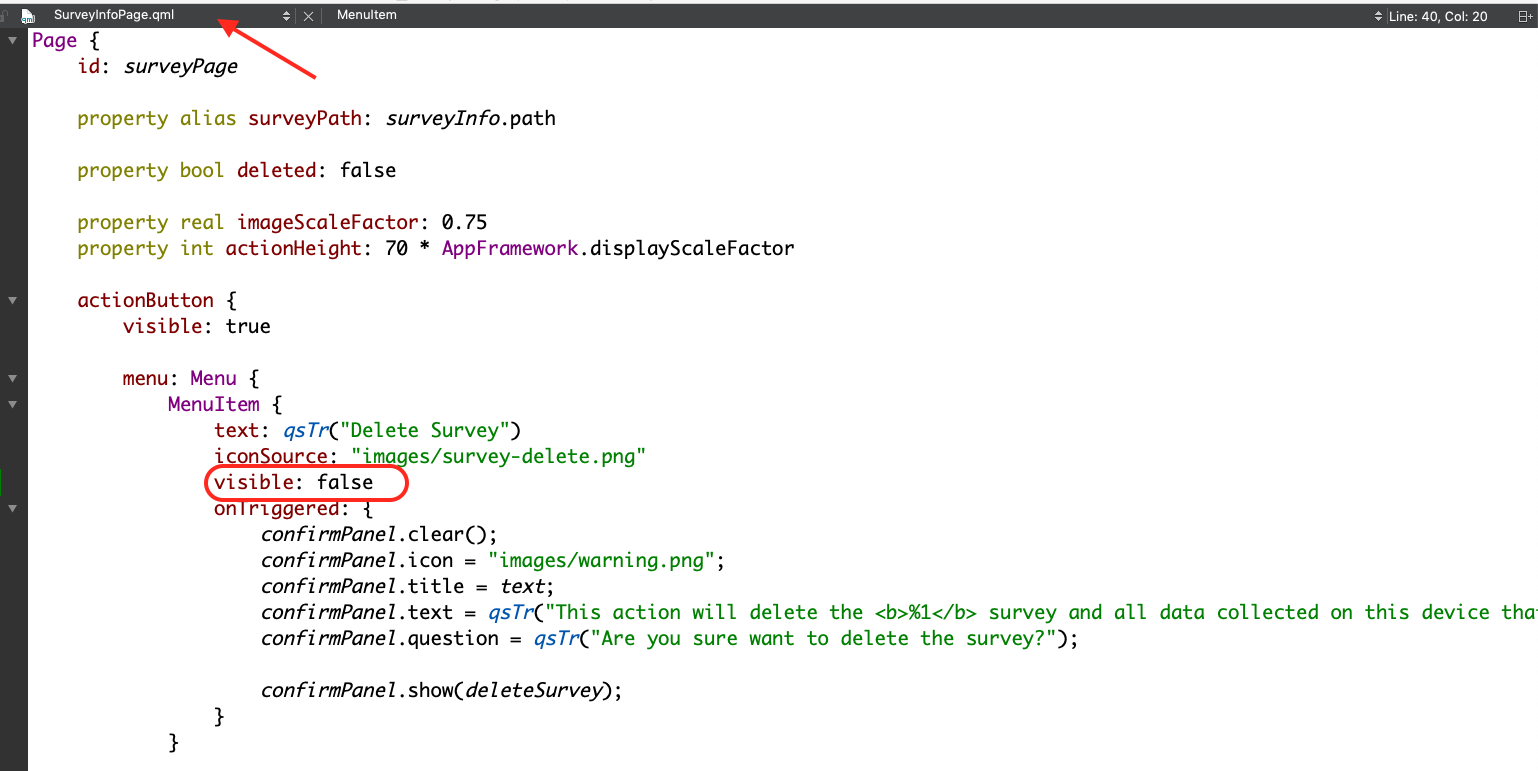
cc: Survey123 for ArcGIS
Thank you,
Erwin
- Mark as New
- Bookmark
- Subscribe
- Mute
- Subscribe to RSS Feed
- Permalink
Alex,
This would be in Survey123/template/SurveyInfoPage.qml around line 40, you would see a MenuItem that says "Delete Survey", the easiest way is to set the visibility to false. See below screenshots.
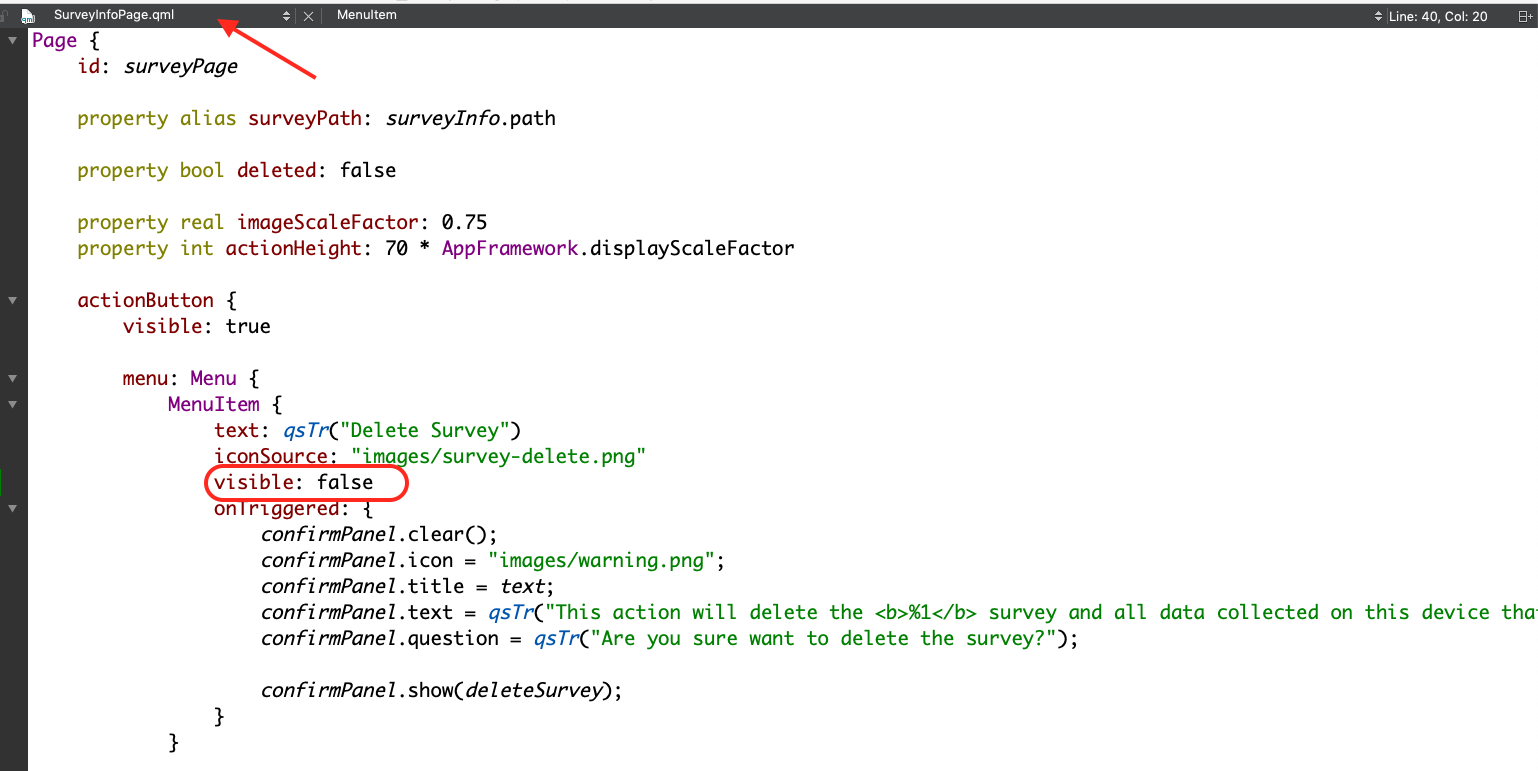
cc: Survey123 for ArcGIS
Thank you,
Erwin
- Mark as New
- Bookmark
- Subscribe
- Mute
- Subscribe to RSS Feed
- Permalink
I have been looking for this.This is very helpful. Thank you. It is working.
Please see screenshot. Is it same with Sign In, Settings and Download Surveys as well?
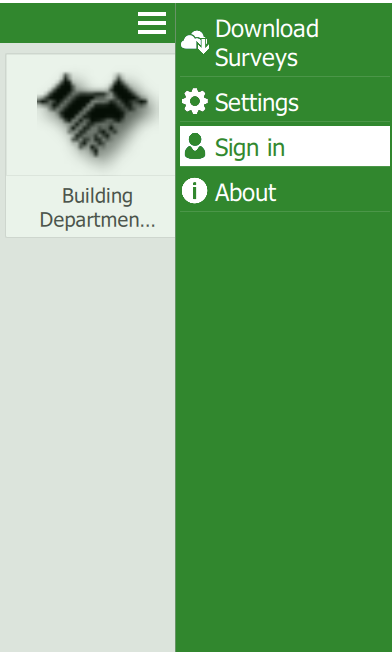
- Mark as New
- Bookmark
- Subscribe
- Mute
- Subscribe to RSS Feed
- Permalink
Yes, but that source code of that page is in Survey123/template/SurveyGalleryPage.qml
- Mark as New
- Bookmark
- Subscribe
- Mute
- Subscribe to RSS Feed
- Permalink
I got it. Thank you again for your assistance.