- Home
- :
- All Communities
- :
- Products
- :
- ArcGIS AppStudio
- :
- ArcGIS AppStudio Questions
- :
- AppStudio Secured Map Content
- Subscribe to RSS Feed
- Mark Topic as New
- Mark Topic as Read
- Float this Topic for Current User
- Bookmark
- Subscribe
- Mute
- Printer Friendly Page
- Mark as New
- Bookmark
- Subscribe
- Mute
- Subscribe to RSS Feed
- Permalink
Hi guys,
I have some problems with using secured map content in AppStudio. So I have a mobile app created using AppStudio map viewer template. However, the web map and the feature service are in ArcGIS Portal (10.7.1).
I have successfully view the map and the data in the mobile app when the map and the data are shared to public. However, I want to make the web map and the data shared only to the portal members, so the sure will have to sign in (using the portal account) when they open the mobile app.
I have tried using the secured map content and input my portal URL in the URI (to be honest, I don't even know if this is the right way or not...), but this page showed up:
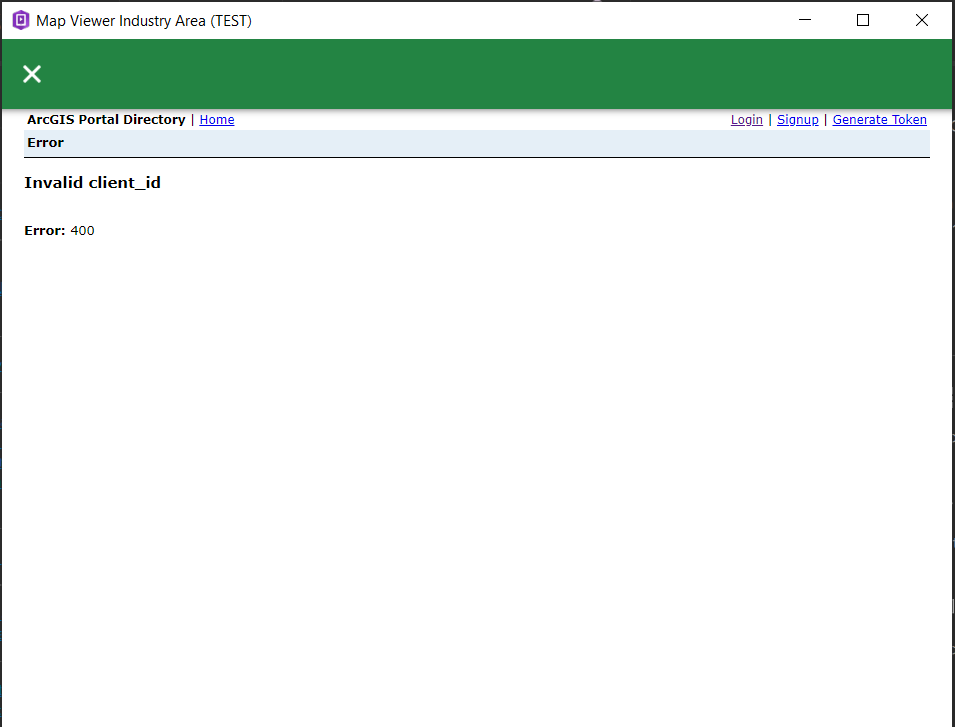
Do you have any guidance on how to solve this?
Solved! Go to Solution.
Accepted Solutions
- Mark as New
- Bookmark
- Subscribe
- Mute
- Subscribe to RSS Feed
- Permalink
Naufal,
It is missing Client ID, that is required to login to ArcGIS Online or ArcGIS Enterprise. You can add this in the Setting > Licensing > ArcGIS Client ID.
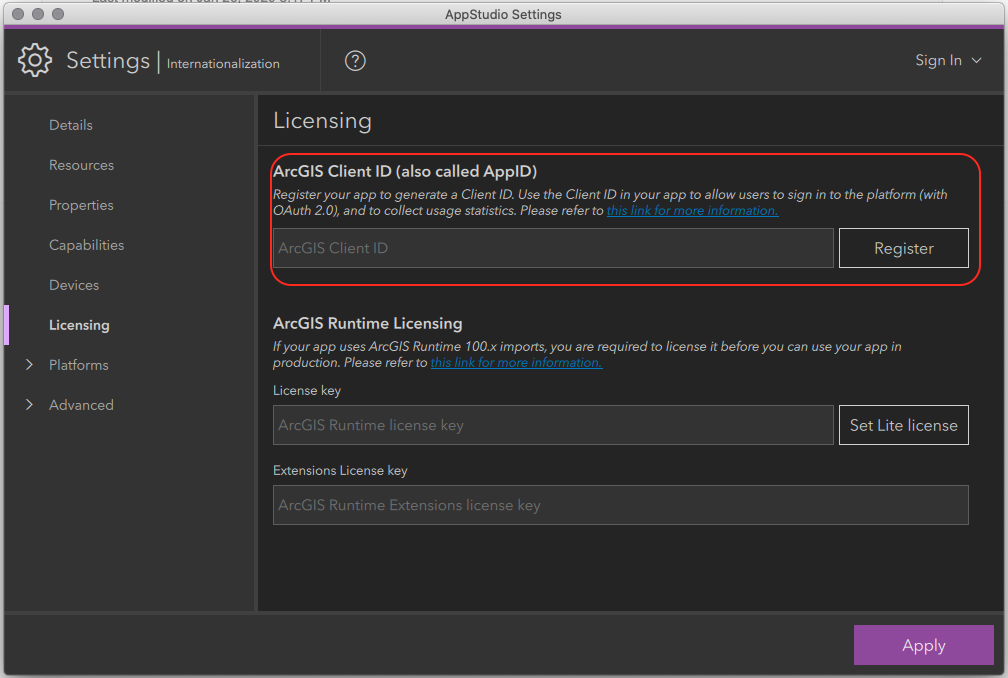
If you are going to have the end-users of the app login to ArcGIS Online, you just need to click Register on that settings, but if you are going to have them login to ArcGIS Enterprise, you would need to create an application inside the portal and copy the Client ID to the ArcGIS Client ID textbox.
This is the doc on how to create an Application and get Client ID from ArcGIS Enterprise, Implementing App Login | ArcGIS for Developers
Thank you,
Erwin
- Mark as New
- Bookmark
- Subscribe
- Mute
- Subscribe to RSS Feed
- Permalink
Naufal,
It is missing Client ID, that is required to login to ArcGIS Online or ArcGIS Enterprise. You can add this in the Setting > Licensing > ArcGIS Client ID.
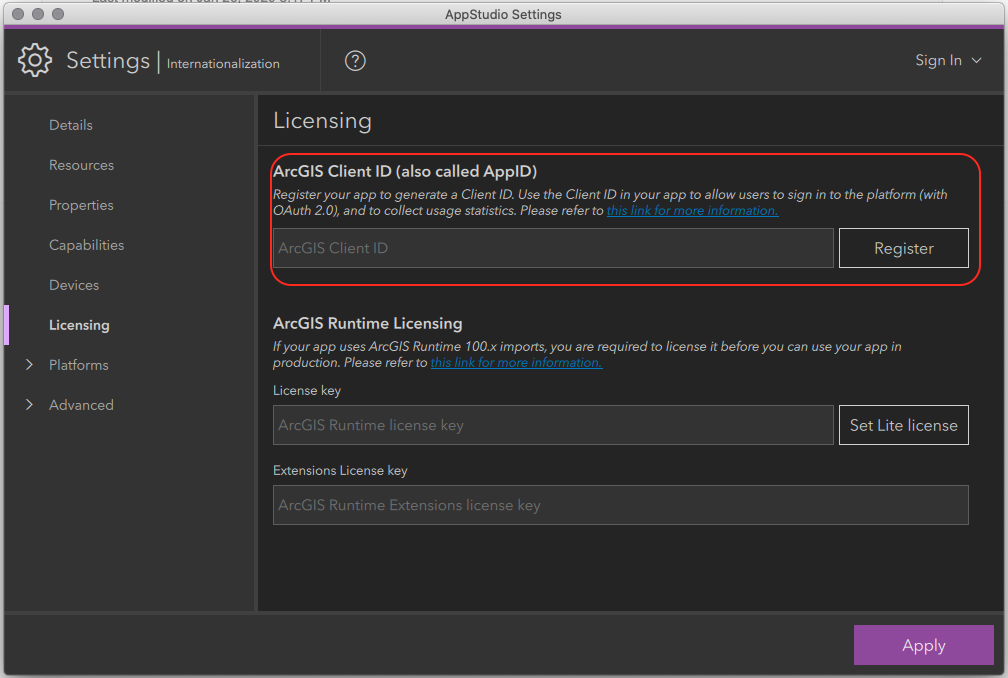
If you are going to have the end-users of the app login to ArcGIS Online, you just need to click Register on that settings, but if you are going to have them login to ArcGIS Enterprise, you would need to create an application inside the portal and copy the Client ID to the ArcGIS Client ID textbox.
This is the doc on how to create an Application and get Client ID from ArcGIS Enterprise, Implementing App Login | ArcGIS for Developers
Thank you,
Erwin
- Mark as New
- Bookmark
- Subscribe
- Mute
- Subscribe to RSS Feed
- Permalink
Hi Erwin,
Thank you for the response. In that case, the order will be like this:
- Create application in AppStudio, publish to portal, obtain the client ID
- Publish the same application to ArcGIS Online, input the client ID from portal
- Make the installer file (.apk)
Is this the right order? And by the way, in case you are wondering why I have to publish the application to ArcGIS online is because my developer license (that needed to create the installer file) is in ArcGIS online account.
Thank you,
Naufal
- Mark as New
- Bookmark
- Subscribe
- Mute
- Subscribe to RSS Feed
- Permalink
Yes, I understand. You can keep everything you do with AppStudio in ArcGIS Online. The only thing you need from ArcGIS Enterprise (Portal) is the Client ID, since you are going to sign in in Map Viewer application to the Portal.
- Mark as New
- Bookmark
- Subscribe
- Mute
- Subscribe to RSS Feed
- Permalink
Great!! It works!! Thanks for the advice.
By the way, this is a little unrelated, but do you know about the maximum number of maps you can show in appstudio map viewer template gallery? The default is 25, but what is the maximum value?
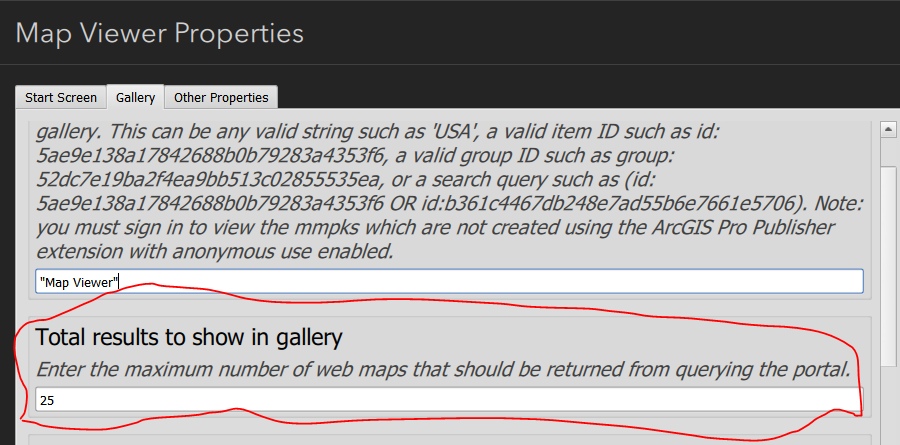
Thank you,
Naufal
- Mark as New
- Bookmark
- Subscribe
- Mute
- Subscribe to RSS Feed
- Permalink
Naufal,
The default maximum number of results to be included in the search result set per response in ArcGIS Online or Enterprise is 100, so that is the maximum value.
Here's the doc, see "num" request parameter, Search—ArcGIS REST API: Users, groups, and content | ArcGIS for Developers
Thank you,
Erwin
- Mark as New
- Bookmark
- Subscribe
- Mute
- Subscribe to RSS Feed
- Permalink
Okay, thank you for your help Erwin!!
Regards,
Naufal