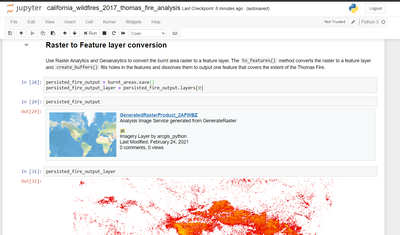- Home
- :
- All Communities
- :
- Developers
- :
- ArcGIS API for Python
- :
- ArcGIS API for Python Questions
- :
- Re: California wildfires 2017 - Thomas Fire analys...
- Subscribe to RSS Feed
- Mark Topic as New
- Mark Topic as Read
- Float this Topic for Current User
- Bookmark
- Subscribe
- Mute
- Printer Friendly Page
California wildfires 2017 - Thomas Fire analysis
- Mark as New
- Bookmark
- Subscribe
- Mute
- Subscribe to RSS Feed
- Permalink
Hi All,
I'm trying to use the sample - California wildfires 2017 - Thomas Fire analysis on my AOI and I'm able to extract the burnt areas as shown below:
But when trying to save it, I'm getting below error:
---------------------------------------------------------------------------
JSONDecodeError Traceback (most recent call last)
<ipython-input-28-f2cc7de7a07e> in <module>
----> 1 persisted_fire_output = burnt_areas.save()
/opt/conda/lib/python3.6/site-packages/arcgis/raster/_layer.py in save(self, output_name, for_viz, process_as_multidimensional, build_transpose, gis, future, **kwargs)
3458 gr_output = _save_ra(self._fnra,output_name=output_name, other_outputs=self._other_outputs, gis=g,future=future, **kwargs)
3459 else:
-> 3460 gr_output = generate_raster(self._fnra, output_name=output_name, process_as_multidimensional=process_as_multidimensional, build_transpose=build_transpose, gis=g, future=future, **kwargs)
3461 except Exception:
3462 if layer_extent_set:
/opt/conda/lib/python3.6/site-packages/arcgis/raster/analytics.py in generate_raster(raster_function, function_arguments, output_raster_properties, output_name, process_as_multidimensional, build_transpose, context, gis, future, **kwargs)
844 context=context,
845 future=future,
--> 846 **kwargs)
847
848 def convert_feature_to_raster(input_feature,
/opt/conda/lib/python3.6/site-packages/arcgis/_impl/tools.py in generate_raster(self, raster_function, function_arguments, output_raster_properties, output_name, context, future, **kwargs)
7514 function_arguments=function_arguments,
7515 output_raster_properties=output_raster_properties,
-> 7516 context=context, gis=self._gis, future=True)
7517 gpjob._is_ra = True
7518 gpjob._item_properties = True
<string> in generate_raster(raster_function, output_name, function_arguments, output_raster_properties, context, gis, future)
/opt/conda/lib/python3.6/site-packages/arcgis/geoprocessing/_support.py in _execute_gp_tool(gis, task_name, params, param_db, return_values, use_async, url, webtool, add_token, return_messages, future)
388 job_info = gptool._con.post(submit_url, gp_params)
389 else:
--> 390 job_info = gptool._con.post(submit_url, gp_params)
391 job_id = job_info['jobId']
392 if future:
/opt/conda/lib/python3.6/site-packages/arcgis/gis/_impl/_con/_connection.py in post(self, path, params, files, **kwargs)
708 file_name=file_name,
709 try_json=try_json,
--> 710 force_bytes=kwargs.pop('force_bytes', False))
711 #----------------------------------------------------------------------
712 def put(self, url, params=None, files=None, **kwargs):
/opt/conda/lib/python3.6/site-packages/arcgis/gis/_impl/_con/_connection.py in _handle_response(self, resp, file_name, out_path, try_json, force_bytes)
495 raise Exception(resp['error'])
496 else:
--> 497 data = resp.json()
498 #if 'error' in data:
499 #raise Exception(data['error'])
/opt/conda/lib/python3.6/site-packages/requests/models.py in json(self, **kwargs)
896 # used.
897 pass
--> 898 return complexjson.loads(self.text, **kwargs)
899
900 @property
/opt/conda/lib/python3.6/site-packages/simplejson/__init__.py in loads(s, encoding, cls, object_hook, parse_float, parse_int, parse_constant, object_pairs_hook, use_decimal, **kw)
523 parse_constant is None and object_pairs_hook is None
524 and not use_decimal and not kw):
--> 525 return _default_decoder.decode(s)
526 if cls is None:
527 cls = JSONDecoder
/opt/conda/lib/python3.6/site-packages/simplejson/decoder.py in decode(self, s, _w, _PY3)
368 if _PY3 and isinstance(s, bytes):
369 s = str(s, self.encoding)
--> 370 obj, end = self.raw_decode(s)
371 end = _w(s, end).end()
372 if end != len(s):
/opt/conda/lib/python3.6/site-packages/simplejson/decoder.py in raw_decode(self, s, idx, _w, _PY3)
398 elif ord0 == 0xef and s[idx:idx + 3] == '\xef\xbb\xbf':
399 idx += 3
--> 400 return self.scan_once(s, idx=_w(s, idx).end())
JSONDecodeError: Expecting value: line 1 column 1 (char 0)
Any idea on how to fix this error?
Thanks,
Krish
- Mark as New
- Bookmark
- Subscribe
- Mute
- Subscribe to RSS Feed
- Permalink
Hi @KrishV ,
Looks like submit job REST request to the Raster Analysis server is failing. Can you kindly make sure that the Raster Analysis server is up and running and that you can manually access the RasterAnalysis REST end point e.g. https://xxxxxx.xxx.com/server/rest/services/System/RasterAnalysisTools/GPServer/GenerateRaster
If that's running, could you check for the Image server (Raster Analysis Server) version and let me know so I could try reproducing this error on a similar setup at my end.
Thanks,
- Mark as New
- Bookmark
- Subscribe
- Mute
- Subscribe to RSS Feed
- Permalink
Hi @Anonymous User ,
Thanks for your response! 🙂
I have checked the RasterAnalysis REST end point and it is running.
I'm using ArcGIS Image Server 10.8.1
Thanks,
Krish
- Mark as New
- Bookmark
- Subscribe
- Mute
- Subscribe to RSS Feed
- Permalink
Hi @KrishV ,
We have an enterprise 10.8.1 set up, credentials:
gis = GIS(url='https://pythonapi.playground.esri.com/portal', username='arcgis_python', password='amazing_arcgis_123')
I have tried running this notebook using the above credentials and the cell
persisted_fire_output = burnt_areas.save()worked for me. See the screenshot below:
I wonder what's wrong with your portal. Could you try using your credentials with verify_cert=False and see if it works.
gis = GIS(url='url', username='name', password='***', verify_cert=False)
Regards,
Priyanka