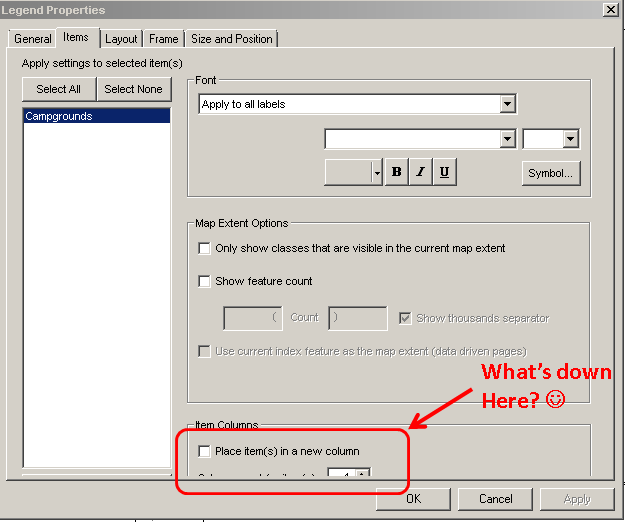- Home
- :
- All Communities
- :
- Developers
- :
- ArcGIS API for Flex (Retired)
- :
- ArcGIS API for Flex Questions
- :
- Control form box issues in ArcMap and ArcGIS for F...
- Subscribe to RSS Feed
- Mark Topic as New
- Mark Topic as Read
- Float this Topic for Current User
- Bookmark
- Subscribe
- Mute
- Printer Friendly Page
Control form box issues in ArcMap and ArcGIS for Flex
- Mark as New
- Bookmark
- Subscribe
- Mute
- Subscribe to RSS Feed
- Permalink
I have been experiencing subtle problems with Form Control items not scaling properly to allow the ability to select an feature in ArcMap and ArcGIS for Flex. The issue for ArcMap appears to be localized to my workstation, but the issue in ArcGIS for flex is observed on both of my external servers for which my co-workers have no problem. I feel that these issues may in fact be separate, but have not ruled out the possibility that a roaming profile may be introducing the behavior.
The issues with ArcMap occur for everyone that uses (logs) into my computer. This would appear to be a driver issue so the drivers were updated for the video card and monitors (dual monitor setup). No luck. To check and see if the problem is in my roaming profile I logged into two separate servers and ran ArcMap and created an legend and checked the properties and no problems were observed. My thoughts. Its a local problem. To make sure the ArcMap template was not responsible, I deleted the NORMAL template. No success.
Issue 2? In remote logins to both of my servers from serveral different workstations, I get a truncated "view" of the controls in the ArcGIS viewer for FLex where the delete function is not accessable. My coworkers do not have this problem. While I understand ArcGIS for Flex is being deprecated, we still have a number of maps that we publish and still like the ease of using this direct and easy tool.
SETUP: Dell PRECISION T7500, 24Gig ram, Intel Xenon CPU X5550, 64X Win 7 Enterprise, video Quadro FX 580, Monitors(2) DELL 2009W on DVI.
DRIVERS: NVIDIA 341.05,DELL 2009W video driver (stock driver also didn't work)
If anyone has some tips for me I'd be happy to hear from you.
- Mark as New
- Bookmark
- Subscribe
- Mute
- Subscribe to RSS Feed
- Permalink
Kevin,
What screen resolution do you have? Have you tried using a greater resolution?
regards
Anthony
- Mark as New
- Bookmark
- Subscribe
- Mute
- Subscribe to RSS Feed
- Permalink
I've tried all the available screen resolutions available. The only method to get the full control form dialog to show is to increase the font size to medium (size). This is not acceptable. As I was due for a computer replacement, I no longer need to worry about this issue anymore. When time permits, the old computer will be wiped and new drivers installed for another employee. I am suspect of the HDMI to VGA dongle and possible duplicate windows fonts. I will try to post on the outcome of the rebuild.