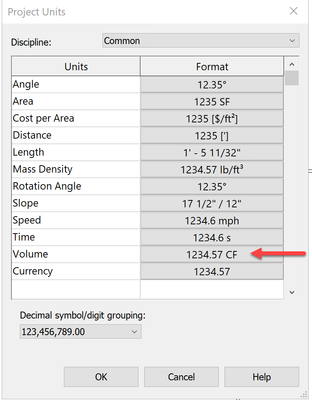- Home
- :
- All Communities
- :
- Industries
- :
- AEC
- :
- AEC Questions
- :
- Re: Is all BIM revit attribute fields 100% can be ...
- Subscribe to RSS Feed
- Mark Topic as New
- Mark Topic as Read
- Float this Topic for Current User
- Bookmark
- Subscribe
- Mute
- Printer Friendly Page
Is all BIM revit attribute fields 100% can be read into ArcGIS?
- Mark as New
- Bookmark
- Subscribe
- Mute
- Subscribe to RSS Feed
- Permalink
- Report Inappropriate Content
Hi All,
I have revit files and already succeeded to read the file in ArcGIS Pro also published it into ArcGIS Online or ArcGIS Enterprise.
I'm wondering: Is all attribute fields originating from BIM are consumed 100% to ArcGIS environment/format?? I notice "Dimension" (Volume) field and other "Identity Data" (Cost, haven't tried the other fields) do not appear in ArcGIS attribute fields. You can see picture attached
What are the rules so it can be read in ArcGIS? My background is GIS, not civil engineering, so i am still new to the revit or the whole AEC domain
I tried using different approaches: 1). Direct Read into ArcGIS Pro. 2) Using BIM File to Geodatabase GP Tools so it become Multipatch, 3). Create Building Scene Layer Package.
Thanks
Solved! Go to Solution.
Accepted Solutions
- Mark as New
- Bookmark
- Subscribe
- Mute
- Subscribe to RSS Feed
- Permalink
- Report Inappropriate Content
Hello,
There are certain tables that ArcGIS currently do not read from Revit and in your case the dimension table is one of them.
Please let me know which tables are important for you.
Best regards,
David
- Mark as New
- Bookmark
- Subscribe
- Mute
- Subscribe to RSS Feed
- Permalink
- Report Inappropriate Content
Hello,
There are certain tables that ArcGIS currently do not read from Revit and in your case the dimension table is one of them.
Please let me know which tables are important for you.
Best regards,
David
- Mark as New
- Bookmark
- Subscribe
- Mute
- Subscribe to RSS Feed
- Permalink
- Report Inappropriate Content
Hi David,
Thank you for responding. For now, I only need Dimension Table, specifically volume. I tried a workaround by converting revit file into Multipatch then I Calculate Geometry to get volume. But there's a slight difference between volume from revit and from ArcGIS Pro calculation. Does revit rounding up the value? Or it is a real different value? Do you have any solution to get the volume attributes from revit?
I attached pictures
Thanks!
- Mark as New
- Bookmark
- Subscribe
- Mute
- Subscribe to RSS Feed
- Permalink
- Report Inappropriate Content
Hello
That difference is due to the setting in Revit that you have. Look at the Project Units setup.
In the example below the setup is set to only display 2 decimals on the volume.
Best regards,
David
- Mark as New
- Bookmark
- Subscribe
- Mute
- Subscribe to RSS Feed
- Permalink
- Report Inappropriate Content
Hi David,
Thank you so much, I guess I'm just gonna calculate the volume attribute directly within ArcGIS Pro
Warmest Regards,
Hadi