- Home
- :
- All Communities
- :
- User Groups
- :
- Admin Tools for ArcGIS Online & Portal
- :
- Questions
- :
- Trouble inviting multiple new users to ArcGIS Onli...
- Subscribe to RSS Feed
- Mark Topic as New
- Mark Topic as Read
- Float this Topic for Current User
- Bookmark
- Subscribe
- Mute
- Printer Friendly Page
Trouble inviting multiple new users to ArcGIS Online for Orgs account
- Mark as New
- Bookmark
- Subscribe
- Mute
- Subscribe to RSS Feed
- Permalink
I've been trying all afternoon to invite about 35 new members to our ArcGIS Online for Organizations account using a .csv file. I feel like I've tried everything, but keep getting an error message stating "First name may not be blank. Last name may not be blank." All entries have a first and last name, as well as the rest of the required header fields (Email, First Name, Last Name, User, Role). I am at wits end, because I've done this process successfully many times before. I'm beginning to wonder if there's something going on on the backside that's NOT allowing me to add new members. NOTE: I'm not using (Geo Jobe) Admin Tools Pro (I only have the free version), but rather trying to do this through AGOL directly.
Solved! Go to Solution.
Accepted Solutions
- Mark as New
- Bookmark
- Subscribe
- Mute
- Subscribe to RSS Feed
- Permalink
Hi all, and thanks for your comments and suggestions. After being in touch with Esri Tech Support and trouble shooting round-and-round, you may not believe what the ultimate problem was: Case sensitivity in the field header names!! No kidding. In my .csv file, I had "First name" instead of "First Name" and that's what caused the whole operation to fail. Amazing.
I hope that this post will save some other people from this frustration! Happy New Year, all.
- Mark as New
- Bookmark
- Subscribe
- Mute
- Subscribe to RSS Feed
- Permalink
I think you need a Password field as well...
- Mark as New
- Bookmark
- Subscribe
- Mute
- Subscribe to RSS Feed
- Permalink
If you don't add a password it will send users an email inviting them & if you do add the password field it will add them automatically & prompt the user to change their password upon signing in for the first time ![]() I'm trying to see if I can replicate Sophia's issue, so I went ahead & tried it with & without passwords to see if something weird might be going on & both ways worked fine
I'm trying to see if I can replicate Sophia's issue, so I went ahead & tried it with & without passwords to see if something weird might be going on & both ways worked fine ![]()
- Mark as New
- Bookmark
- Subscribe
- Mute
- Subscribe to RSS Feed
- Permalink
Sophia,
I was unable to replicate your issue in ArcGIS Online, if you utilize the Admin Tools for ArcGIS℠ Online Pro you will be able to bulk invite users & bulk update users by uploading only one .csv file. Here's how:
1. Go to the "Export Users to CSV" tool & select a user (this will just be for making a template so the user does not matter). Make sure to select the required fields: Email, First Name, Last Name, User, Role. Also select any of the other fields you may want to update, like tags, privacy etc. You can also add the 'Groups' field & use a comma separated list of group titles that you would like to add that user to. When you have all your fields selected, select Export.
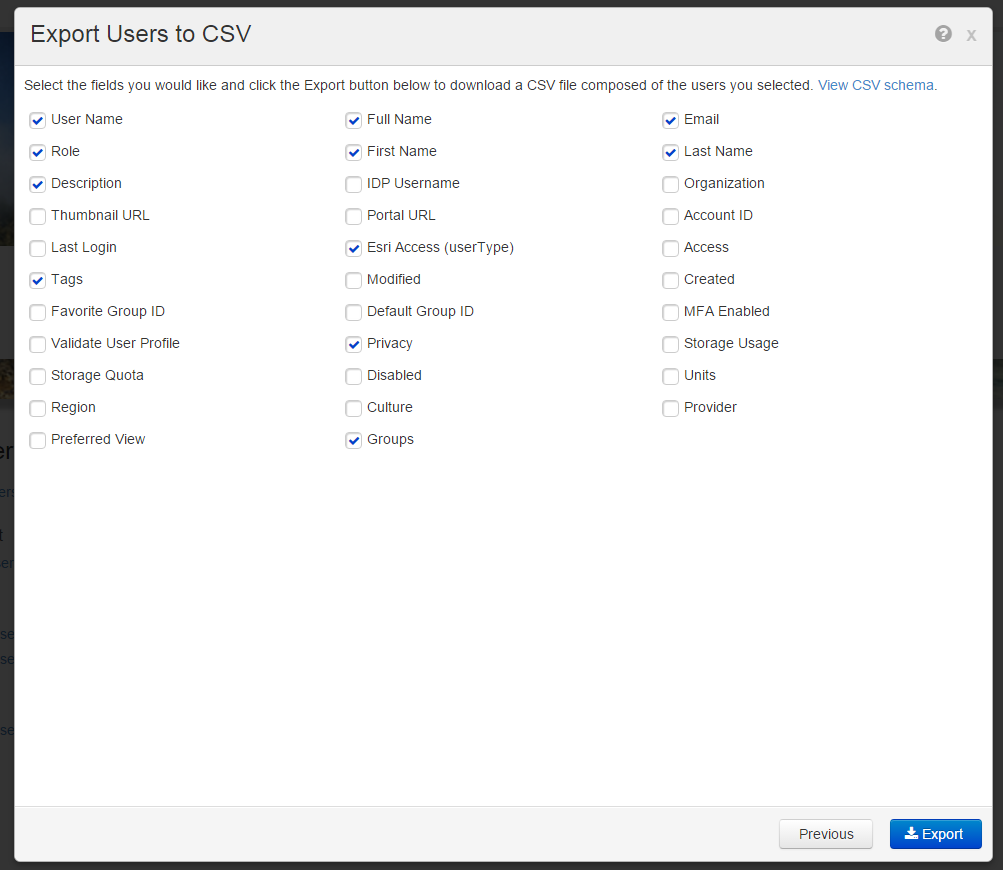
2. Add the information for all the users that you would like to add into ArcGIS Online. You can delete the user that you exported to make your template, leave it, or if you modify that information it will update that user in additional to creating & updating any users that you add.
*Please note that some of the terminology we use in our CSV tools, so exporting from the Admin Tools & then directly into AGOL's interface may not work.
3. Use the 'Import Users From CSV' tool to import the .csv you just edited. All of your users will then be added and updated directly after they are added. If you had any groups listed for any of the users, it will add them to all of those groups as well.
I have also written a blog about some of the different things you can do with our export & import CSV tools for items, groups, & users. It contains a short tutorial video as well ![]()
- Mark as New
- Bookmark
- Subscribe
- Mute
- Subscribe to RSS Feed
- Permalink
Thanks for the responses, Jamie! My understanding is that this process *should* be doable within ArcGIS Online (admin account), as there clearly is an option to add multiple users from a .csv file. I see that GeoJobe Admin Tools could work, but at this point, we don't have a subscription to the Pro version. (That may change soon though!) In the meantime, I'm planning on putting in a Tech Support ticket to Esri, because there may be an issue within our account somehow. It's very annoying though!
- Mark as New
- Bookmark
- Subscribe
- Mute
- Subscribe to RSS Feed
- Permalink
Hi all, and thanks for your comments and suggestions. After being in touch with Esri Tech Support and trouble shooting round-and-round, you may not believe what the ultimate problem was: Case sensitivity in the field header names!! No kidding. In my .csv file, I had "First name" instead of "First Name" and that's what caused the whole operation to fail. Amazing.
I hope that this post will save some other people from this frustration! Happy New Year, all.