- Home
- :
- All Communities
- :
- Products
- :
- 3D
- :
- 3D Questions
- :
- Uploading Desktop created maps to the web
- Subscribe to RSS Feed
- Mark Topic as New
- Mark Topic as Read
- Float this Topic for Current User
- Bookmark
- Subscribe
- Mute
- Printer Friendly Page
Uploading Desktop created maps to the web
- Mark as New
- Bookmark
- Subscribe
- Mute
- Subscribe to RSS Feed
- Permalink
Hi,
I am new user of Arc GLobe 10.0.
Is there a way to upload maps that I've created on the desktop version to the web? If so, how do a allow end-users access to them?
Thanks,
HB
- Mark as New
- Bookmark
- Subscribe
- Mute
- Subscribe to RSS Feed
- Permalink
Hello Herschel,
I have not really used the ArcGlobe extension very much. Only to browse around and add layers to view the awesome graphics. But I had a thought when I read your post... since ArcGlobe is an extension of ArcGIS Desktop, shouldn't there be an option to share the map project as a locator package or service? Do you have an ArcGIS Online account?
Amanda
- Mark as New
- Bookmark
- Subscribe
- Mute
- Subscribe to RSS Feed
- Permalink
Hi Amanda,
I do have an online account, but I don't see anything about sharing.
- Mark as New
- Bookmark
- Subscribe
- Mute
- Subscribe to RSS Feed
- Permalink
Hi Herschel,
You might have a look at using ArcScene to create web scenes. A web scene can be uploaded and viewed through ArcGIS Online.
Export to 3D Web Scene (3D Analyst)
Whitepaper - Exporting ArcScene Docs to 3D Web Scene
Timothy
- Mark as New
- Bookmark
- Subscribe
- Mute
- Subscribe to RSS Feed
- Permalink
From ArcGIS Desktop Layer Packages work pretty good for this. A layer package contains the data as well as the ArcGIS LYR file which tells the software how do display the layer. From the table of contents just right click on the layer and click "Create Layer Package..."
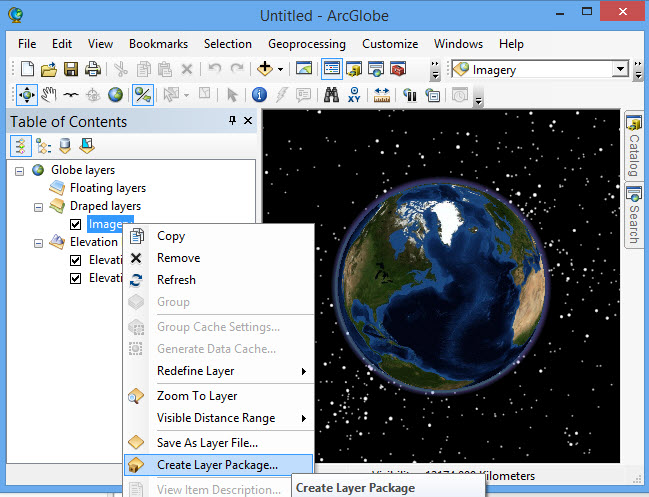
Here are a couple examples
http://www.arcgis.com/home/item.html?id=1fdfd91a9d9e4f9da797db18f0f0dfd5
http://www.arcgis.com/home/item.html?id=5d9fe4f816334a6480345743b510ca1b
http://www.arcgis.com/home/item.html?id=6bed03f96ed44e3fadb0d7177ecca66d