I am trying to load a set of OBJ.files which has texture in the form of .MTL files in sub folder, into ArcPro.
I am able to load them into MeshLab and see them align perfectly in the right order, but while importing into ArcPro using the Import 3D Files tool, I seem to be doing something wrong with the projection. I tried joining it as one object in Blender but it still doesnt load through correctly into ArcPro.
The obj.files basically is textured mesh in multiple tiles, and the data has a KML file that has polygon tiles that matches the location of the obj files.
The projection file provided with the data is as follows:
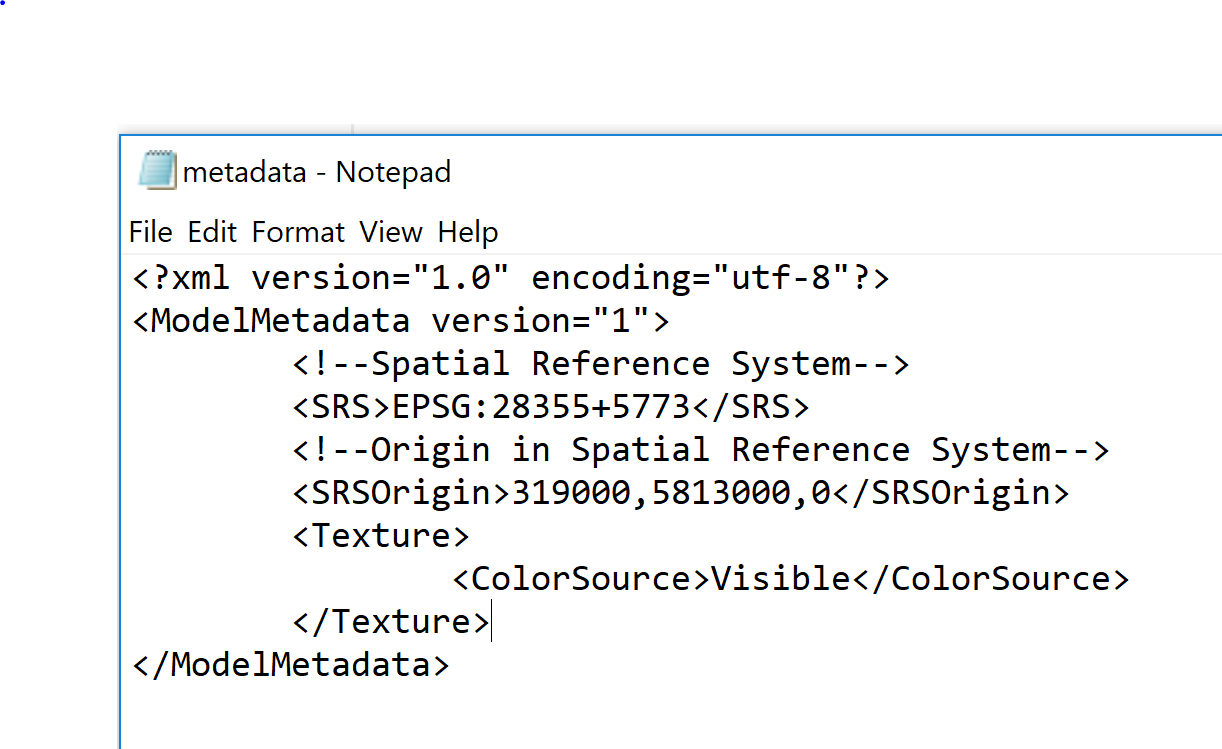
Specifying just the EPSG Coordinate System does not seem to do the job.
Does that mean I have to edit the false easting and northing? Whats the best way to load the obj files geocoded correctly into ArcPro?