- Home
- :
- All Communities
- :
- Products
- :
- 3D
- :
- 3D Questions
- :
- Raster to TIN error
- Subscribe to RSS Feed
- Mark Topic as New
- Mark Topic as Read
- Float this Topic for Current User
- Bookmark
- Subscribe
- Mute
- Printer Friendly Page
- Mark as New
- Bookmark
- Subscribe
- Mute
- Subscribe to RSS Feed
- Permalink
I have a big raster file (6,5gb) that I am trying to convert it to TIN format.
What happens is that after 15-25 min of processing I get this error message:
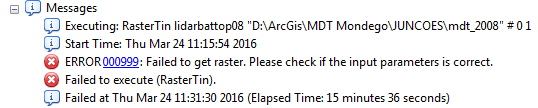
Can someone tell me how can I fix this?
Thanks
Solved! Go to Solution.
Accepted Solutions
- Mark as New
- Bookmark
- Subscribe
- Mute
- Subscribe to RSS Feed
- Permalink
First place for me would be to fix the path.
No spaces or other funny symbols like #
The tin name also had to be fairly short (its in a subdir, a bit like an old coverage).
But +6Gb is pretty big. They recommend building tins with about Max 5million triangles.
- Mark as New
- Bookmark
- Subscribe
- Mute
- Subscribe to RSS Feed
- Permalink
First place for me would be to fix the path.
No spaces or other funny symbols like #
The tin name also had to be fairly short (its in a subdir, a bit like an old coverage).
But +6Gb is pretty big. They recommend building tins with about Max 5million triangles.
- Mark as New
- Bookmark
- Subscribe
- Mute
- Subscribe to RSS Feed
- Permalink
Why do you need this raster as a tin anyway?
- Mark as New
- Bookmark
- Subscribe
- Mute
- Subscribe to RSS Feed
- Permalink
I need because it was asked that the final result had to be on TIN.
Why do you ask this? Do you think raster format would be better?
Thank you
- Mark as New
- Bookmark
- Subscribe
- Mute
- Subscribe to RSS Feed
- Permalink
Well, this is an academic work, and our teacher said that the final result HAD to be on TIN. This is why I asked the question ![]()
But you are right... My computer is not a top computer and I have to wait a bit for the TIN to be drawn... The raster file is instantaneous!
But I have to give what was asked, so there goes the TIN ![]()
Thanks so much for the help!
- Mark as New
- Bookmark
- Subscribe
- Mute
- Subscribe to RSS Feed
- Permalink
Say what? Since when does efficiency trump requirements? (just kidding) ![]()
Chris Donohue, GISP
- Mark as New
- Bookmark
- Subscribe
- Mute
- Subscribe to RSS Feed
- Permalink
Dear Neil,
Thank you so much for your reply. The problem was the space issues in the directory location. Really did not know that was a problem! I could do and re-do the rasters files all over again that I wouldn't get this solved!
Thank you so much for your help!
- Mark as New
- Bookmark
- Subscribe
- Mute
- Subscribe to RSS Feed
- Permalink
You may not need as much data as you are asking for to get your result. You can make the TIN dramatically smaller by increasing the Z tolerance. This will also speed up your processing, which I suspect could take quite a while once you free up the required disk space.