- Home
- :
- All Communities
- :
- Products
- :
- 3D
- :
- 3D Questions
- :
- Failed to publish web layer
- Subscribe to RSS Feed
- Mark Topic as New
- Mark Topic as Read
- Float this Topic for Current User
- Bookmark
- Subscribe
- Mute
- Printer Friendly Page
Failed to publish web layer
- Mark as New
- Bookmark
- Subscribe
- Mute
- Subscribe to RSS Feed
- Permalink
Can anyone help me troubleshoot publishing Scene Layers from ArcGIS Pro 2.0 to a 10.5.1 instance.
- Base deployment on my single machine (fresh deployment with ArcGIS Enterprise Builder)
- Domain Certificates as the IIS level
- Data is a multipatch sitting in a file geodatabase
- 'Failed to Publish Web Layer’ is the message I get in Pro
- Can validate the ArcGIS Data Store Tile Cache = green tick
- Logs just indicate :
“Error executing tool. Publish Portal Service Job ID: jf64ff193514d40fe84bc8313c04c484c : ERROR 001369: Failed to create the service. Failed to execute (PublishServiceDefinition). Failed to execute (Publish Portal Service).”
- Have replicated on two machines.
- Have replicated with a smaller multipatch
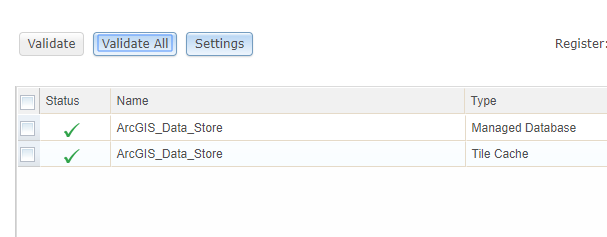
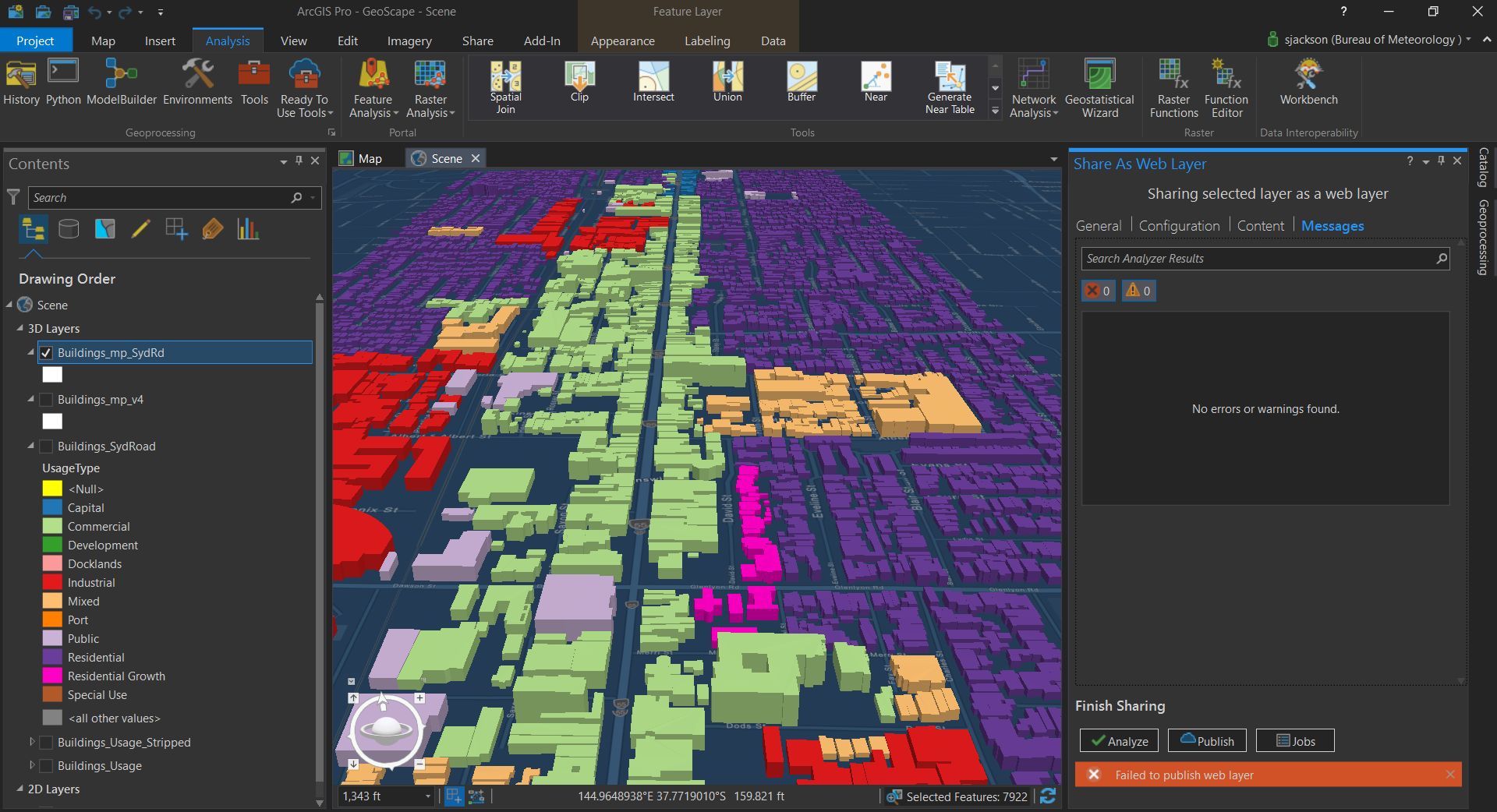
- Mark as New
- Bookmark
- Subscribe
- Mute
- Subscribe to RSS Feed
- Permalink
Hello Simon
What OS have you installed in the systems you are having issues with. it is possible that SSL is disabled which will prevent you from being able to publish hosted scene layers.
Sean William
- Mark as New
- Bookmark
- Subscribe
- Mute
- Subscribe to RSS Feed
- Permalink
Windows 10 Enterprise.
Fresh install of ArcGIS Enterprise 10.5.1 using the builder, applied domain certs to IIS.
Have also enabled the ‘Use SSL 3.0’ on the ArcGIS system account as per:
http://support.esri.com/en/Technical-Article/000016013
But still get the same issue.
Also noticed that if I login to the portal as the portal administrator
My Content --> Create a Feature Layer -> Pick Any template = ERROR IN OPENING WORKSPACE
Suggests something might be up with the ArcGIS Data Store.
Have sent through my logs to support and will update this ticket with the outcome.
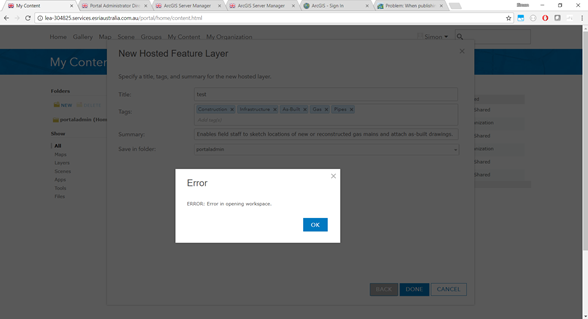
- Mark as New
- Bookmark
- Subscribe
- Mute
- Subscribe to RSS Feed
- Permalink
Simon, What was the outcome? Thanks. Don B.
- Mark as New
- Bookmark
- Subscribe
- Mute
- Subscribe to RSS Feed
- Permalink
BUG-000107828