- Home
- :
- All Communities
- :
- Products
- :
- 3D
- :
- 3D Mapping Questions
- :
- "Scene service is missing root node" Error
- Subscribe to RSS Feed
- Mark Topic as New
- Mark Topic as Read
- Float this Topic for Current User
- Bookmark
- Subscribe
- Mute
- Printer Friendly Page
- Mark as New
- Bookmark
- Subscribe
- Mute
- Subscribe to RSS Feed
- Permalink
I uploaded a CSV to AGOL and created a hosted Feature Layer (portal id 2d7dc54a7bf947d1bd3665786aca4d79 ) out of it:
Then I click Publish > Scene Layer to create a hosted scene layer (portal id 98a0e0fede3543268757c6b7e89c5205):
However, when I click Open in Scene Viewer I get the error:
Solved! Go to Solution.
Accepted Solutions
- Mark as New
- Bookmark
- Subscribe
- Mute
- Subscribe to RSS Feed
- Permalink
We did fix the publishing issue this morning with cooking scene layers with that hive so the original data could work now.
When you publish from a projected coordinate system you can select WGS84(4326) or the Projected coordinate system, in this case Web Merc(102100) on the publish dialog for the scene layer, depending on screen size/zoom you might have to scroll down a little on that dialog.
In the case where the data is in GCS 4326 you cannot select a local option at this time.
- Mark as New
- Bookmark
- Subscribe
- Mute
- Subscribe to RSS Feed
- Permalink
Thanks for posting, we are looking into this, I can reproduce this issue with the same hosted service cluster.
- Mark as New
- Bookmark
- Subscribe
- Mute
- Subscribe to RSS Feed
- Permalink
I got this figured out. The projection on the Feature Server created from the CSV by AGOL is WKID 102100. Apparently this is not compatible with the Scene Layer publish option. Since I can't select the project I would like to use for the Feature Layer in AGOL, I had to have the layer published to AGOL from ArcMap in order to have it use a compatible projection (WKID 4326). Once the projection was correct we were able to publish a Scene Layer that would load in the Scene Viewer.
It's really frustrating that the option to publish a Scene Layer is available but doesn't work or tell you how to fix your projections when you get the error.
- Mark as New
- Bookmark
- Subscribe
- Mute
- Subscribe to RSS Feed
- Permalink
We did fix the publishing issue this morning with cooking scene layers with that hive so the original data could work now.
When you publish from a projected coordinate system you can select WGS84(4326) or the Projected coordinate system, in this case Web Merc(102100) on the publish dialog for the scene layer, depending on screen size/zoom you might have to scroll down a little on that dialog.
In the case where the data is in GCS 4326 you cannot select a local option at this time.
- Mark as New
- Bookmark
- Subscribe
- Mute
- Subscribe to RSS Feed
- Permalink
Thanks a lot! I tried it again and it's working.
- Mark as New
- Bookmark
- Subscribe
- Mute
- Subscribe to RSS Feed
- Permalink
I am having a similar issue today. I have successfully uploaded a multipatch with textures in the past, but today the same layer with additional features, or even partitioned, smaller sets of features from this layer are not loading into an arc online scene. I am not getting any errors except "Scene service is missing root node" when I try to open it online.
Here is a link with just two features in it that gives me the error:
And this is the same multipatch that successfully uploaded a week ago:
- Mark as New
- Bookmark
- Subscribe
- Mute
- Subscribe to RSS Feed
- Permalink
Thanks for reporting. Looking into it.
- Mark as New
- Bookmark
- Subscribe
- Mute
- Subscribe to RSS Feed
- Permalink
Try republishing now.
- Mark as New
- Bookmark
- Subscribe
- Mute
- Subscribe to RSS Feed
- Permalink
Unfortunately, I am getting the same error. Here is the newest uploaded layer:
https://services1.arcgis.com/XBhYkoXKJCRHbe7M/arcgis/rest/services/Billboards_April_4/SceneServer
Screenshot:
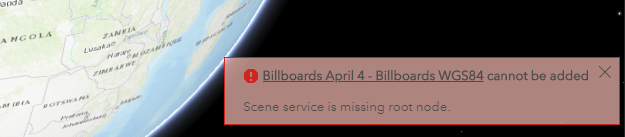
- Mark as New
- Bookmark
- Subscribe
- Mute
- Subscribe to RSS Feed
- Permalink
Can you share a link to the SD or zippled gdb?