- Home
- :
- All Communities
- :
- Products
- :
- 3D
- :
- 3D Mapping Questions
- :
- How to reduce animation stutter in ArcPro?
- Subscribe to RSS Feed
- Mark Topic as New
- Mark Topic as Read
- Float this Topic for Current User
- Bookmark
- Subscribe
- Mute
- Printer Friendly Page
How to reduce animation stutter in ArcPro?
- Mark as New
- Bookmark
- Subscribe
- Mute
- Subscribe to RSS Feed
- Permalink
I'm having an issue with animations in ArcPro, in that there is quite a lot of stutter and some flashing during and after export. Alongside this, whether using a locally stored 1m DEM or the default Esri elevation service, the ground level changes with resolution to the point where it is very noticable.
Has anyone else experienced this/does anyone have a workaround or solution? The actual project I'm working on is confidential however I've replicated the issue in an example scene. The issue exists when exporting 60fps, 1080p, and best quality (15 seconds, 110Mb), as well as in draft: 30fps, 240p (15 seconds, 1Mb, attached).
I'm hoping to: reduce stutter, remove gaps that only appear during animation and not whilst navigating in ArcPro, fix ground level so that it doesn't change resolution as the camera moves.
In this example I'm using only the default web-hosted World Imagery basemap (ethernet internet connection), with a 1m DEM raster (stored on local drive, approx 170Mb). The animation comprises 6 keyframes with fixed transitions.
For reference, I'm using a HP Z4 G4 Workstation with an Intel Xeon W-2155 CPU (3.30GHz, 10 core), 64Gb RAM, and an NVIDIA Quadro P4000.
Example of gaps in 1080p:

Example of basemap updating half way through in 1080p:
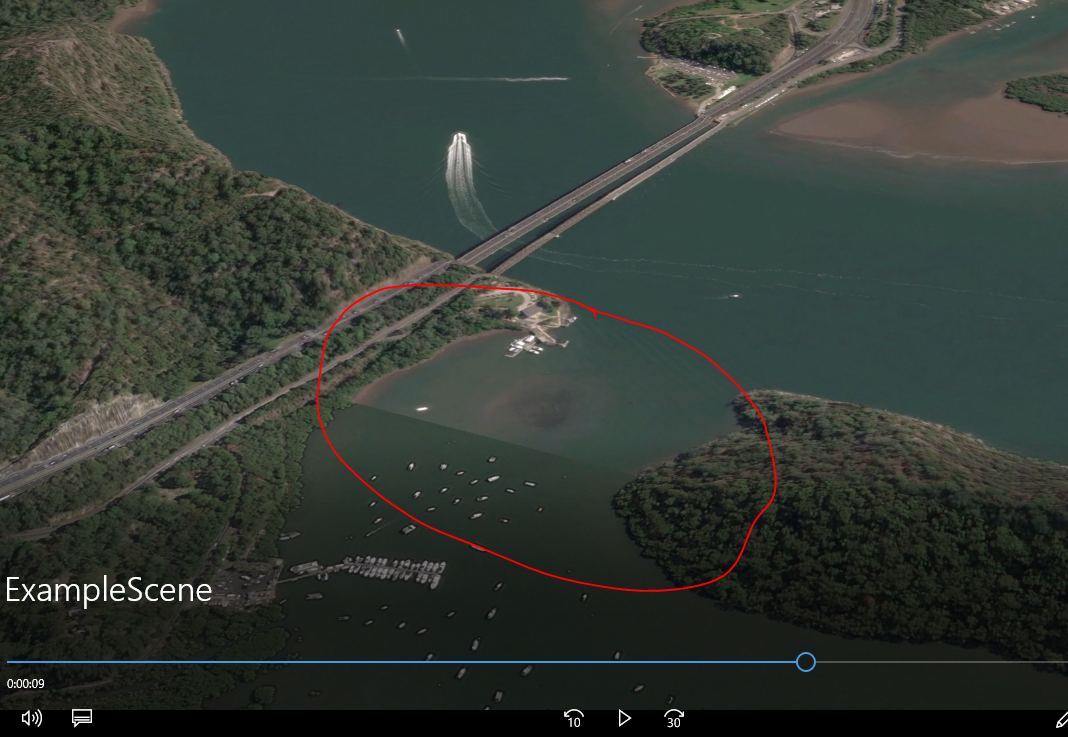
- Mark as New
- Bookmark
- Subscribe
- Mute
- Subscribe to RSS Feed
- Permalink
Facing a similar issue. No one can help?