7/30/2014
Okay, well I've been putting it off for long enough. Its time to play with some of the Geonet features such as creating my first attempt blog. I'm not sure how many readers have started blogging but any advice would be greatly appreciated.
Creating your LAS Dataset in 30 seconds.
The subject of my first blog is creating your own LAS Dataset in ArcGIS in 30 seconds.
I have basically summed this up in 2 steps.
1. in the Catalog window Right Click and Choose New LAS Dataset
.
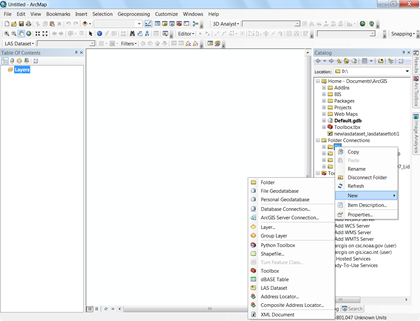
2. now that the LAS Dataset is made right click on it and choose properties the following screen will pop up. So choose the 2nd tab on top point to files and add. Press OK.
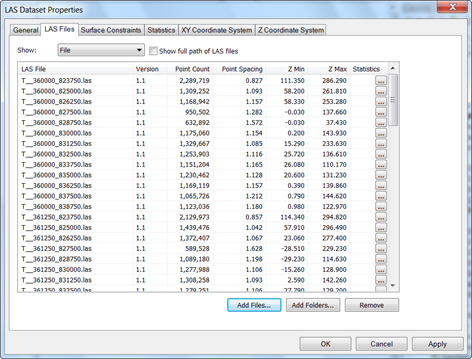
You should see details on each file that is added. If you would like to see a good resource on this topic please check out the following link.
View and Analyze this will cover more of the basics.