- Home
- :
- All Communities
- :
- Products
- :
- ArcGIS Pro
- :
- ArcGIS Pro Questions
- :
- Re: ArcGIS Pro 2.5: The connected D drive in the c...
- Subscribe to RSS Feed
- Mark Topic as New
- Mark Topic as Read
- Float this Topic for Current User
- Bookmark
- Subscribe
- Mute
- Printer Friendly Page
ArcGIS Pro 2.5: The connected D drive in the catalog shows incorrect content,
- Mark as New
- Bookmark
- Subscribe
- Mute
- Subscribe to RSS Feed
- Permalink
- Report Inappropriate Content
ArcGIS Pro 2.5: The connected D drive in the catalog shows incorrect content,
It is happening very often that the connected D drive in the catalog fails to show the correct connect. I order to resolve it, I remove it and connect it again
Is this a filed bug?
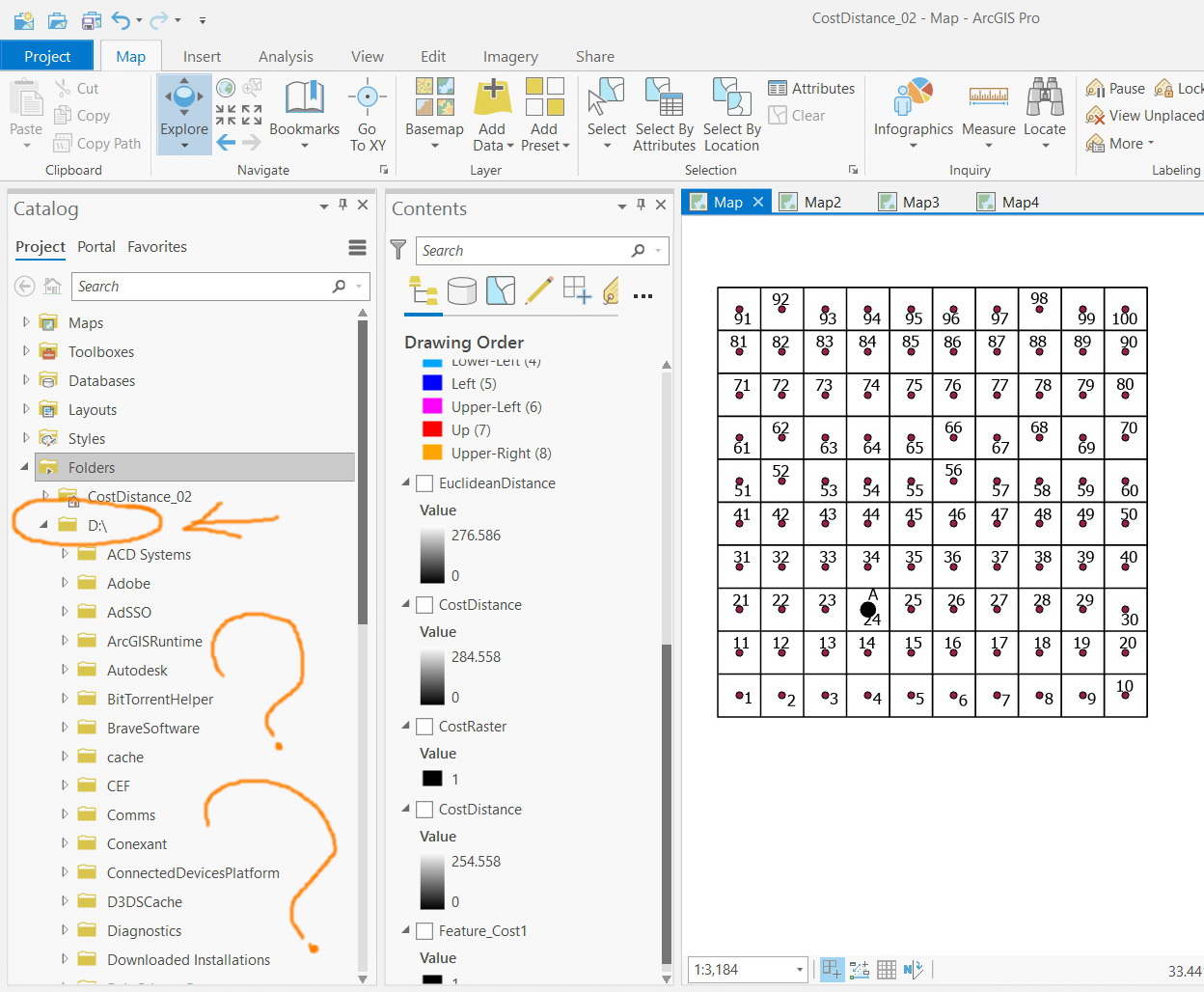


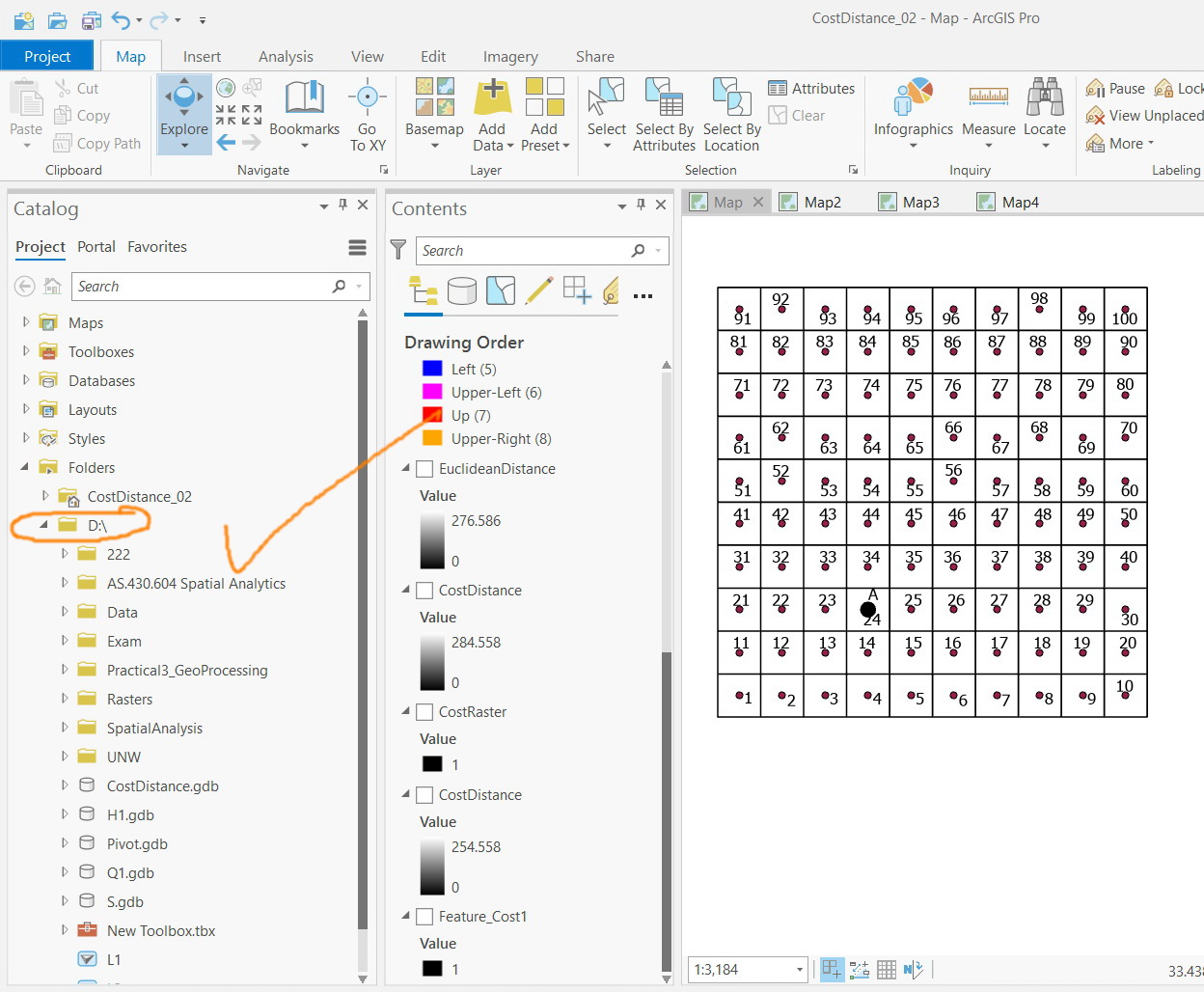
Jamal Numan
Geomolg Geoportal for Spatial Information
Ramallah, West Bank, Palestine
- Mark as New
- Bookmark
- Subscribe
- Mute
- Subscribe to RSS Feed
- Permalink
- Report Inappropriate Content
just going to state the obvious... you leave the computer on... don't you?
... sort of retired...
- Mark as New
- Bookmark
- Subscribe
- Mute
- Subscribe to RSS Feed
- Permalink
- Report Inappropriate Content
No rules, sometime it is left open and other cases it’s shut down
Jamal Numan
Geomolg Geoportal for Spatial Information
Ramallah, West Bank, Palestine
- Mark as New
- Bookmark
- Subscribe
- Mute
- Subscribe to RSS Feed
- Permalink
- Report Inappropriate Content
Leave it on if you want anything to happen behind the scenes whether you are logged in or logged out
... sort of retired...
- Mark as New
- Bookmark
- Subscribe
- Mute
- Subscribe to RSS Feed
- Permalink
- Report Inappropriate Content
Never worked! It is much easier then to remove\connect the D Drive each time this issue appears!
Jamal Numan
Geomolg Geoportal for Spatial Information
Ramallah, West Bank, Palestine
- Mark as New
- Bookmark
- Subscribe
- Mute
- Subscribe to RSS Feed
- Permalink
- Report Inappropriate Content
Very true Joshua - in the Help for this topic it's stated "Reindexing should occur at a time that makes the most sense for your work schedule and a specific computer. If your laptop is generally turned off in the evening, or doesn't have access to enterprise resources because it is disconnected from the network, it doesn't make sense to schedule reindexing for midnight on that computer. If you use ArcGIS Pro on that computer most of the day, try scheduling updates during your lunch hour or during a meeting that occurs regularly."
- « Previous
-
- 1
- 2
- Next »
- « Previous
-
- 1
- 2
- Next »