- Home
- :
- All Communities
- :
- Products
- :
- ArcGIS Pro
- :
- ArcGIS Pro Questions
- :
- Clip To Outline of Features Not Working After Usin...
- Subscribe to RSS Feed
- Mark Topic as New
- Mark Topic as Read
- Float this Topic for Current User
- Bookmark
- Subscribe
- Mute
- Printer Friendly Page
Clip To Outline of Features Not Working After Using Older Basemap
- Mark as New
- Bookmark
- Subscribe
- Mute
- Subscribe to RSS Feed
- Permalink
I was using the older Human Geography basemap in ArcProfanity 2.4.2 because I like the way it looks. I wanted to clip some of the layers to the extent of a definition query I have set on one of our municipalities. I wanted to configure the clip to exclude certain layers (see screenshot below) but none of my layers, which are clearly visible in the layer list, show up as options.
I thought, "ok, well that sucks, but no big deal. I'll just remove the Human Geography map and use a different one."
I added the light gray basemap and tried to set my clipping exclusion (same screenshot). No dice. I've saved and closed the map, reopened it. Removed layers and added them back in. At this point the map in the project is unusable and I pretty much have to start over...
*much profanity ensues*
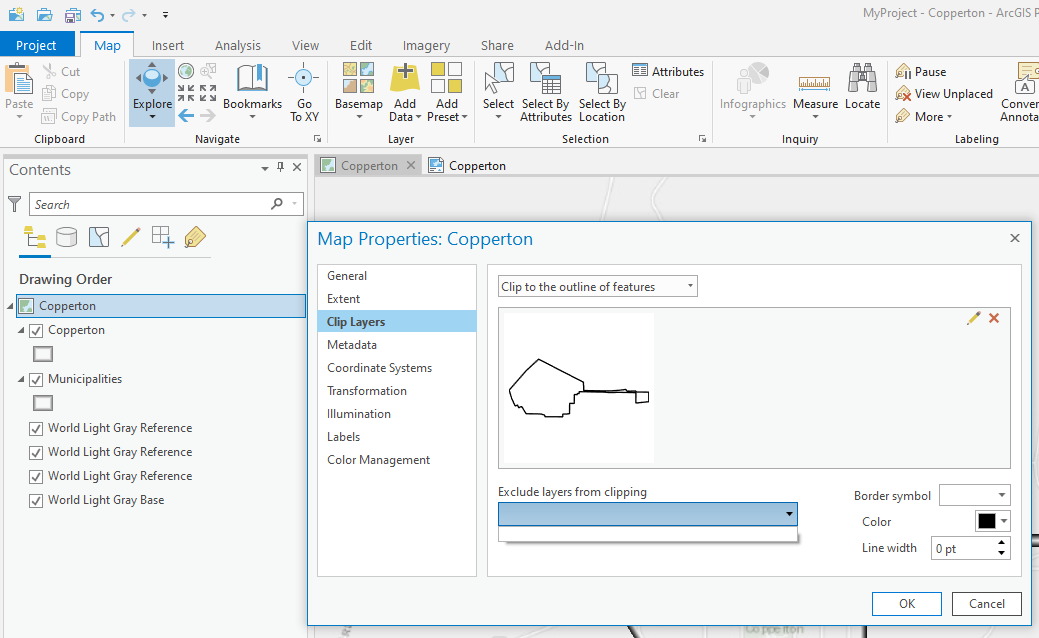
I think this issue might be related to this topic:
https://community.esri.com/thread/236357-clip-layers-not-honored-when-printing-or-exporting
- Mark as New
- Bookmark
- Subscribe
- Mute
- Subscribe to RSS Feed
- Permalink
Hi Alex,
I was able to exclude the "Human Geography" basemap layers successfully.
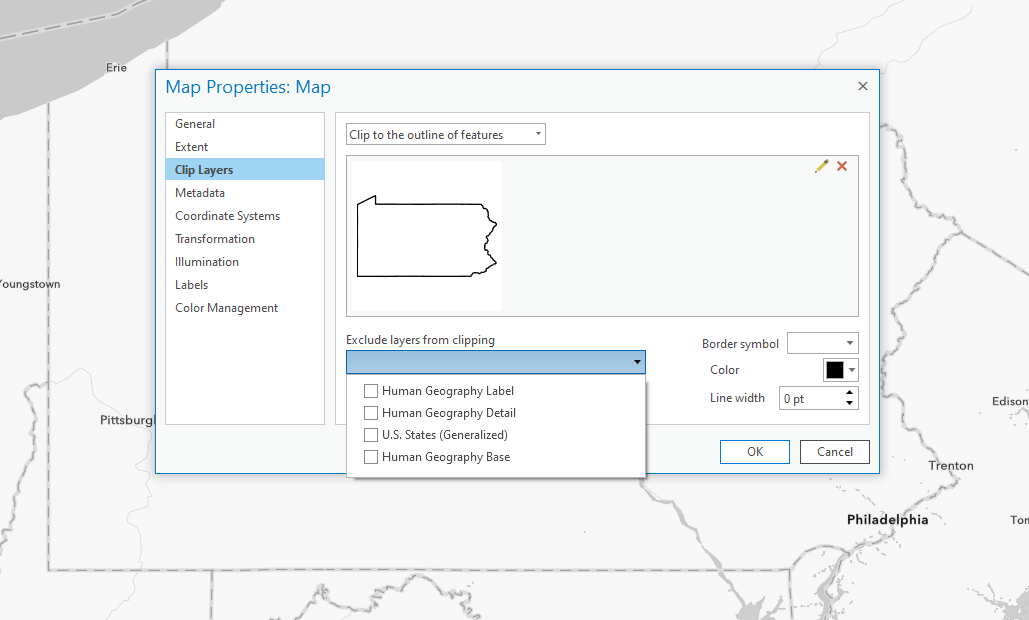
I suspect that there may be an issue with the feature that you are using to clip the map. It is possible that there may be something wrong with the geometry of the clip feature. You may want to run the Check Geometry—Data Management toolbox | Documentation tool to see if you need to repair the layer's geometry. If the layer is OK, then there is a separate issue.
If this is the case, can you contact Esri Support? They are better equipped to handle troubleshooting steps and gather bug data. They can be contacted at https://support.esri.com/en/contact-tech-support.
Hope this helps,
Tom