- Home
- :
- All Communities
- :
- Products
- :
- ArcGIS Enterprise
- :
- ArcGIS Enterprise Questions
- :
- Re: Connection property error when registering SQL...
- Subscribe to RSS Feed
- Mark Topic as New
- Mark Topic as Read
- Float this Topic for Current User
- Bookmark
- Subscribe
- Mute
- Printer Friendly Page
Connection property error when registering SQL server as data store
- Mark as New
- Bookmark
- Subscribe
- Mute
- Subscribe to RSS Feed
- Permalink
I am trying to register a SQL DB with my server, but getting the following error:
The connection property set was missing a required property or the property value was unrecognized. Connection was attempted with an older version of SQL Server client communications software that is not compatible with the SQL Server database server.
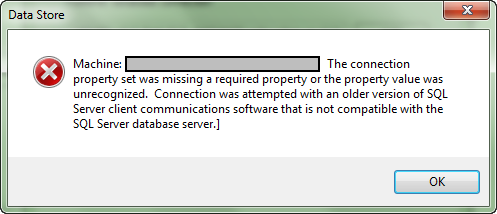
This is similar to Connection was attempted with an older version of SQL Server client communications, but I am pretty sure I have the same versions. Here are the SQL Server applications installed:
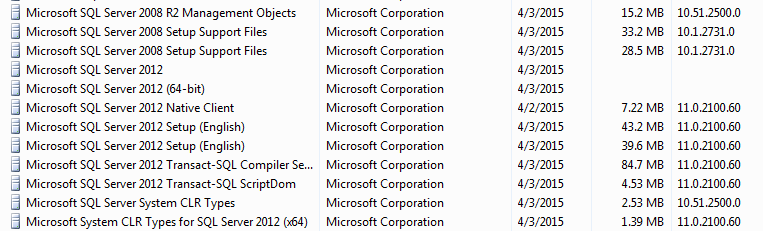
Installations:
ArcGIS for Desktop 10.3
ArcGIS for Server 10.3
SQL Server 2012
Solved! Go to Solution.
- Mark as New
- Bookmark
- Subscribe
- Mute
- Subscribe to RSS Feed
- Permalink
My case I have a PostgreSQL database and try to register with ArcGIS Server database, he acknowledges, makes the connection , but the following error appears :.
" The set of binding properties missing a required property or the property value was not recognized.
Invalid database name "
Can anyone help me ?
The database and arcgis desktop is on my machine and the arcgis server is on another machine.
Configuração:
ArcGIS Server 10.3
ArcGIS Desktop 10.3
PostgreSQL 9.3.10
- Mark as New
- Bookmark
- Subscribe
- Mute
- Subscribe to RSS Feed
- Permalink
With Postgres you need to add the machine IP to the pg_hba.conf. It's like a whitelist for access to the database. This file can normally be found under ..\PostgreSQL\9.3\data directory.
I'll put an environment together and respond shortly,
- Mark as New
- Bookmark
- Subscribe
- Mute
- Subscribe to RSS Feed
- Permalink
Thanks Peter. I solved it. Not sure how but I did J
- Mark as New
- Bookmark
- Subscribe
- Mute
- Subscribe to RSS Feed
- Permalink
Hi John
Good to hear
I just tried it and seems to work find
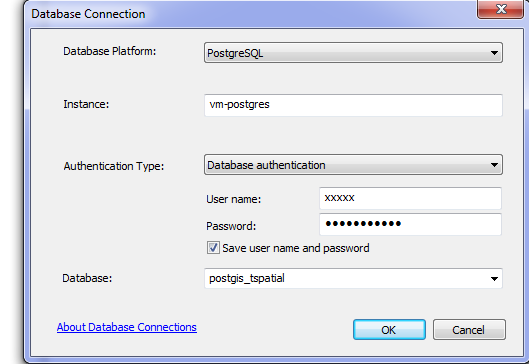
And as per Andrews response
This error can occur if your ArcGIS Server Service Account doesn't have access to your Geodatabase.
I needed to set up a separate account for the account used to run the ArcGIS service on Postgres
and I added the IP address of the ArcGIS server to the pg_hba file with md5 permission
This seems to then allow publish rights.
Cheers
Peter
- Mark as New
- Bookmark
- Subscribe
- Mute
- Subscribe to RSS Feed
- Permalink
Had this same error. I had to check the ArcGIS Server machine to make sure it had the ODBC driver on it. Add that and it fixed it for database authentication.
It still wasnt working for operating system authentication to fix that we made sure out authentication high some higher permissions within SQL. Fixed bag login user error and the one that started this stream.
Hope that helps if anyone experiences this issue again.
- « Previous
-
- 1
- 2
- Next »
- « Previous
-
- 1
- 2
- Next »