- Home
- :
- All Communities
- :
- Products
- :
- ArcGIS Pro
- :
- ArcGIS Pro Ideas
- :
- Pro: Rename Catalog View Tabs and edit default vie...
- Subscribe to RSS Feed
- Mark as New
- Mark as Read
- Bookmark
- Follow this Idea
- Printer Friendly Page
Pro: Rename Catalog View Tabs and edit default view
- Mark as New
- Bookmark
- Subscribe
- Mute
- Subscribe to RSS Feed
- Permalink
I may not word this correctly, BUT, sure would be cool to customize having multiple Catalog Views open. Here's my scenario. I have one "Master" Pro Project where I generally do most of my enterprise data administration from (that part of it that I can actually do in Pro). I'm constantly going up and down between Servers, Databases, Folders, Portal, etc...I usually have several Cat Views open at once and have no idea which one is pointing at what.
What I'd like is a customizeable catalog view where I can have:
- A Catalog view that always opens to Servers and the tab is titled "Servers"
- A Catalog view that always opens to Databases and the tab is titled "Databases"
- A Catalog view that always opens to Folders and the tab is titled "Folders"
- A Catalog view that always opens to Portal My Content and is titled "My Content"
Furthermore, ESRI shouldn't bake in these customizeations. They should be user-customizeable where I can select what ever the Cat View will open up to and the name.
Favorites really doesn't meet this need, allthough the favorites functionality can be expanded to meet this need.
Similar to https://community.esri.com/ideas/15364-rename-layouts-and-maps-on-tab and let's hope my screen shot is so convincing that people think it's already implemented and post questions asking how to turn it on.
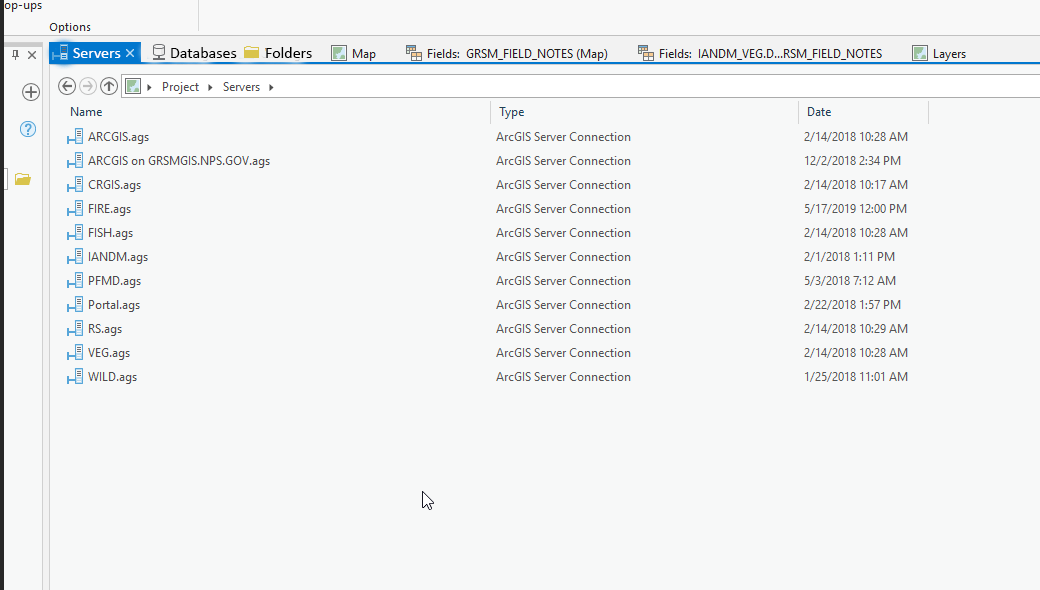
You must be a registered user to add a comment. If you've already registered, sign in. Otherwise, register and sign in.