- Home
- :
- All Communities
- :
- Products
- :
- ArcGIS Pro
- :
- ArcGIS Pro Ideas
- :
- Only show attribute tables of active Map in ArcGIS...
- Subscribe to RSS Feed
- Mark as New
- Mark as Read
- Bookmark
- Follow this Idea
- Printer Friendly Page
Only show attribute tables of active Map in ArcGIS Pro
- Mark as New
- Bookmark
- Subscribe
- Mute
- Subscribe to RSS Feed
- Permalink
In ArcGIS Pro it would be nice to only have attribute tables open for a Map that is currently being viewed. I'm trying to take advantage of using multiple maps in one ArcGIS Pro project. In ArcGIS Desktop I created several mxds, but in Pro i combined all these mxds into one .aprx. These mxds had a layer that was the same name in each one, but each contained different data. For example, there was a layer called "MasterFeatureClass" in each mxd, but the data itself was different.
When I imported these mxds into ArcGIS Pro it made it simpler in the fact that I didn't have to open each mxd. The problem is that when I open up "MasterFeatureClass" for a particular map that is on display it still stays up when I click onto another map. It confuses me and I think this is the table for the map that I switched over to.
I tried renaming "MasterFeatureClass" in the Table of Contents to make them unique so I would know which table belongs to which maps. However, I have a python set up and it didn't like when I renamed the labels. I also tried grouping the attribute table to the same tab as the map. This works, but not if I'm viewing more than two maps since it will get cluttered.
To avoid confusion it seems the only way is to close each map and only have one open at a time. This works, but it would be nice to have more than one map if they are both needed.
So having the attribute tables open for only the active map would be helpful.
- « Previous
-
- 1
- 2
- 3
- Next »
A great idea. I also have had many issues when having many tables/maps in the same .aprx file. It often gets very confusing.
Even a toggle button within the Options to enable/disable only viewing the tables for selected maps would be great.
I would caution...to make this an option. There are many use cases that support having the atty table from multiple maps open at once.
One UX idea is to use color coding to create a visual relationship between a table and the map it is associated with. You could have 16 basic colors (nothing crazy). Once you assign a map a color (i.e. purple), the tab which contains the map's name would turn purple, and all tables associated with that map get purple tabs.
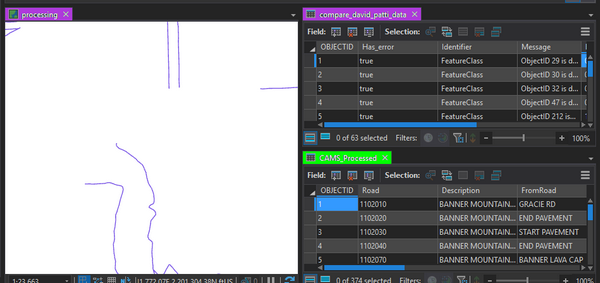
I like the color coding option. It can get confusing when you have multiple maps in a project, especially if they contain the same datasets... if I have an attribute table of a layer in one map open with various selections made, then go to another map containing that same layer and the attribute table is still open, it's easy to think there should be some selections in the second map, for example.
In addition to being able to better differentiate between open attribute tables and which map(s) they belong to, it would be nice to have the option to enable selections carrying through to different maps of the same project, if the data is coming from the same data source.
It would be great if, when opening a table or creating a chart from a feature in a map, the table or chart only stays up on the workspace as long as that particular map is at the forefront. And then, if you switch to a different map within the project, those tables, charts, etc. disappear until the map that they're connected to receives focus again. So when you're looking at a map or layout, you're only seeing the tables, charts, etc that pull from the features of that particular map or layout.
@d484648 we recognize that there is an opportunity to improve how to tell which views are related to other views! I just wanted to note, however, as ThomasColson noted above, that there are valid use cases for keeping something like an attribute table open even if it's related map is closed. So that won't be the solution to this, but we will look at design improvements to make this a better experience.
Thank you!
The UI should be modified to change the focus to match on all 3 major UI Panes (Map, Table of Contents, Attribute Table.) Consider the case of an open Pro Project with multiple maps and associated feature classes. It is reasonable to expect each of the maps might have one or more attribute tables open.
The TOC Pane does change the focus of either the Map or the Attribute Table Section but activating a tab in either the Map Pane or the Attributes Pane will update the TOC Pane but, unfortunately, neither the Map nor the Attribute Panes update the focus for each other.
This presents a real problem if there is a common dataset between two maps. In my case, where I have an address point feature class attached to multiple maps I may select features on the map and then edit a different attribute table thus editing incorrectly.
My Idea: Have the tabs in the Map and Attribute table panes be visually coupled. Activating a Map tab should visually identify relevant attribute tables and vice versa.
Respectfully,
Tom
I totally agree...I have been thinking about this "issue" but was not able to formulate a quesion/suggestion. Thanks Thomas for posting
it can get really messy if two different maps have a same layer, with different definitions queries...
Associating the tables with their maps somehow is a great idea. On complex projects I can have different versions of the same map, so there's no way to be sure which I'm looking at. Best solution I have right now is to close all the attribute tables, but that precludes switching back and forth or comparing.
that there are valid use cases for keeping something like an attribute table open even if it's related map is closed. So that won't be the solution to this, but we will look at design improvements to make this a better experience.
@KoryKramer, I have noticed that when you close a map now, in Pro 3.0.2, all associated tables close with it. I'm not sure if that's a new behavior, but it's definitely happening now.
You must be a registered user to add a comment. If you've already registered, sign in. Otherwise, register and sign in.