- Home
- :
- All Communities
- :
- Products
- :
- ArcGIS Pro
- :
- ArcGIS Pro Ideas
- :
- ArcGIS Pro - Eye Dropper Tool
- Subscribe to RSS Feed
- Mark as New
- Mark as Read
- Bookmark
- Follow this Idea
- Printer Friendly Page
- Mark as New
- Bookmark
- Subscribe
- Mute
- Subscribe to RSS Feed
- Permalink
The Eye Dropper tool in Arc Map does not seem to be available in ArcGIS Pro! I would definitely recommend having that.
Implemented in ArcGIS Pro 2.7. See https://community.esri.com/t5/arcgis-pro-ideas/arcgis-pro-eye-dropper-tool/idc-p/1010251/highlight/true#M14567
- « Previous
-
- 1
- 2
- 3
- Next »
This is especially important when, perhaps, I'm using a georeferenced map, for example, that is already ADA compliant (colors) and I need to get my symbology as close as possible. Can I do this in Adobe? Yes, but how many folks have Adobe PS?
I totally agree with adding the eye dropper tool. Hard to match colors without it.
Best I've been able to do is use an outside program (like MS Paint) to get a screen capture, use THAT eye dropper, get the details out of the Colour Customization and then type those numbers into the RGB in Pro - then switch to CMYK and adjust as needed - i.e. making water labels in the same family, but just darker, then add black. It would save loads of time and frustration if the eye dropper tool could be added in Pro. Thank you!
This functionality is essential - I use it all the time to mask labels with the background color.
For now I just double click the Layer in the Map Frame --> and in the Symbology tab click the color drop down --> Color Properties --> write down the RGB values. But, I'm all for having the Eye Dropper in Pro!!

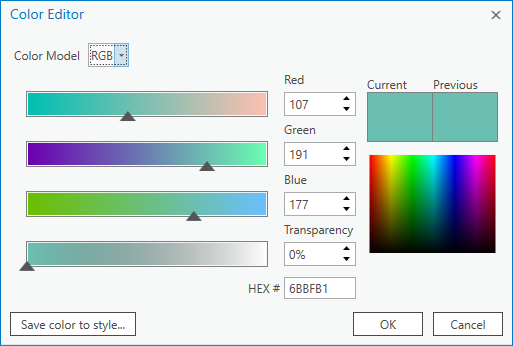
This isn't an option for basemaps, which I believe is the driver behind this idea?
Hi All,
For use with picking any colour (basemap or otherwise) try using ColorPix (ColorPix - Download). Same function as eye dropper tool and can store your colours for reference.
But I agree, this needs adding back into Pro.
Craig
I used this daily in ArcMap to color match layout text with client logos. The logo is on the layout as an image and the color dropper is used to match.
I use it in desktop all the time when I am trying to match the background color with the background of a copy/pasted excel sheet that I have in the layout view.
You must be a registered user to add a comment. If you've already registered, sign in. Otherwise, register and sign in.