- Home
- :
- All Communities
- :
- Products
- :
- ArcGIS Online
- :
- ArcGIS Online Ideas
- :
- ArcGIS Online - Need to prevent users from zooming...
- Subscribe to RSS Feed
- Mark as New
- Mark as Read
- Bookmark
- Follow this Idea
- Printer Friendly Page
ArcGIS Online - Need to prevent users from zooming in too close or out too far
- Mark as New
- Bookmark
- Subscribe
- Mute
- Subscribe to RSS Feed
- Permalink
Neither ArcGIS OnLine Web Mapping Applications nor Web Maps allow authors to limit how far users can zoom in or out. It is possible if there is a cached base map, but not possible otherwise. Setting scale dependencies and limits on REST services and layers does not negate this need. That will stop the layers from being displayed, but still allow scales that may cause users confusion, frustrations and problems. Setting a default scale and extent will also fail to address this. This function was possible in an older ESRI platform, ArcGIS for Flex, by specifying LODs.
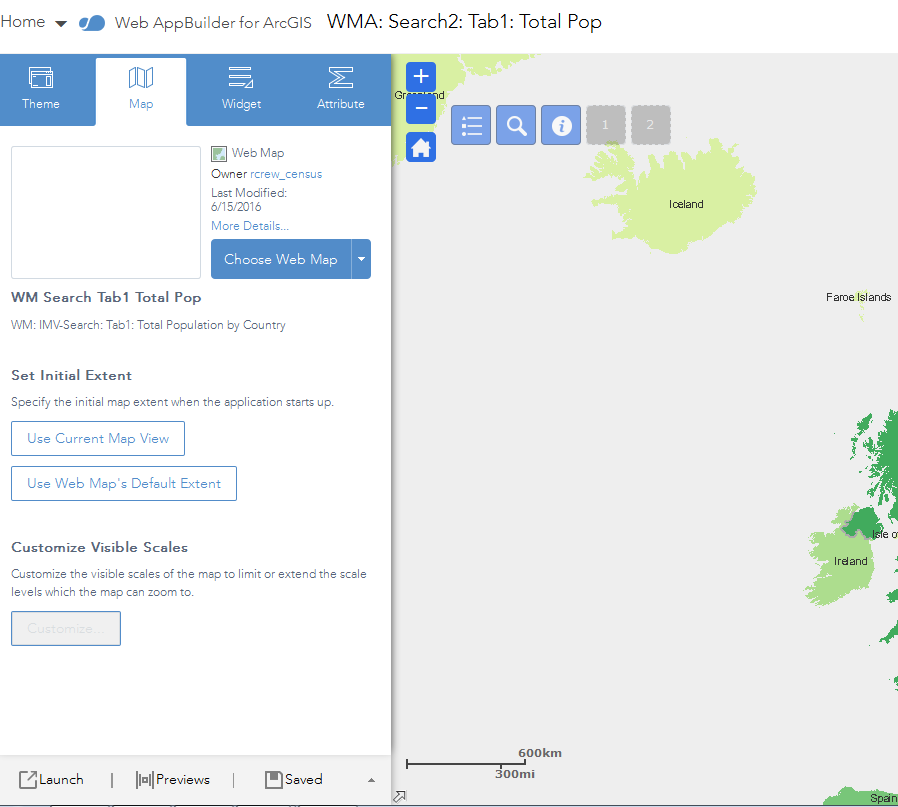
Example 1: A global map showing total population by country allows a user to zoom in to 1:1,000. At that scale the user will most likely be deep inside one country's polygon requiring them to have to pan and zoom many times to see another country to compare to.
Example 2: A map shows child poverty rates by Census blocks to three counties in southwest VA. A user may zoom out to 1:73,000,000 to see the entire country. At that scale, the displayed Census data will not be visually obvious and hard to find again.
This is similar to another idea submitted in 2013, however, this request is simpler. I am just asking for scale limits without a lock on panning, a harder feature to implement.
I also started a discussion on GeoNET about this:
It would be good to have this kind of publishing control for specific services, especially if the data behind the service was developed at scale and should be viewed the same way. Visible scale levels may not always be appropriate. However, I can see this presenting a problem for a web map consuming multiple services each with their own level constraints.
Otherwise scale level navigation can be controlled at the application level.
Yes, please. I'd also like to prevent people from panning to irrelevant areas. We're about to publish some proposed zoning changes in Knox County, TN via ArcGIS Online. There's no need for the map viewer to visit North Carolina, Washington State or even Japan.
We have a story map in which the data is unsuitable to be viewed beyond a certain zoom level. While we can make the layer disappear at certain zoom levels , the ideal would be to not allow the user to zoom in past a certain point.
This would be very useful as well as limiting the panning area.
I agree it would be great to be able to add this ability to lock the min and max zoom level in the map viewer of arcgis online and portal or have this as an option in ALL mapping applications. I currently have a cached base map with 10 scale levels that I use on other maps and I have a map that I only want to show the scale levels 2 through 4. After that the data becomes unusable. I am now forced to set up another cached service of the EXACT SAME base map that I already have with 3 of the exact same scales that I already have, eating up more resources on my server. If there was just another simple setting on in map viewer of arcgis online right under set visibility range on base maps to set max zoom extent and min zoom extent this would save a lot of additional configurations.
I'm glad to see this is "Under Consideration". It seems like a really basic feature, I'm surprised it's not available. Most maps show data that only makes sense in certain scales and for one specific area.
In my case I have a web map with a custom base map (cached tiles and hosted layer) with three zoom levels. So my basemap has edges and ideally the user wouldn't be allowed to go past those. So locking panning extent would be really useful as well. Visibility range is not enough, because if the user goes outside of that they are left with a blank map, which is disorienting and easy to get lost in.
Esri, why is this taking so long? Why was it not implemented from the beginning? Will this be added soon?
Is there any update to this feature that is supposed to be "Under Consideration"? I need it for my park amenity map because I don't want the map user to pan out of the park area.
Any updates? It's been 8 years since this post.
Hi All,
Now, for 2D maps, you can limit the scale range that users can zoom to. It has been released on ArcGIS Online in February 2025, will be released on ArcGIS Enterprise 11.5 and ArcGIS Experience Builder Dev Edition 1.17.
The map bar shows the level of detail(LODs) of the basemaps in the connected maps.
Thanks,
Ke
You must be a registered user to add a comment. If you've already registered, sign in. Otherwise, register and sign in.
