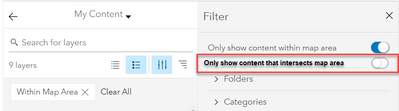- Home
- :
- All Communities
- :
- Products
- :
- ArcGIS Pro
- :
- ArcGIS Pro Ideas
- :
- Enable spatial filtering for portal searches in Ar...
- Subscribe to RSS Feed
- Mark as New
- Mark as Read
- Bookmark
- Follow this Idea
- Printer Friendly Page
Enable spatial filtering for portal searches in ArcGIS Pro
- Mark as New
- Bookmark
- Subscribe
- Mute
- Subscribe to RSS Feed
- Permalink
As of ArcGIS Pro 1.1.1 searching for data in your portal site on the Project pane doesn't have an option to limit results to data that intersects the current map extent. ArcGIS Pro should have a spatial filter option just like ArcGIS Online to make search results more relevant and make it easier to find the right data.
ArcGIS Pro has search options documented at: http://pro.arcgis.com/en/pro-app/help/projects/search--and-project-items.htm but I do not see any reference to spatial search filtering. In ArcMap, there are options to perform spatial search as “Map-based spatial search”-- http://desktop.arcgis.com/en/arcmap/latest/map/working-with-arcmap/using-search-in-arcgis.htm with options for “Any Extent”, "Within Current Extent" or “Within or Overlapping Current Extent” . It would be very powerful if a user could specify map based spatial filtering/search and specify not only the extent but also apply this to a specific map in an ArcGIS Pro project.
Following up from a few long years ago... The ability to spatially filter content search in ArcGIS Online or Portal web maps is also limited to a single option-- "Only show content within map area". This is a bit confusing as it is not clear if it is a spatial intersect or within. It would be great in the web map viewer to have an option for both.
Very much looking forward to this being implemented. Right now, I use the equivalent tool in ArcGIS Online to narrow down valid feature layers for our area interest plus a tag (word). Very time consuming.
AGO reference:
Browse layers—ArcGIS Online Help | Documentation > Filter >
To limit search results based on the current map extent, turn on the Only show content within map area toggle button. For example, if the map is zoomed to Nevada, USA, the search results are ordered and based on the map extent. Changing the map extent to Pennsylvania typically returns different results (depending on your keywords). All layers that overlap the current map extent (and match your keywords) are returned.
Hello @RogerBannister and everyone,
With the release of ArcGIS Pro 3.2, you can now filter portal content using a map extent, which would return portal items whose footprint intersects with this map extent:
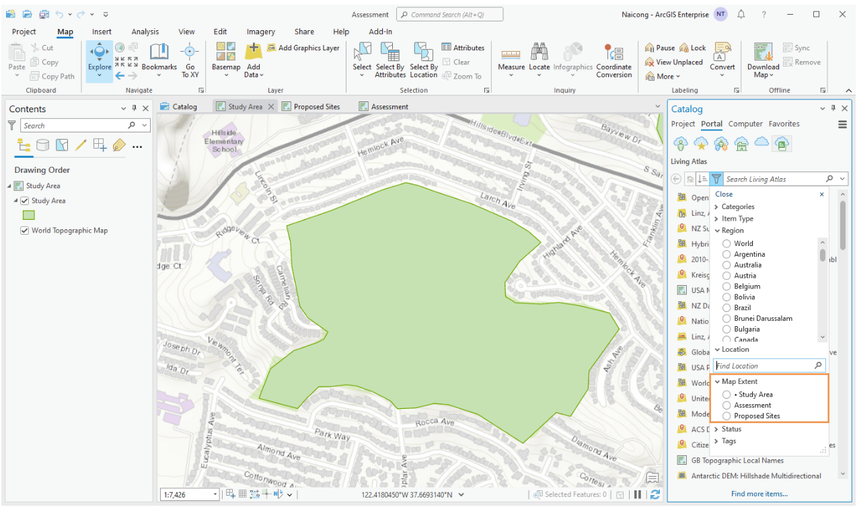
The spatial relation used in this case is Intersect, same as what you would have on ArcGIS Online. You also have the additional feature of choosing which map extent you want to use among the open maps in your project (the active map is marked - see the screen capture above). You can access this Map Extent filter in the Catalog pane, Catalog view, as well as in the Add Data browse dialog where the active map will be the only choice in the Map Extent filter.
For more details on using the Map Extent filter for portal items, please see https://pro.arcgis.com/en/pro-app/latest/help/projects/search-portal-items.htm#ESRI_SECTION1_91B65E1... under the "Use spatial filters" heading.
Thank you all for your feedback, and we look forward to more of your input for improving ArcGIS Pro!
This is very useful. Thanks for listening and implementing.
Fantastic, news, thanks so much!
Thanks!
You must be a registered user to add a comment. If you've already registered, sign in. Otherwise, register and sign in.