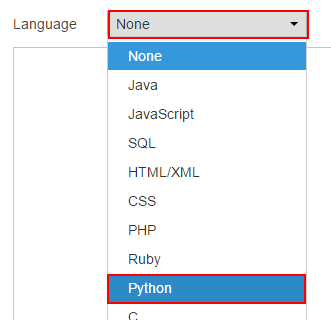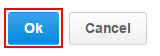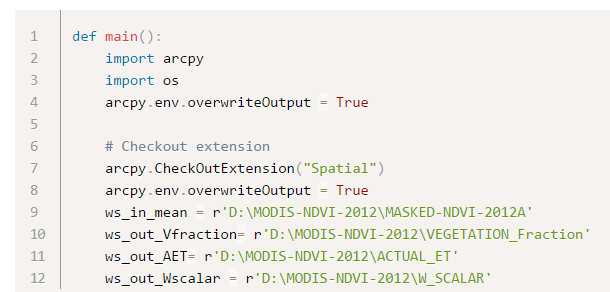Turn on suggestions
Auto-suggest helps you quickly narrow down your search results by suggesting possible matches as you type.
Cancel
- Home
- :
- All Communities
- :
- Developers
- :
- Python
- :
- Python Documents
- :
- Posting code with Syntax Highlighting on GeoNet
Options
- Subscribe to RSS Feed
- Mark as New
- Mark as Read
- Bookmark
- Subscribe
- Printer Friendly Page
Posting code with Syntax Highlighting on GeoNet
Subscribe
5265
3
08-23-2016 09:08 AM
Posting code with Syntax Highlighting on GeoNet
Comments
by
BlakeTerhune

MVP Frequent Contributor
10-26-2016
04:15 PM
I would also like to point out that you can't edit a code block in place. You have to left click in it to select the block, then repeat the steps above to open the syntax highlighter.
by
ZacharyHart
Honored Contributor
10-27-2016
07:57 AM
I'd like to also add suggestion of copying your code to something like notepad or notepad++ to deal with spacing/wraparound and then past it back into the codeblock per Dan Patterson suggestion in comments found here.
MVP Emeritus
10-27-2016
09:33 AM
and to tie in all the links...